Description
Manage Purchase Order Recurring Payment in Odoo
Automate your vendor orders on a schedule—daily, weekly, or monthly—without manual intervention. Whether you’re managing one product or multiple vendors, this module ensures operational efficiency through flexible scheduling and intelligent automation.
Watch Quick Video
Key Features
- ✅ Configuration per user
- ✅ Set time intervals for recurrence
- ✅ Create recurring Purchase Orders easily
- ✅ Schedule RFQs or Orders
- ✅ Filter & group by recurrence
- ✅ Automated action-based generation
Automate Your Regular Vendor Purchases with Odoo Recurring Orders
Our comprehensive Odoo Purchase Order Recurring module is designed to revolutionize how you handle repeat purchases from your regular vendors.
You can effortlessly create recurring purchase orders with this module, ensuring consistent and timely supply. For instance, easily set up automatic orders for specific products daily, weekly, or monthly, tailored to your needs.
The Purchase Order Recurring module lets you flexibly automate regular orders, saving you time and effort. Filter and group recurring orders easily with intuitive tools for clear overview and efficient vendor management.
User-Specific Recurring PO Configuration
Tailor the recurring order functionality to individual users within your organization. Configure specific recurring PO settings based on user roles and responsibilities.
Effortlessly Create Recurring Purchase Orders
Initiate recurring purchase orders with ease through a user-friendly interface. Define the vendor, products, quantities, and the desired recurrence schedule in just a few simple steps.
Define Flexible Time Intervals for Recurring Purchases<
Set the precise time interval for your recurring orders. Choose from daily, weekly, monthly, or define custom intervals to match your exact procurement needs.
Create RFQs or Purchase Orders Directly
The module allows you to generate either Requests for Quotation (RFQs) or directly create Purchase Orders based on your recurring order configurations, providing flexibility in your procurement process.
Automated Scheduled Actions for Recurring Orders
Leverage Odoo’s scheduled actions to fully automate the creation of your recurring purchase orders at the defined intervals, minimizing manual intervention and ensuring timely order placement.
This module streamlines procurement for regular vendors, reduces overhead, ensures consistent supply, and improves recurring expense control. Embrace the power of automation and simplify your routine purchasing tasks.
Manage Purchase Order Recurring Payment Basic Setting
1. First we need to active “User: Purchase order Recurring” group to enable feature for user to add Recurring order
2. After that we can see “Recurring Orders” menu inside purchase module
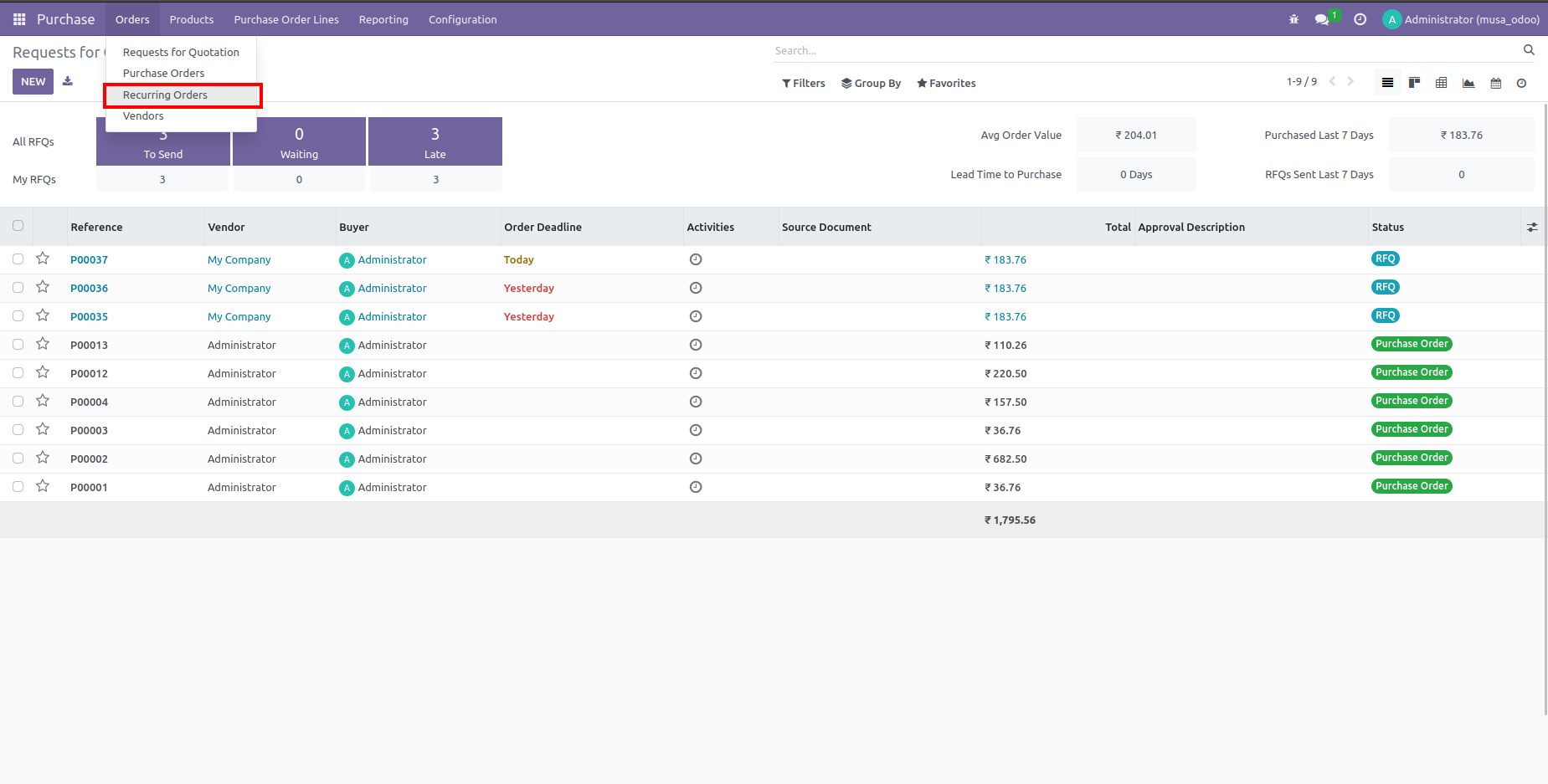
3. The purchase recurring order form view looks like below. You can see the status of the recurring order. In order type, you can choose request for quotation or purchase order. If start date is today so it will execute automatically once we confirm order
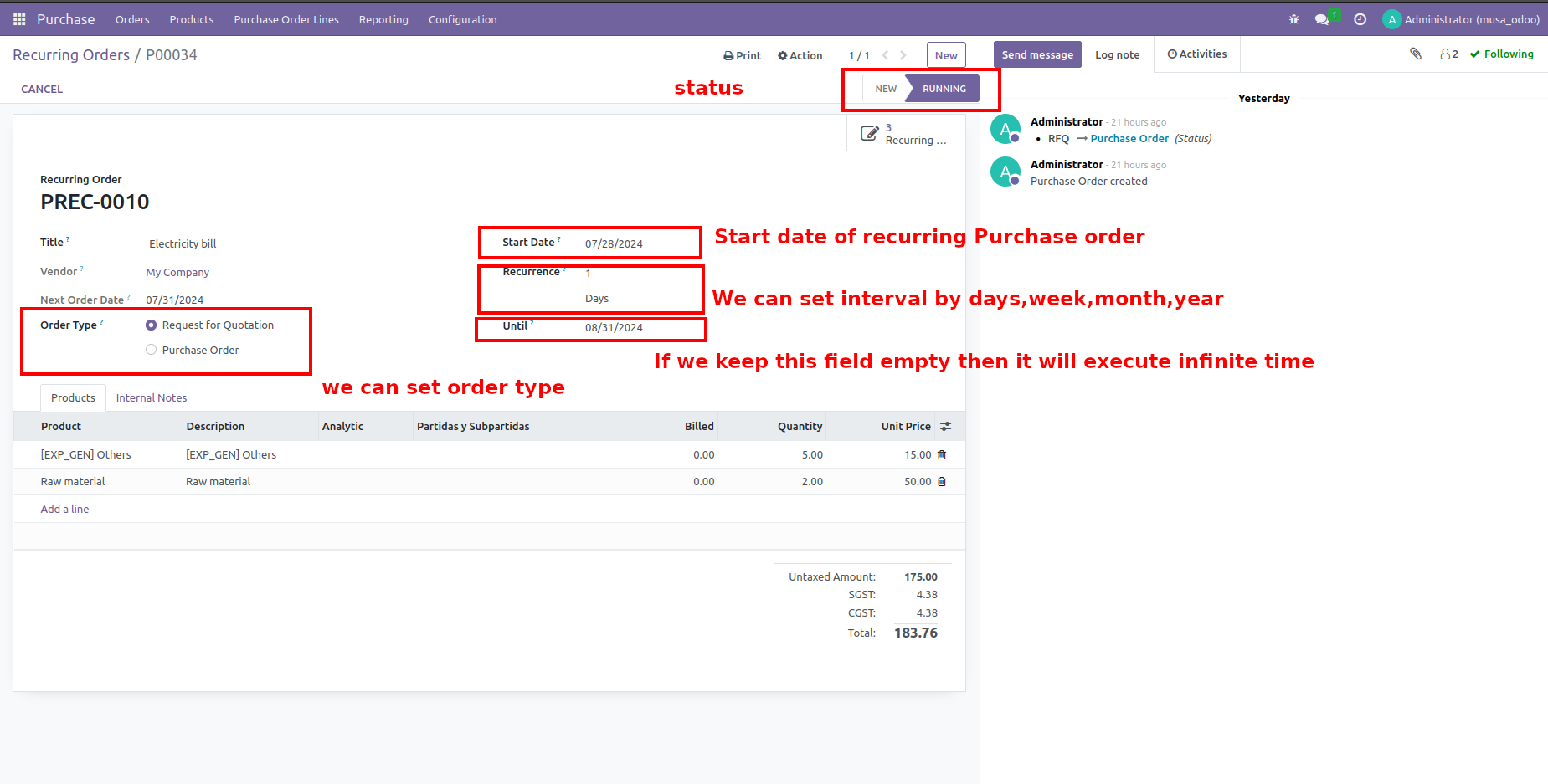
4. Purchase recurring order cron look like below.
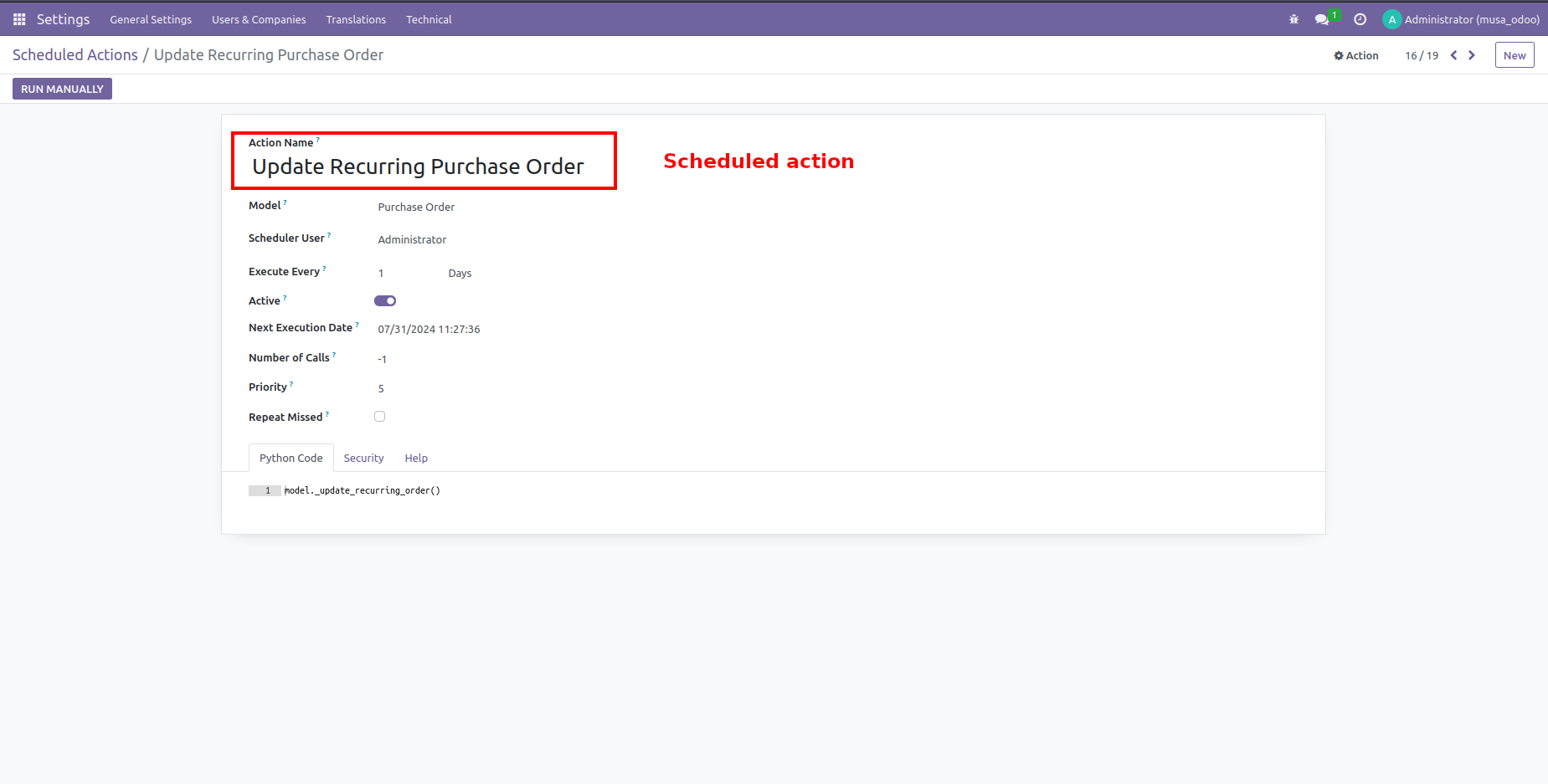
Our solutions focus on your problems
- Odoo Implementation
- Custom Customization
- ERP Development and Implementation
- Odoo IaaS Cloud
- AI for Odoo
- Odoo Apps
- Aws Marketplace Products
- Business Engines
Our Pricing includes User Manual, 30 Days Support (Monday-Friday 10am to 7pm IGT) and One time Setup
* Works & tested on standard installations of Odoo with no third party apps.
* Free support only for odoo installations with no third party apps.
* Paid support available for Odoo installations with third party apps.
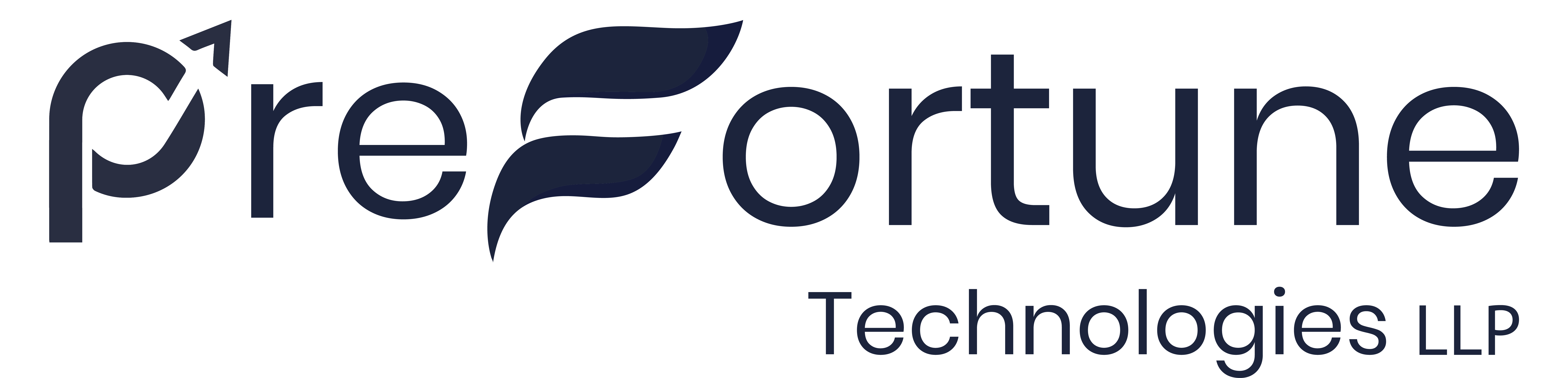
Prefortune Technologies LLP.
Prefortune is a Odoo Official Partner, Odoo Development company. Our philosophy is to use Open Source tools and technologies to provide cost effective and green solutions for our customers.
Prefortune Technologies LLP is Working on web development, Mobile development, and Odoo ERP. It is the top outsourcing software company based on the creation of e-Commerce applications and Odoo.
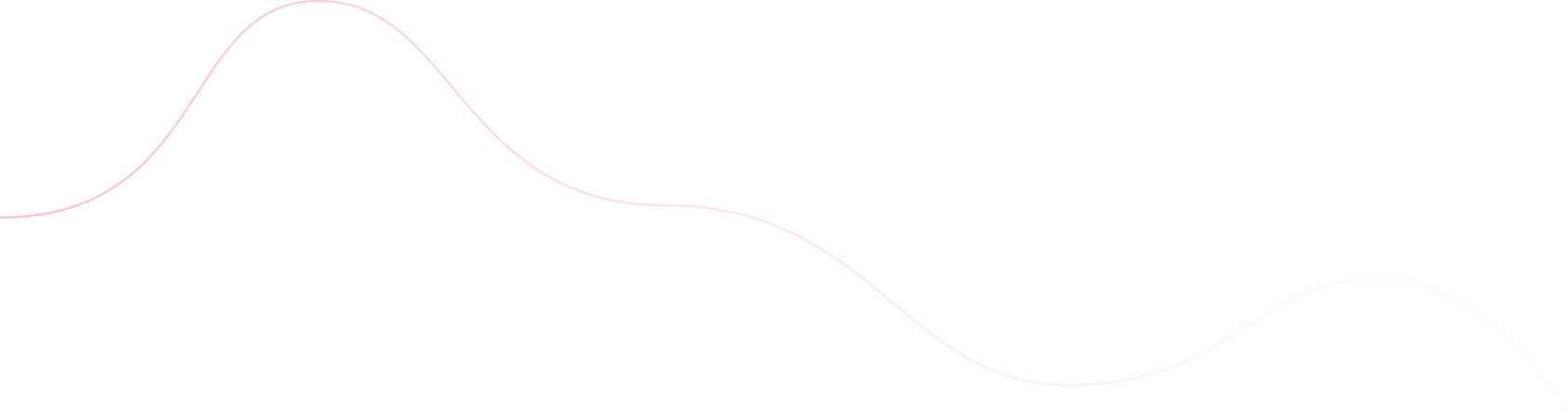



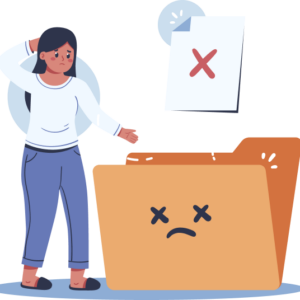




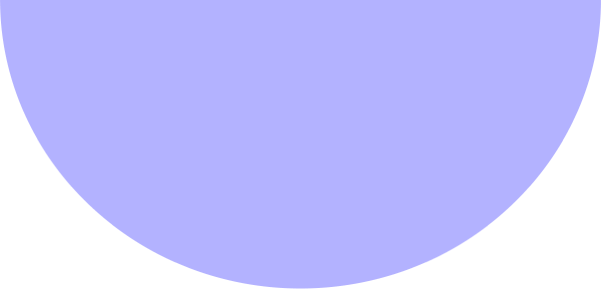



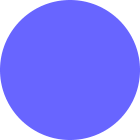
Reviews
There are no reviews yet.