Description
Simplify Tax Visibility in Odoo with Advanced Tax Management
Our comprehensive Odoo Advanced Tax Management module offers unparalleled control over the display of tax information within your Odoo system. For businesses that require a tailored presentation of tax details on both Odoo’s interactive forms and the professionally generated PDF reports, this module provides the ideal solution for customization and clarity.
Watch Quick Video
Key Features
- ✅ Configurable Tax Visibility
- ✅ User-Friendly Setup
- ✅ Enhanced Customization
- ✅ Seamless Integration in Forms and Reports
- ✅ Time-Saving
Take charge of your Odoo navigation.
- Understanding that different scenarios call for varying levels of tax detail, our Advanced Tax Management module features an intuitive design that makes managing tax field visibility remarkably straightforward.
- The app introduces a simple yet effective toggle switch, allowing you to effortlessly hide or show tax fields as needed. This easy-to-use functionality offers ultimate flexibility in adapting document appearance to your specific requirements and stakeholder preferences.
- Consider the versatility this control offers. Hide complex tax details on sale orders for cleaner customer views. Simplify internal purchase orders by hiding unnecessary tax fields.
- Tailor tax information precisely on your invoices and vendor bills to match accounting and partner expectations. The simple hide/show toggle offers instant control over tax details in all crucial Odoo documents and reports.
- Seamless, granular tax visibility control enhances clarity and cuts confusion. Show only necessary tax info for easier document understanding by everyone.
- Any organization aiming to improve document presentation and streamline Odoo financial interactions will find this module indispensable.
Advance Tax Management Setting
1. Inside Sales Configuration Settings, set “Remove Taxes from Sales Order” to True. This will set the default “Remove Taxes” to True inside all Sales Orders / Quotations.
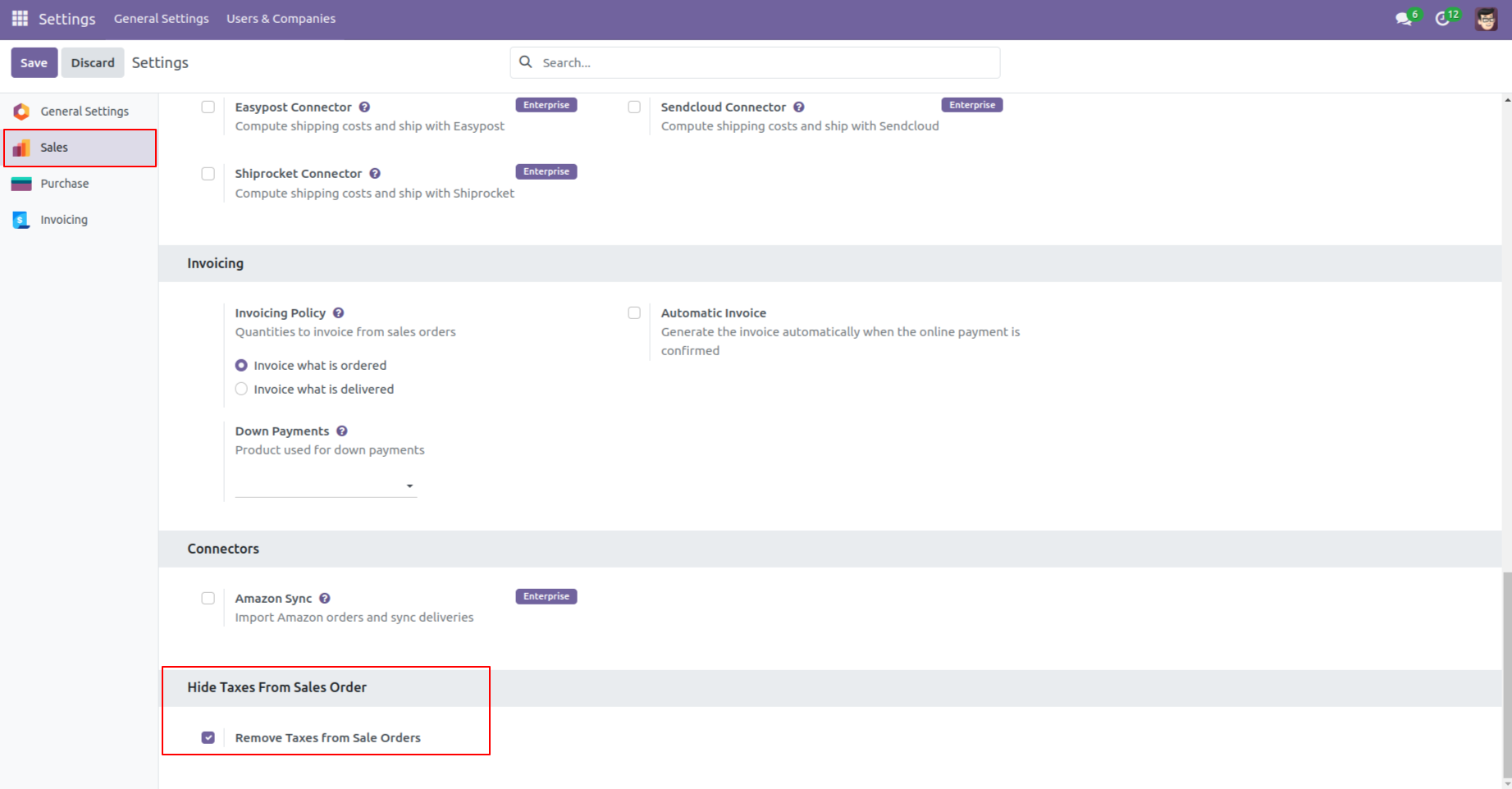
2. If “Remove Taxes” is set to True, tax fields will be invisible inside the form. If set to False, tax fields will be visible, allowing you to set taxes separately.
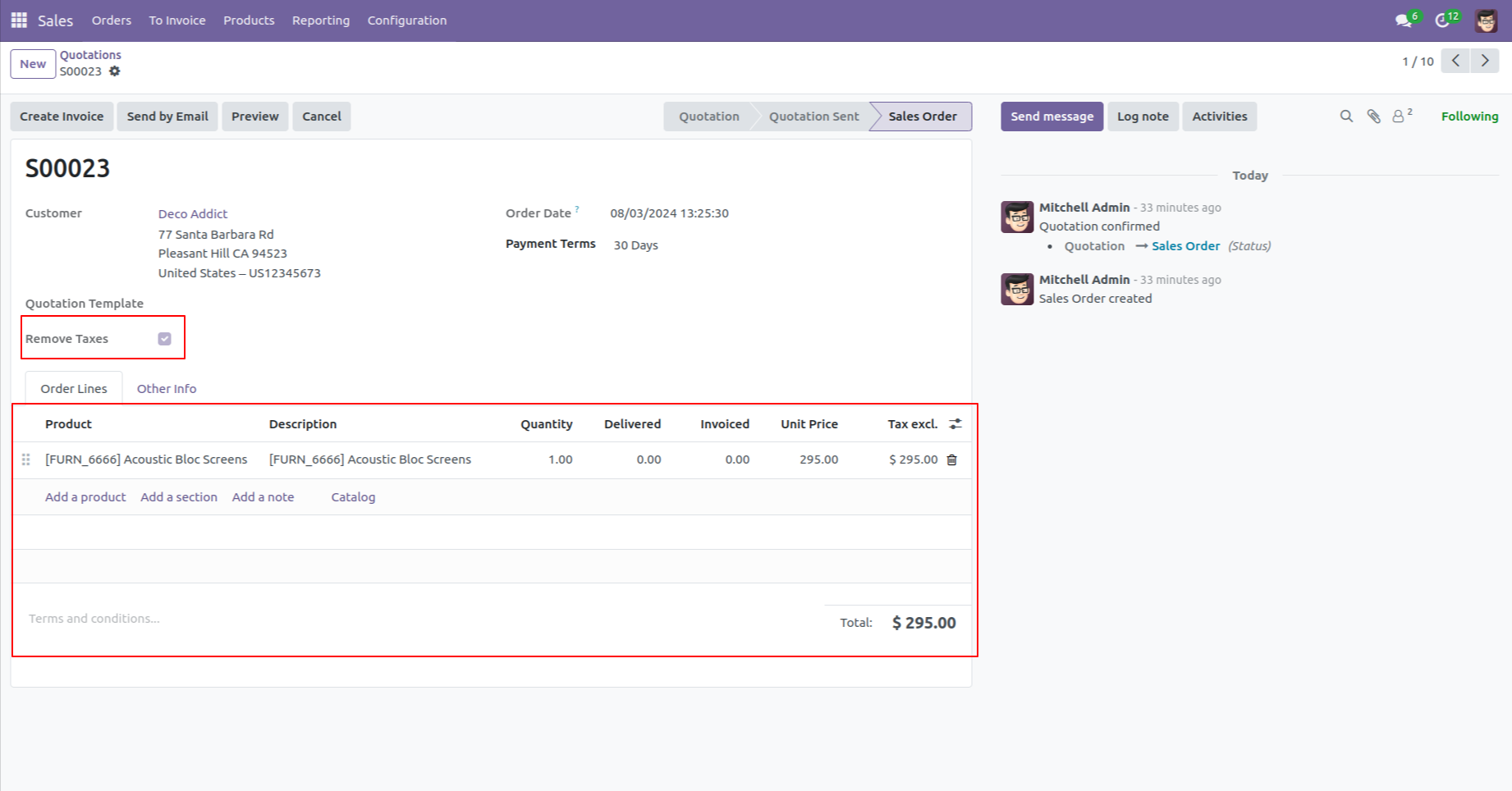
3. Click on Sales Reports.
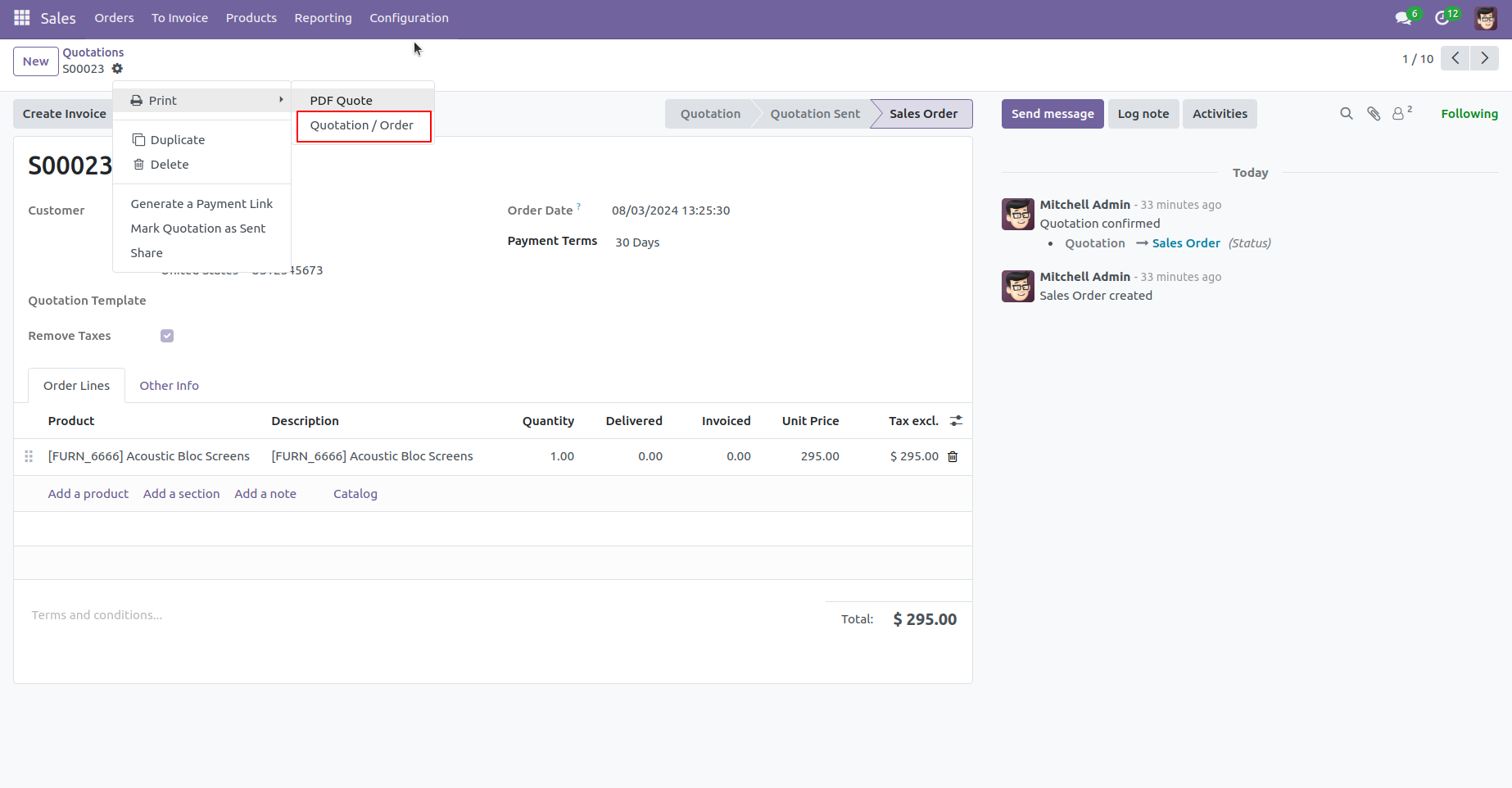
4. Generate Sales Order Reports with taxes removed.
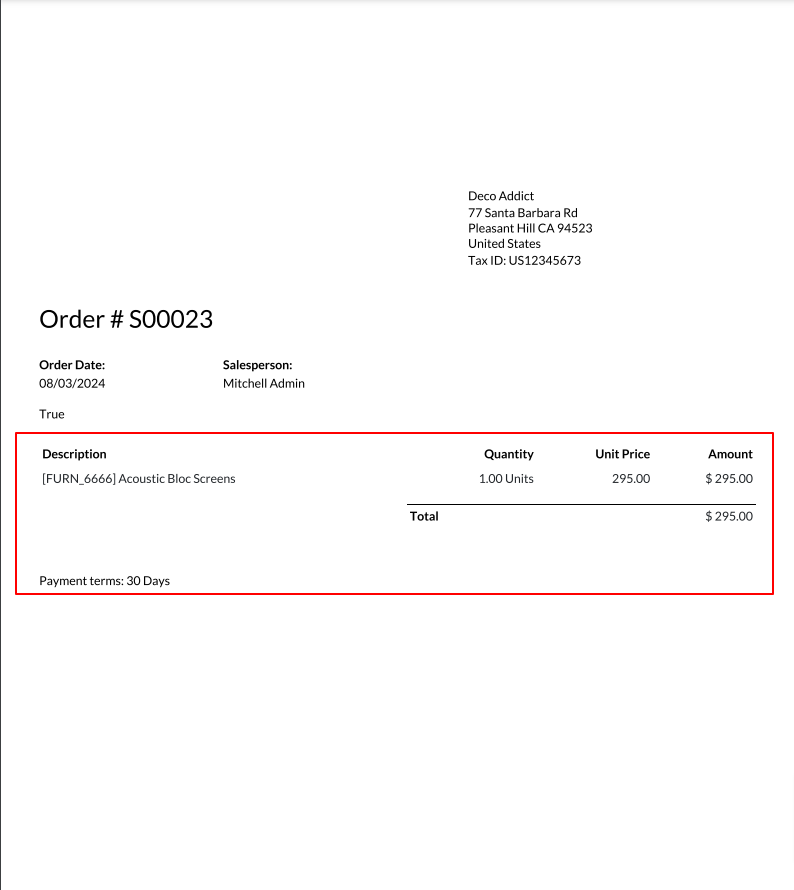
5. Inside Purchase Configuration Settings, set “Remove Taxes from Purchase Order” to True. This will set the default “Remove Taxes” to True inside all Purchase Orders / Requests.
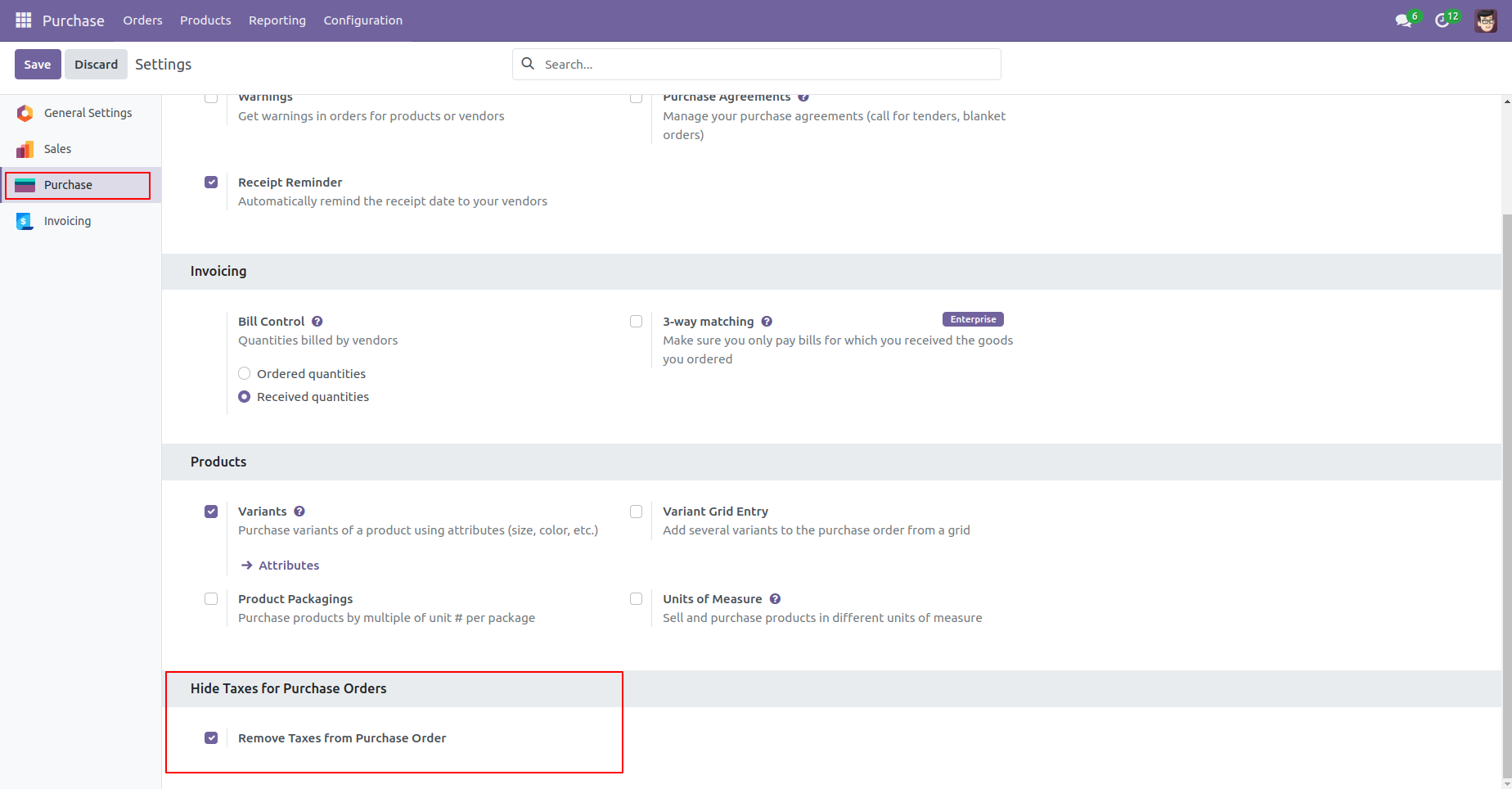
6. If “Remove Taxes” is set to True, tax fields will be invisible inside the form. If set to False, tax fields will be visible, allowing you to set taxes separately.
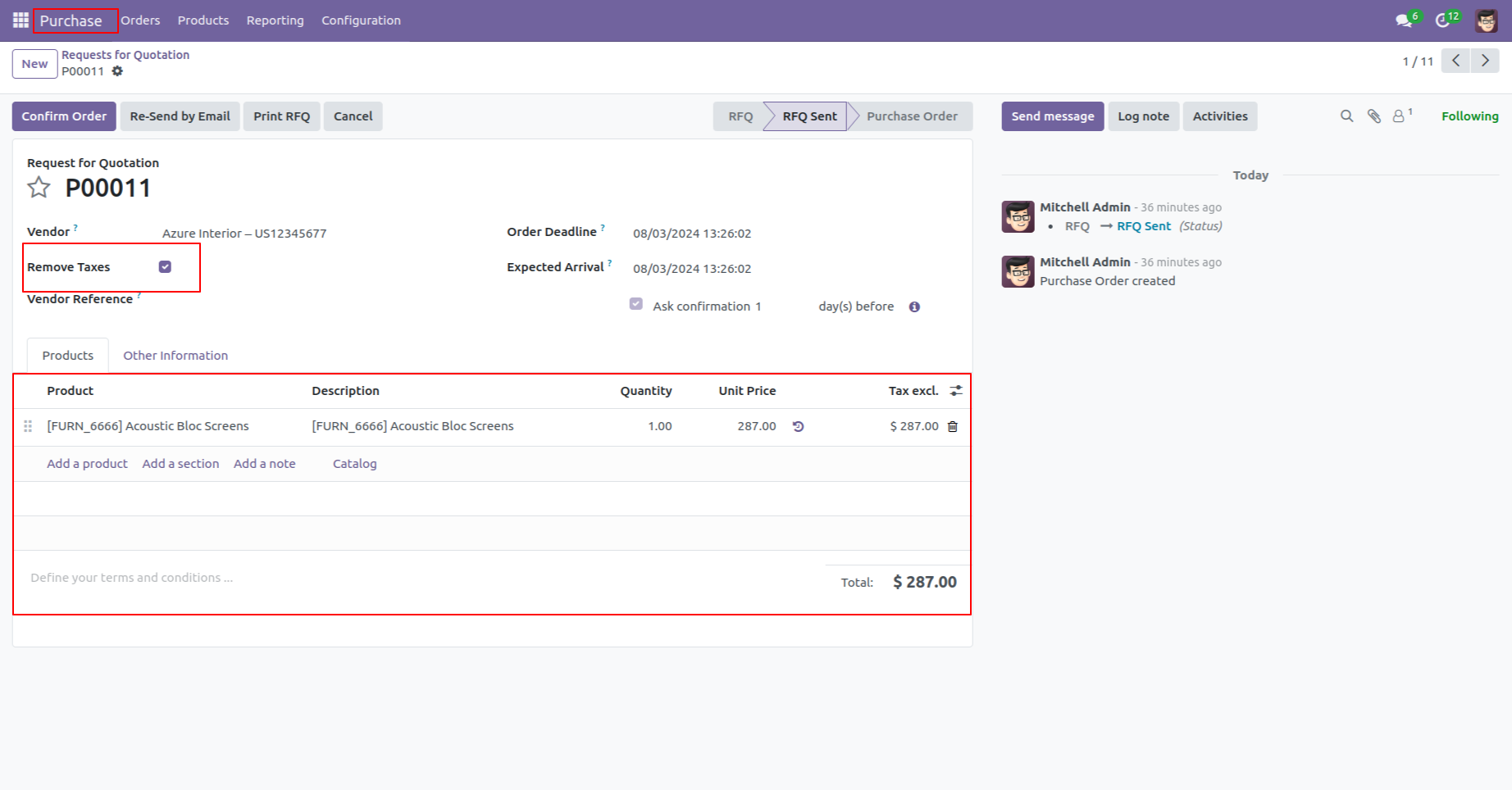
7. Click On Purchase Reports.
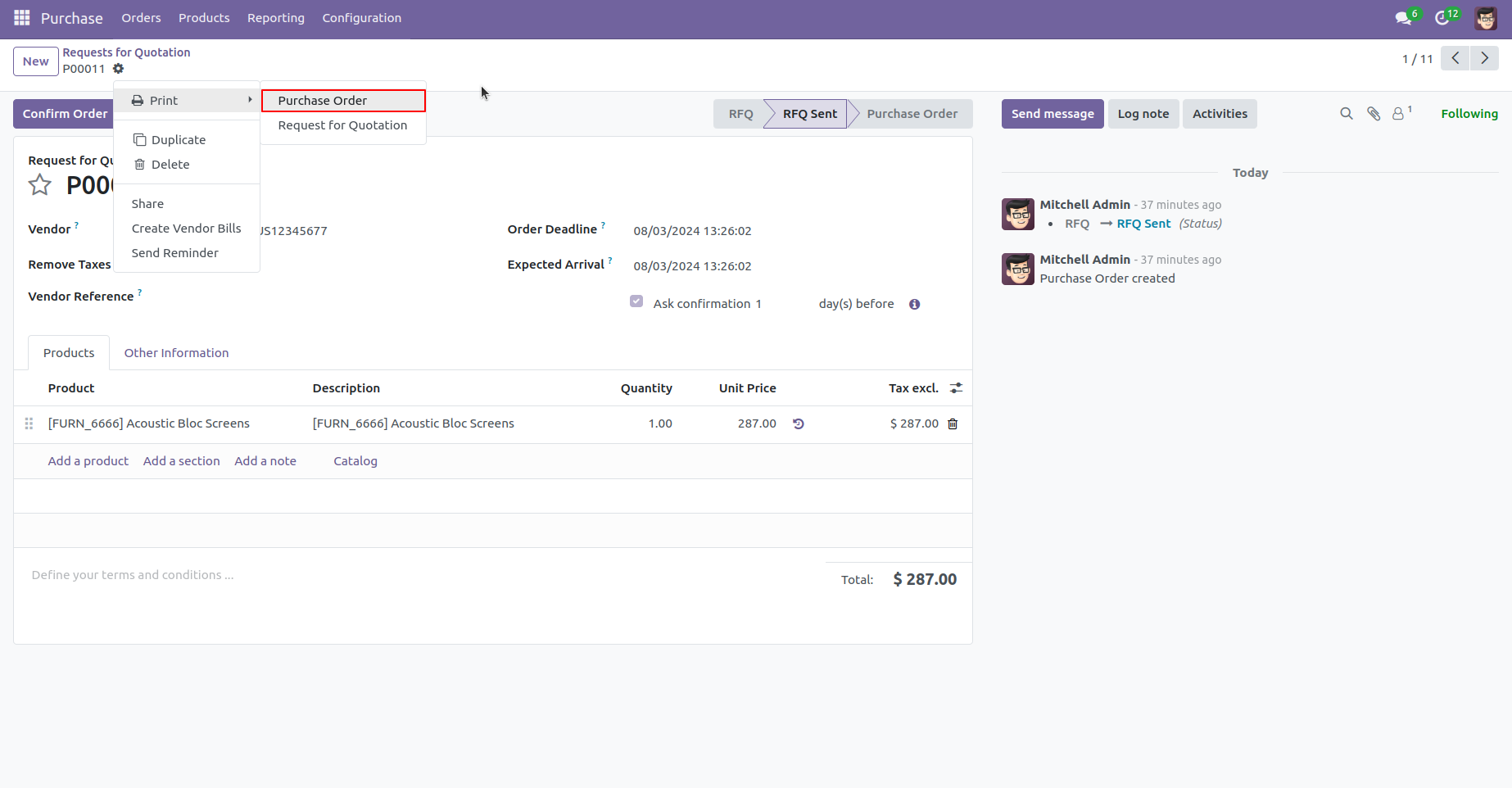
8. Generate Purchase Order Reports with taxes removed.
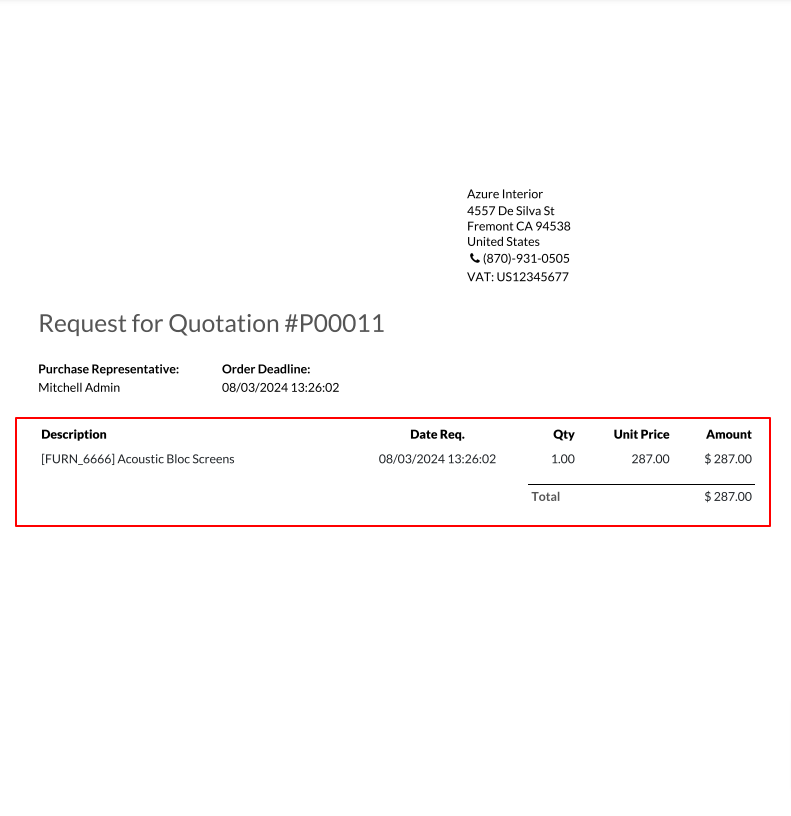
9. Inside Invoice Configuration Settings, set “Remove Taxes from Customer Invoice & Vendor Bills” to True. This will set the default “Remove Taxes Invoice/Bills” to True inside all Customer Invoices / Vendor Bills.
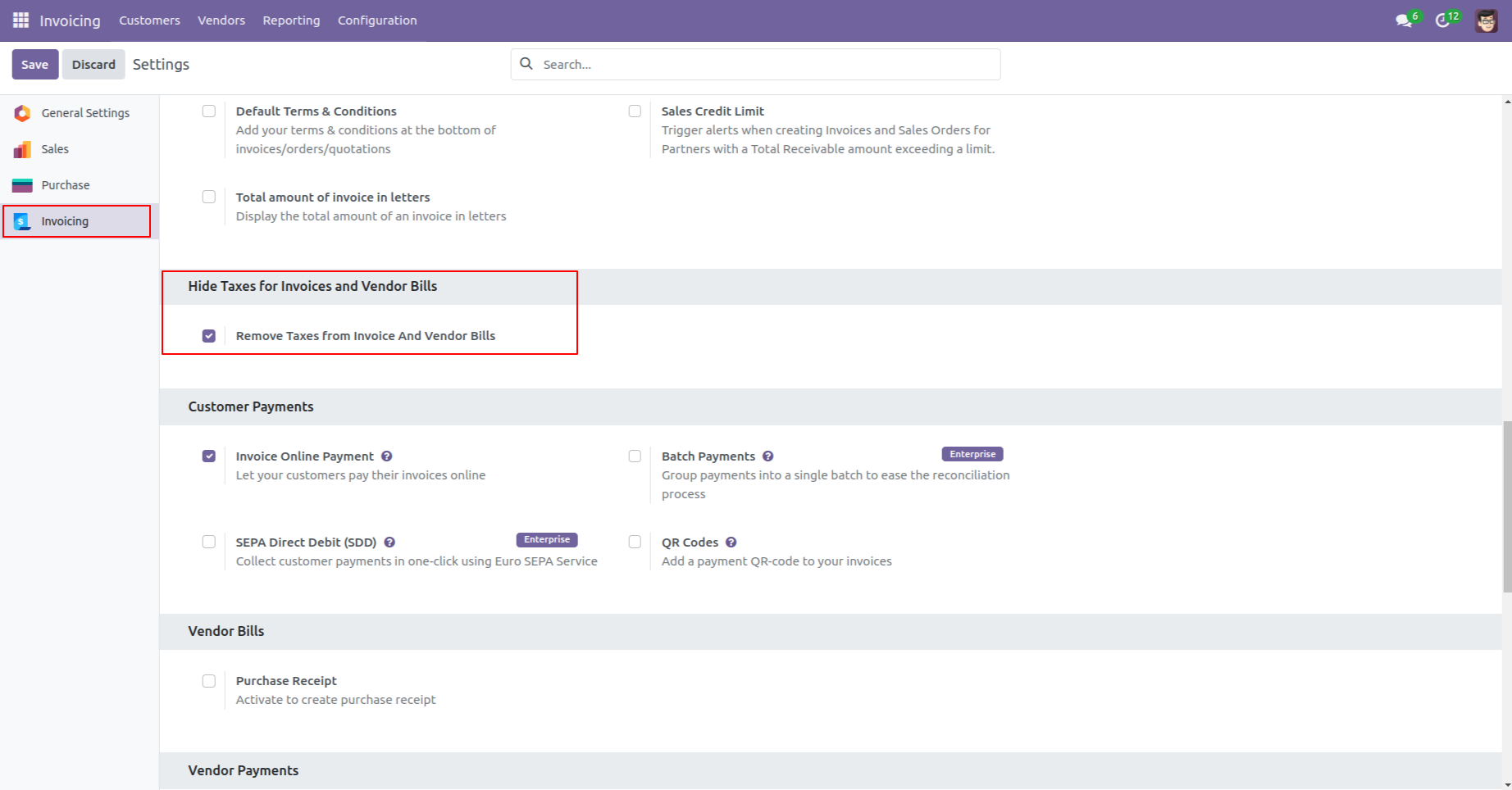
10. If “Remove Taxes Invoices/Bills” is set to True, tax fields will be invisible inside the form. If set to False, tax fields will be visible, allowing you to set taxes separately.
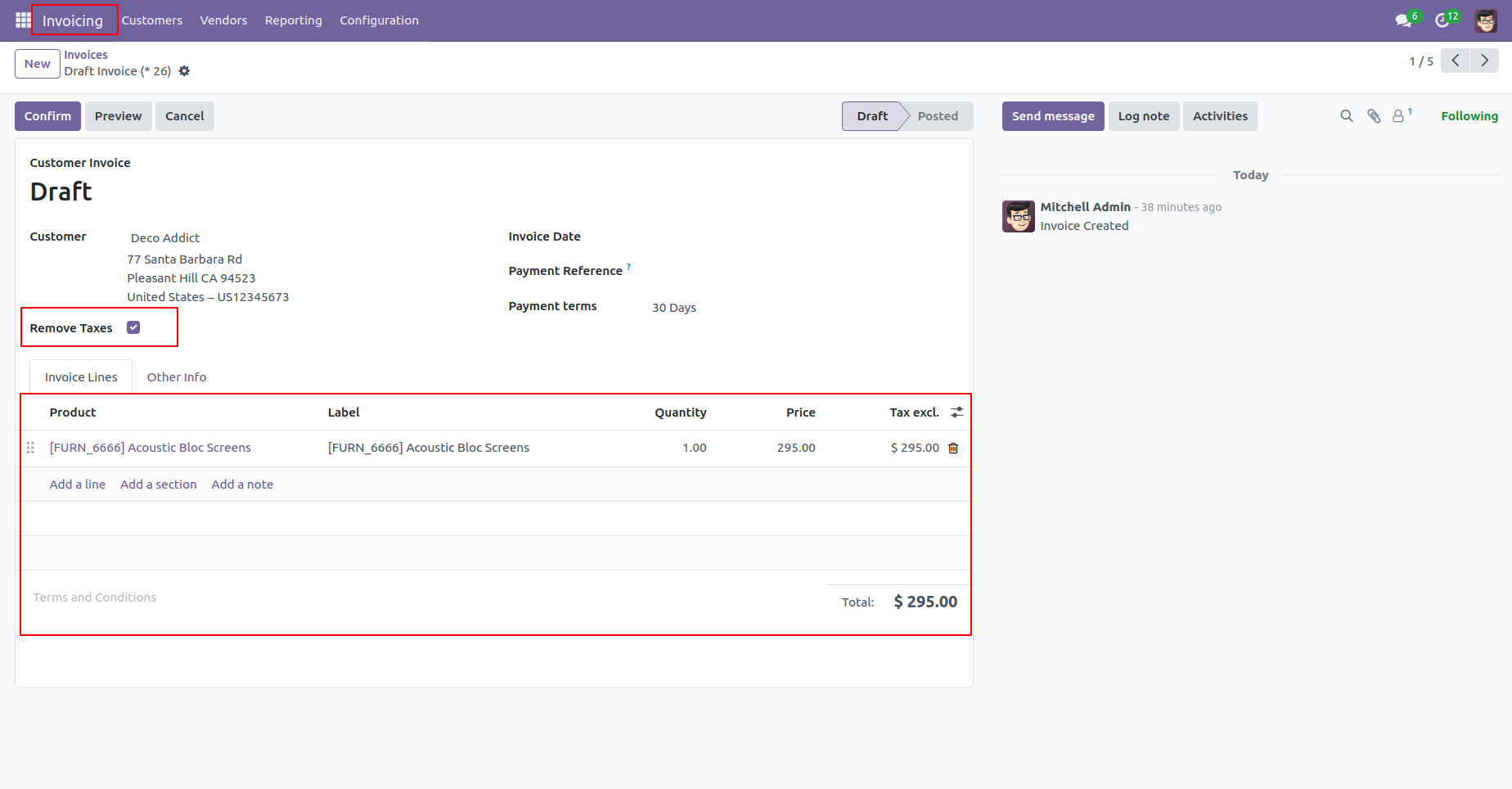
11. Click On Invoice/Bill Reports.
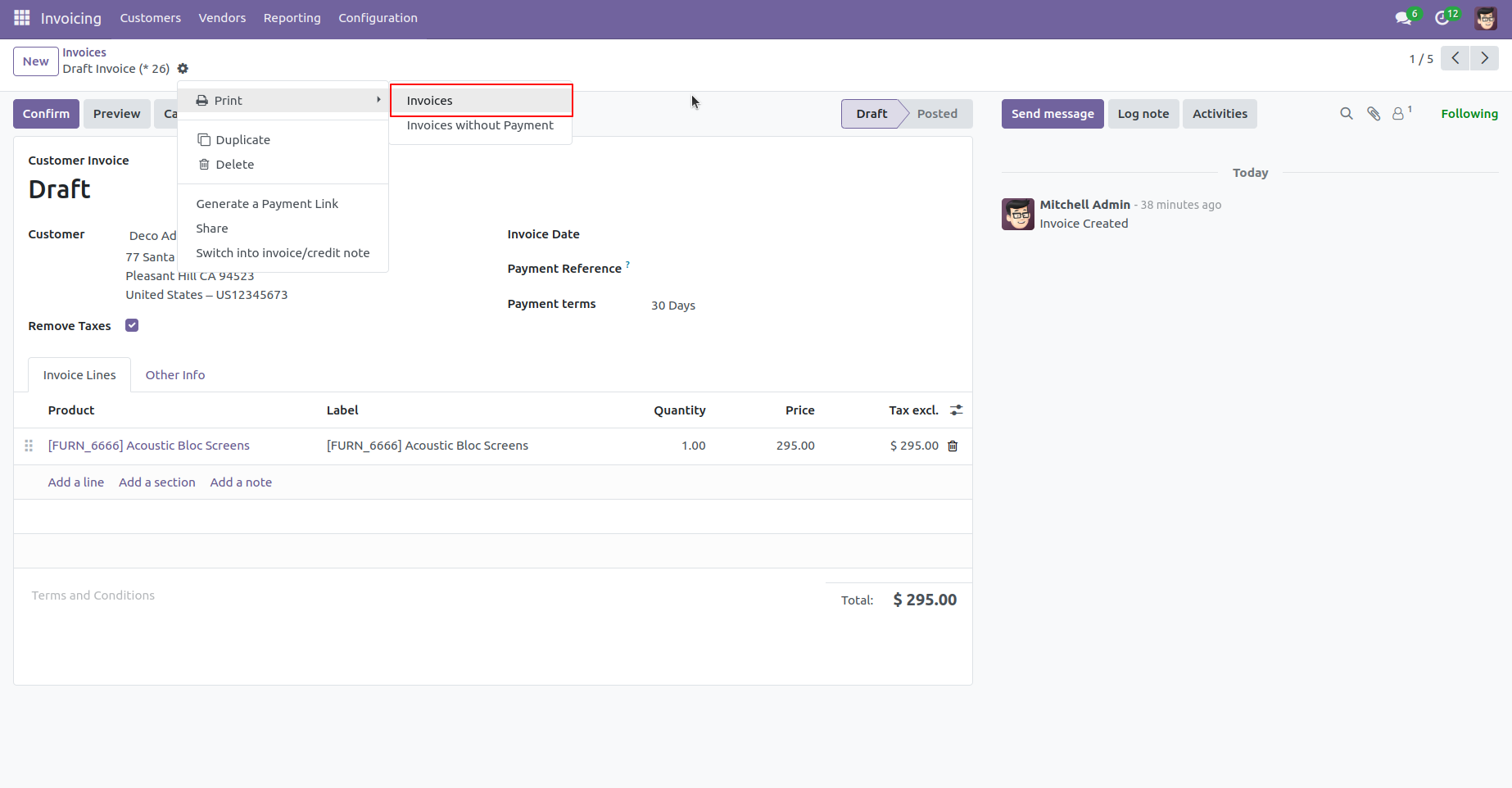
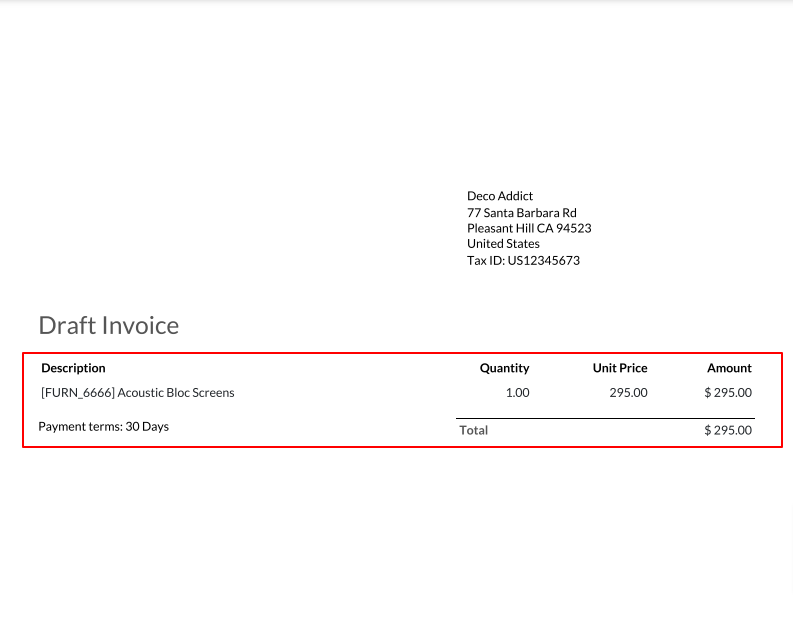
Our solutions focus on your problems
- Odoo Implementation
- Custom Customization
- ERP Development and Implementation
- Odoo IaaS Cloud
- AI for Odoo
- Odoo Apps
- Aws Marketplace Products
- Business Engines
Our Pricing includes User Manual, 30 Days Support (Monday-Friday 10am to 7pm IGT) and One time Setup
* Works & tested on standard installations of Odoo with no third party apps.
* Free support only for odoo installations with no third party apps.
* Paid support available for Odoo installations with third party apps.
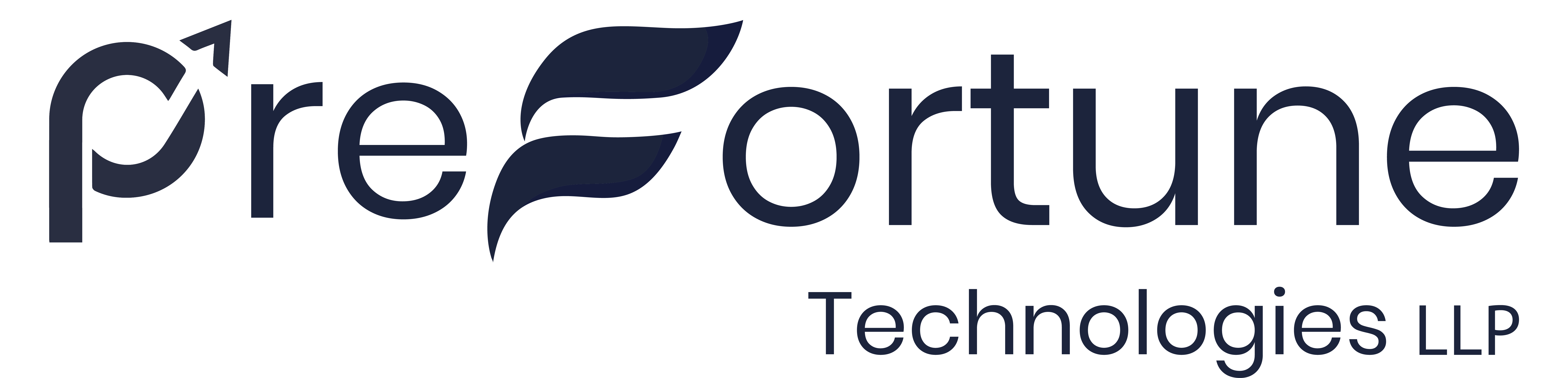
Prefortune Technologies LLP.
Prefortune is a Odoo Official Partner, Odoo Development company. Our philosophy is to use Open Source tools and technologies to provide cost effective and green solutions for our customers.
Prefortune Technologies LLP is Working on web development, Mobile development, and Odoo ERP. It is the top outsourcing software company based on the creation of e-Commerce applications and Odoo.
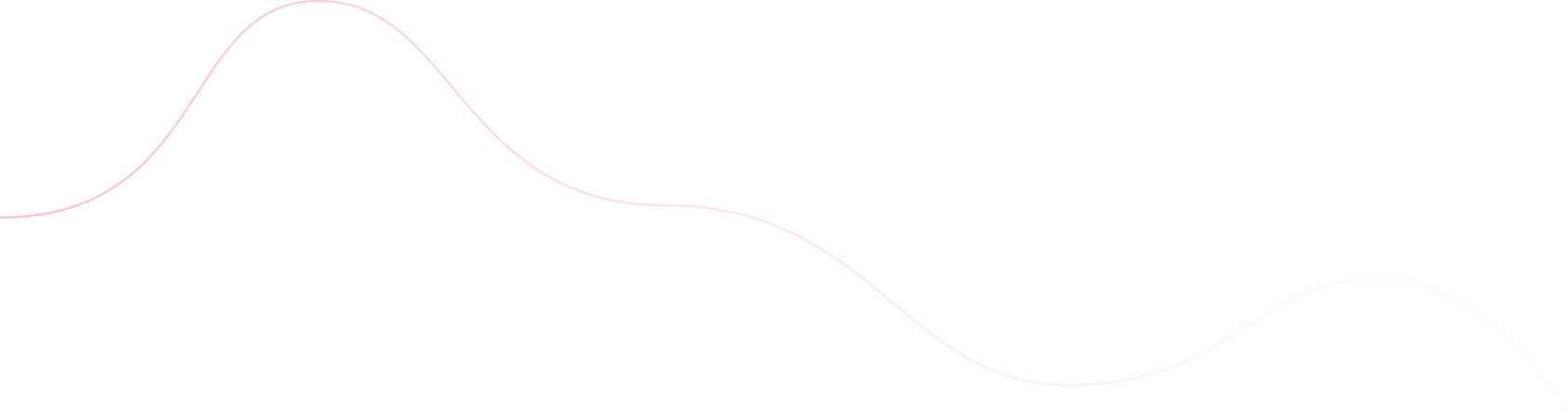
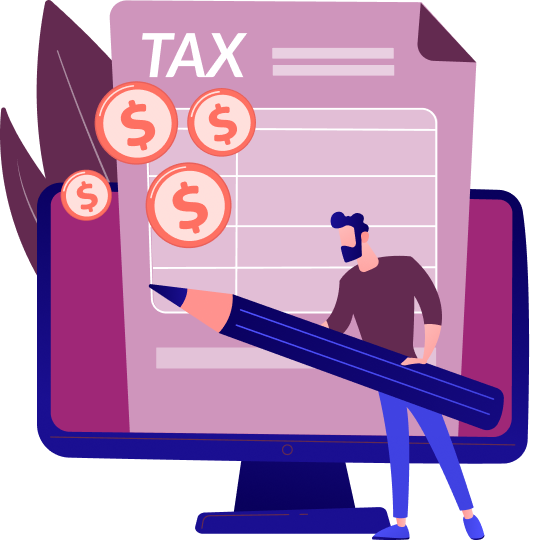
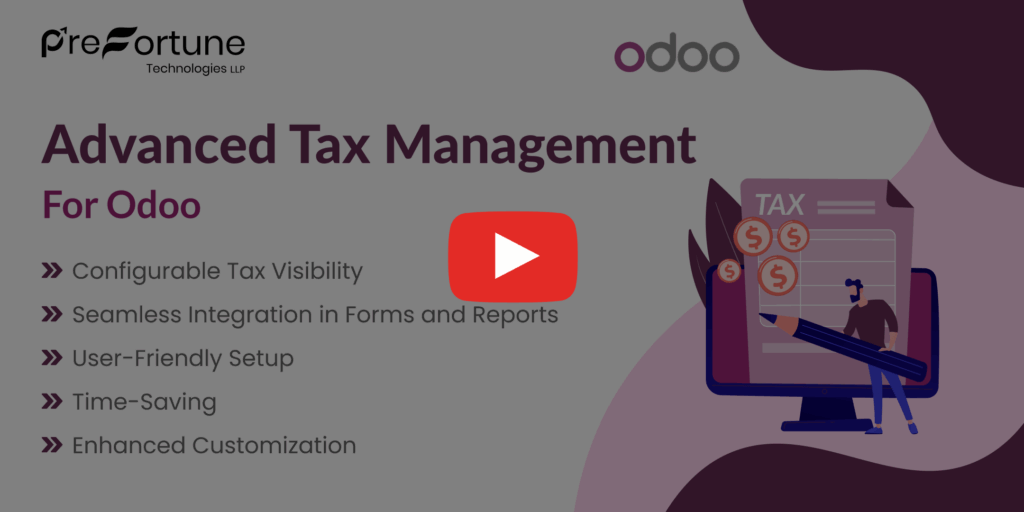






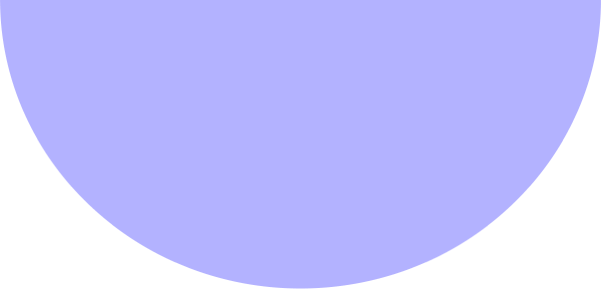



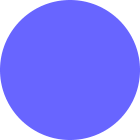
Reviews
There are no reviews yet.