Description
Gain Complete Control Over Your Odoo Interface
Our comprehensive Odoo module, Complete Control Over Menus, Submenus, Fields, and Reports, empowers you to tailor your Odoo experience precisely to your needs. Easily manage the visibility of various elements within Odoo based on specific user or group settings.
This robust tool provides you with the ability to hide or restrict access to menus, submenus, reports, and even individual fields, ensuring a streamlined and relevant interface for everyone.
Watch Quick Video
Key Features
-
✅ Menu Visibility Control
-
✅ Submenu Visibility Options
-
✅ Report Access Management
-
✅ Field Attribute Customization
Take charge of your Odoo navigation.
- Easily hide any menu for specific users or groups, simplifying their view and focusing them. Similarly, restrict report visibility to only necessary users or groups, enhancing security and reducing clutter.
- Furthermore, you can fine-tune the user experience by concealing any submenu to tailor the navigation flow for different roles or teams. This ensures that users only see the sub-options relevant to their tasks, making Odoo more intuitive and efficient.
- Beyond controlling the visibility of entire sections, our module also allows you to manage individual fields with precision. You can make any field invisible to specific users or groups, removing unnecessary information from their view. Additionally, you have the power to set any field to read-only mode as needed, preventing accidental modifications and ensuring data integrity.
- This granular level of control over your Odoo interface leads to a more organized, efficient, and secure environment. Tailor user views and interactions for better adoption, fewer errors, and higher productivity. Embrace Complete Control to customize Odoo for your business. This indispensable module provides the ultimate flexibility in shaping your Odoo experience.
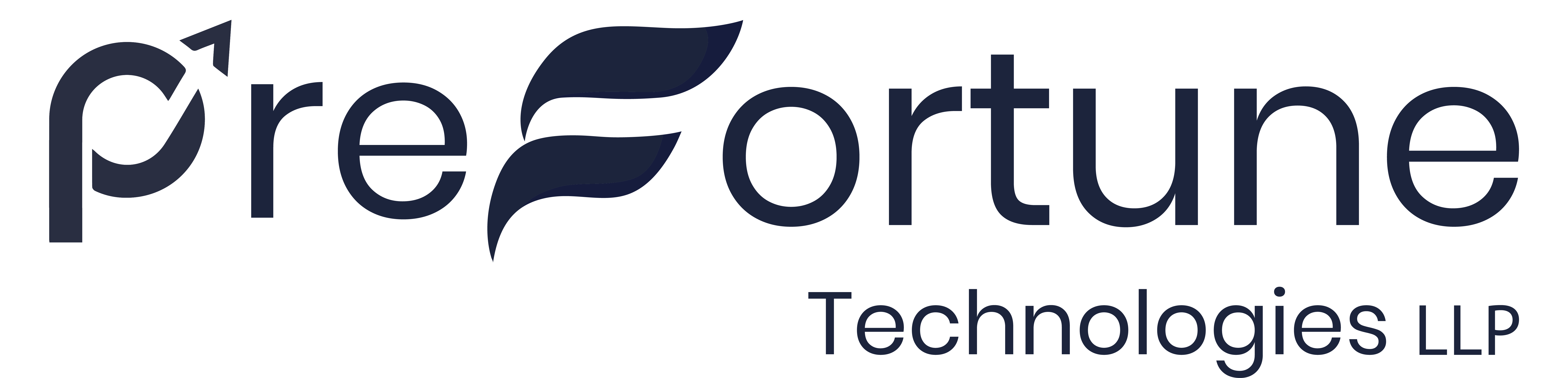
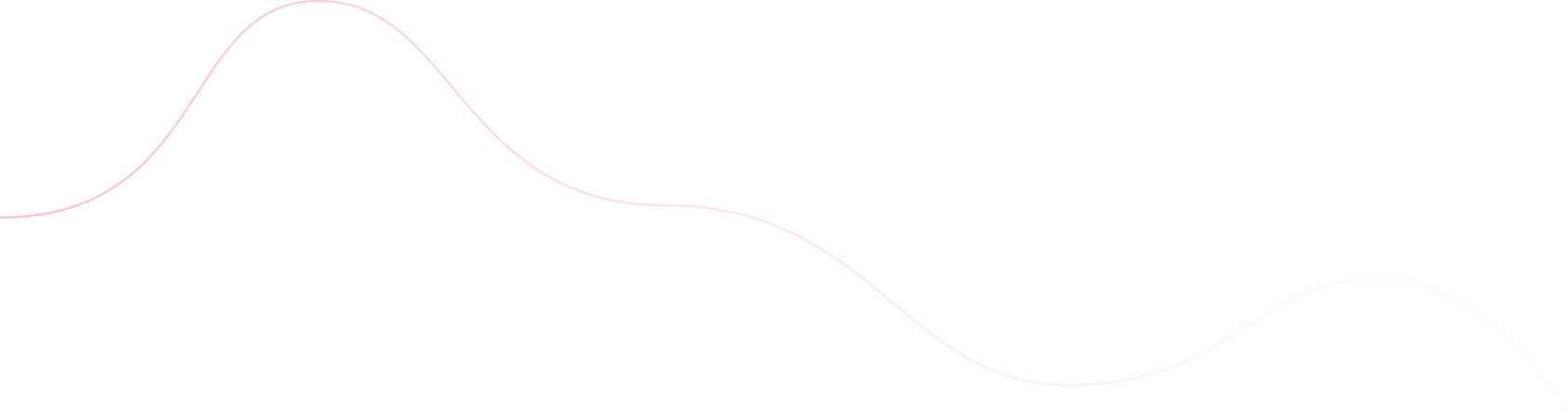

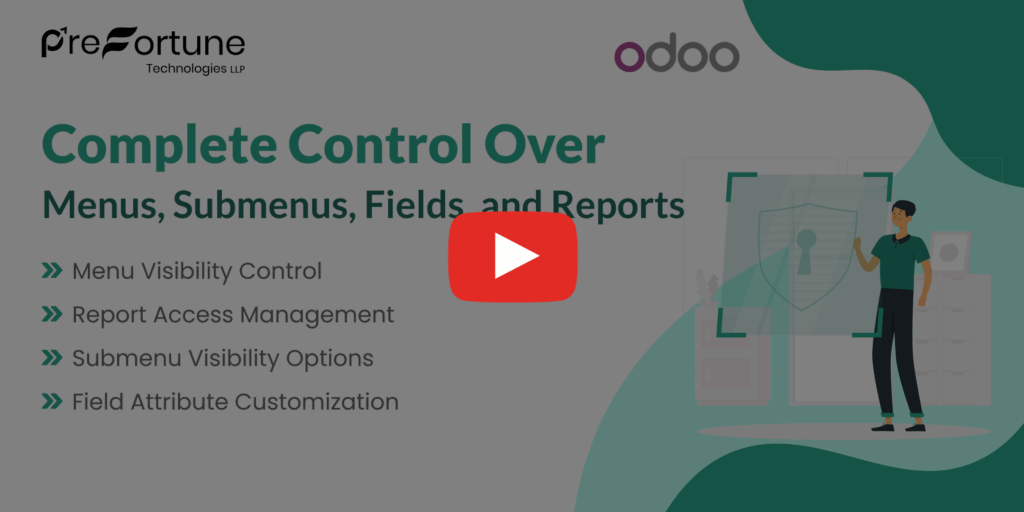
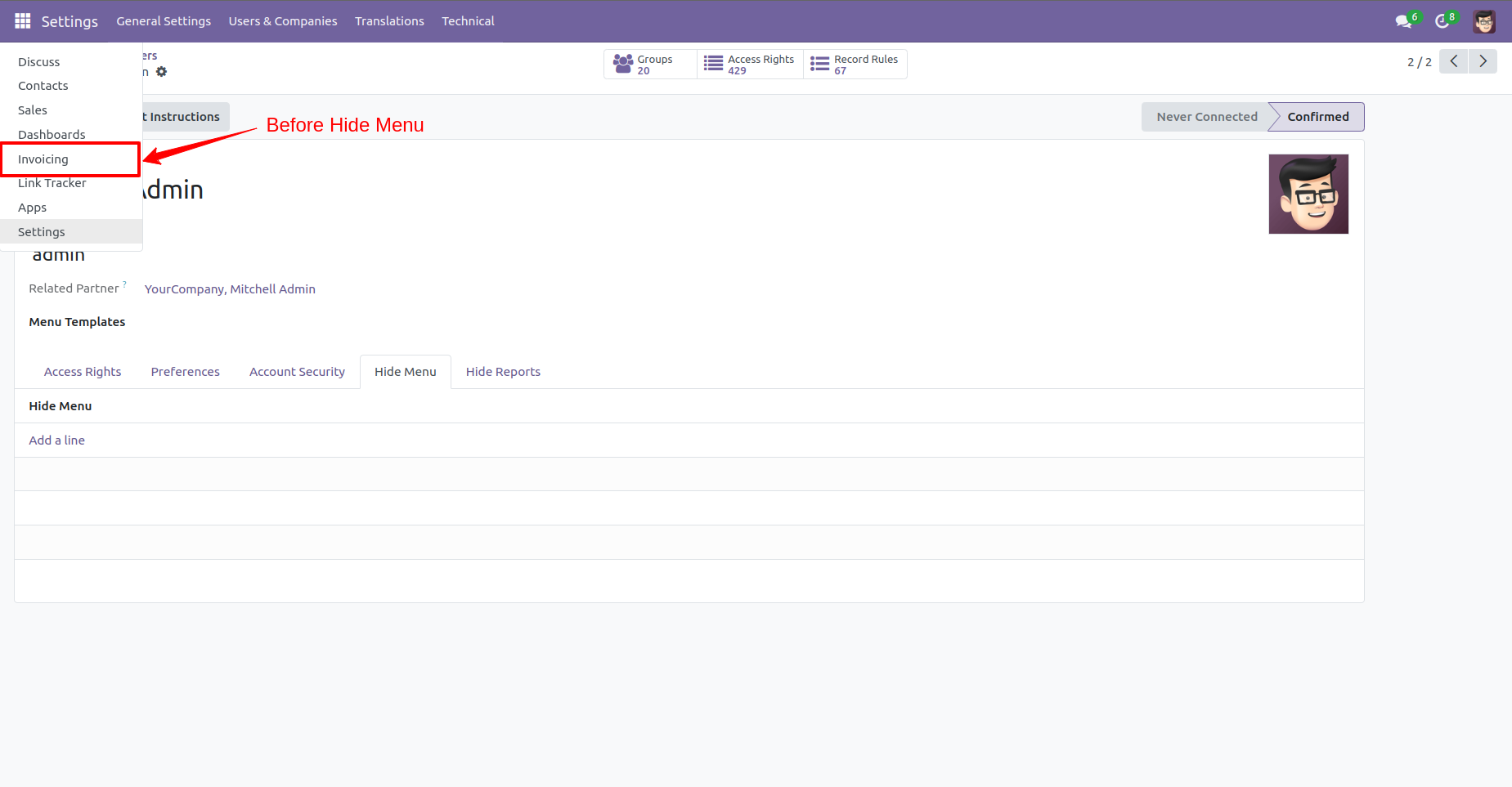
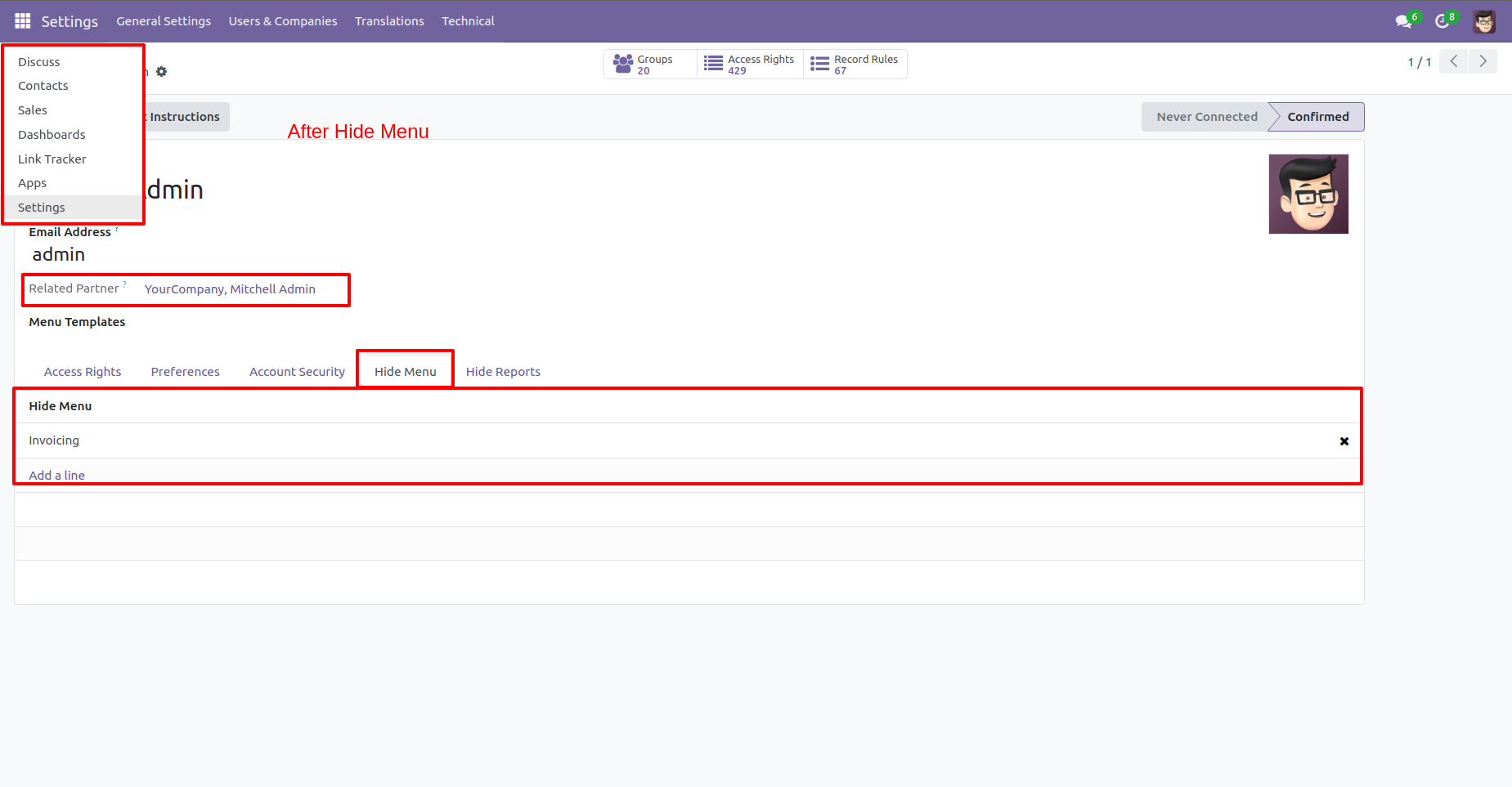
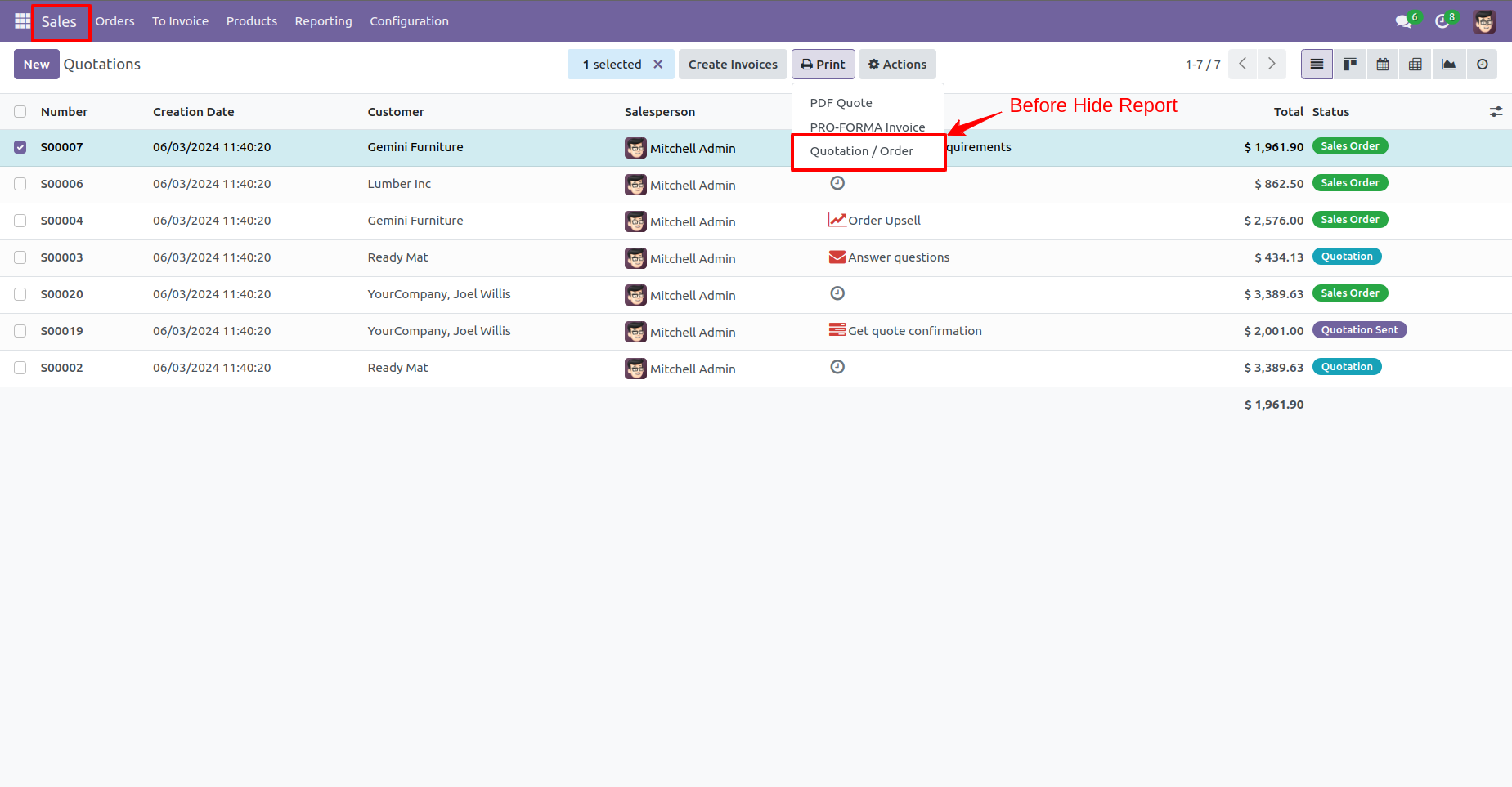
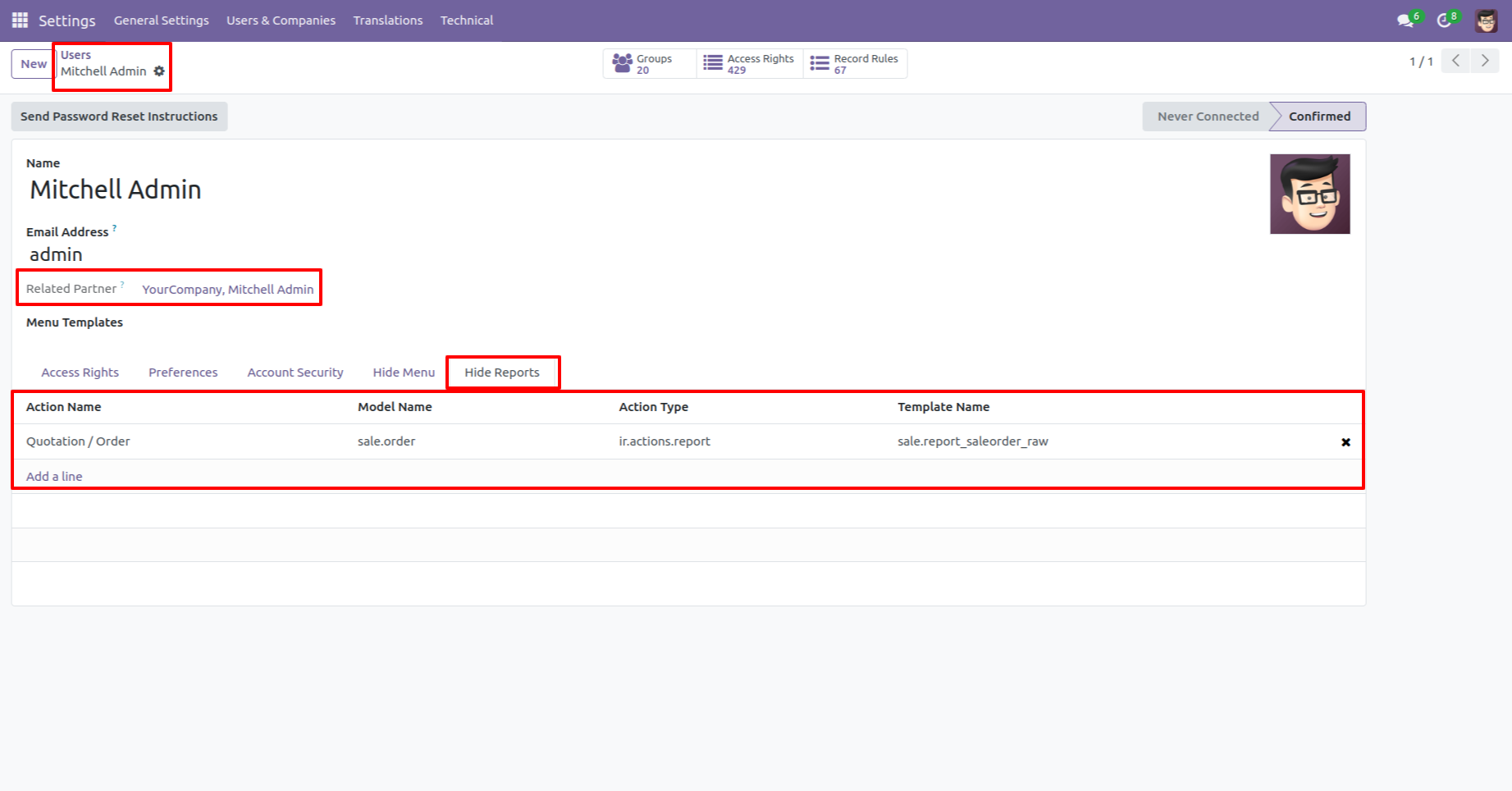
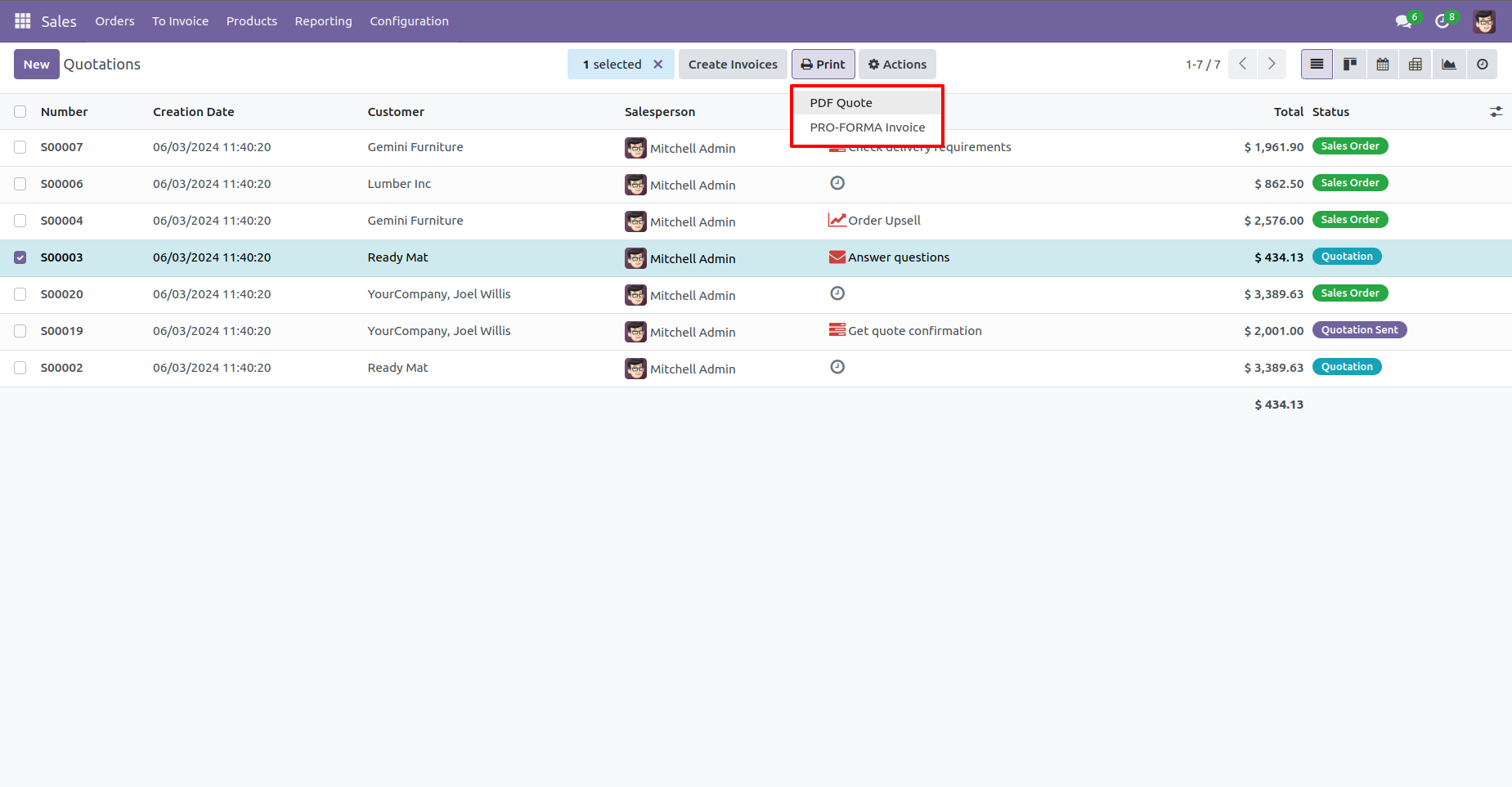
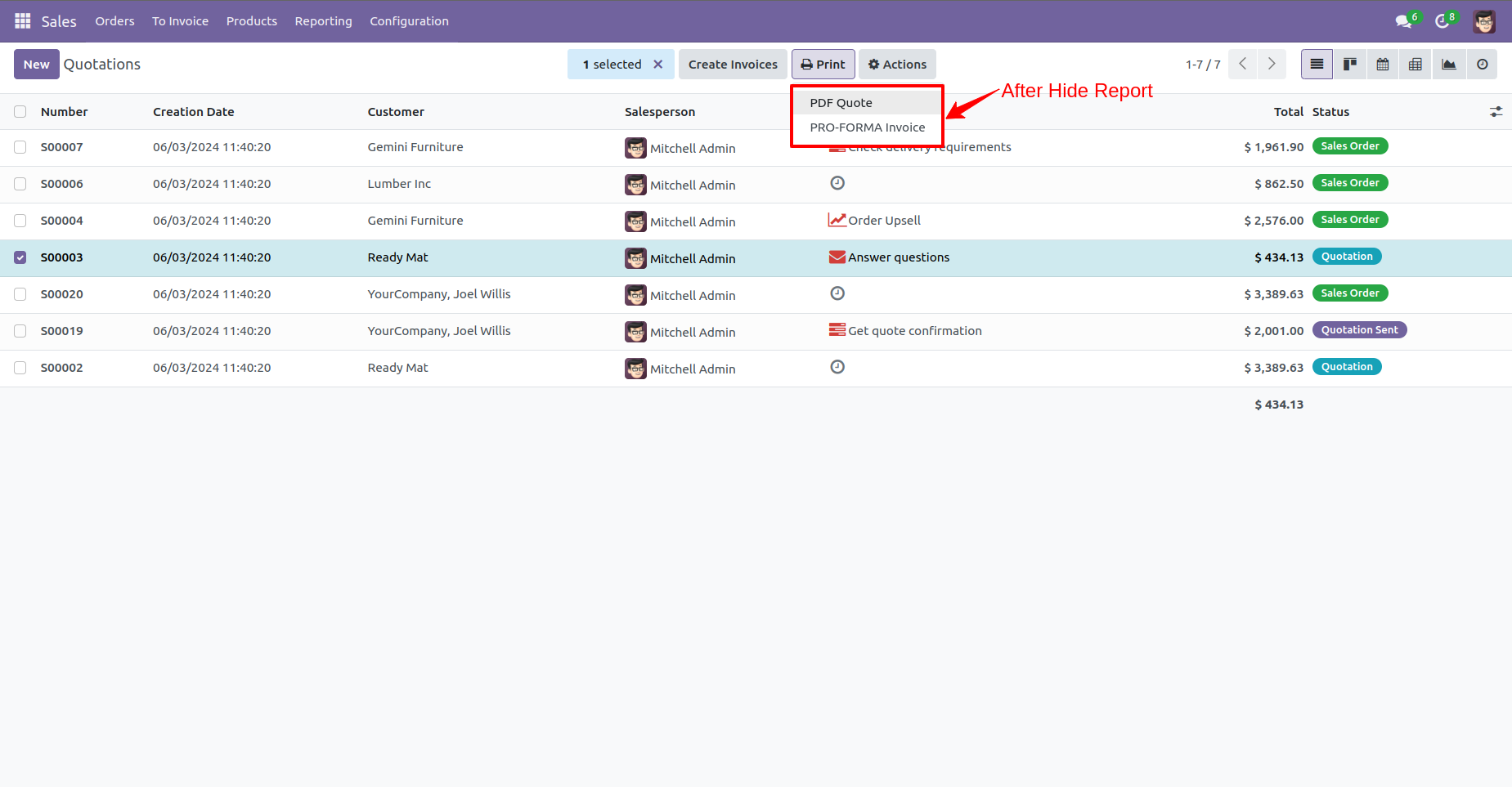
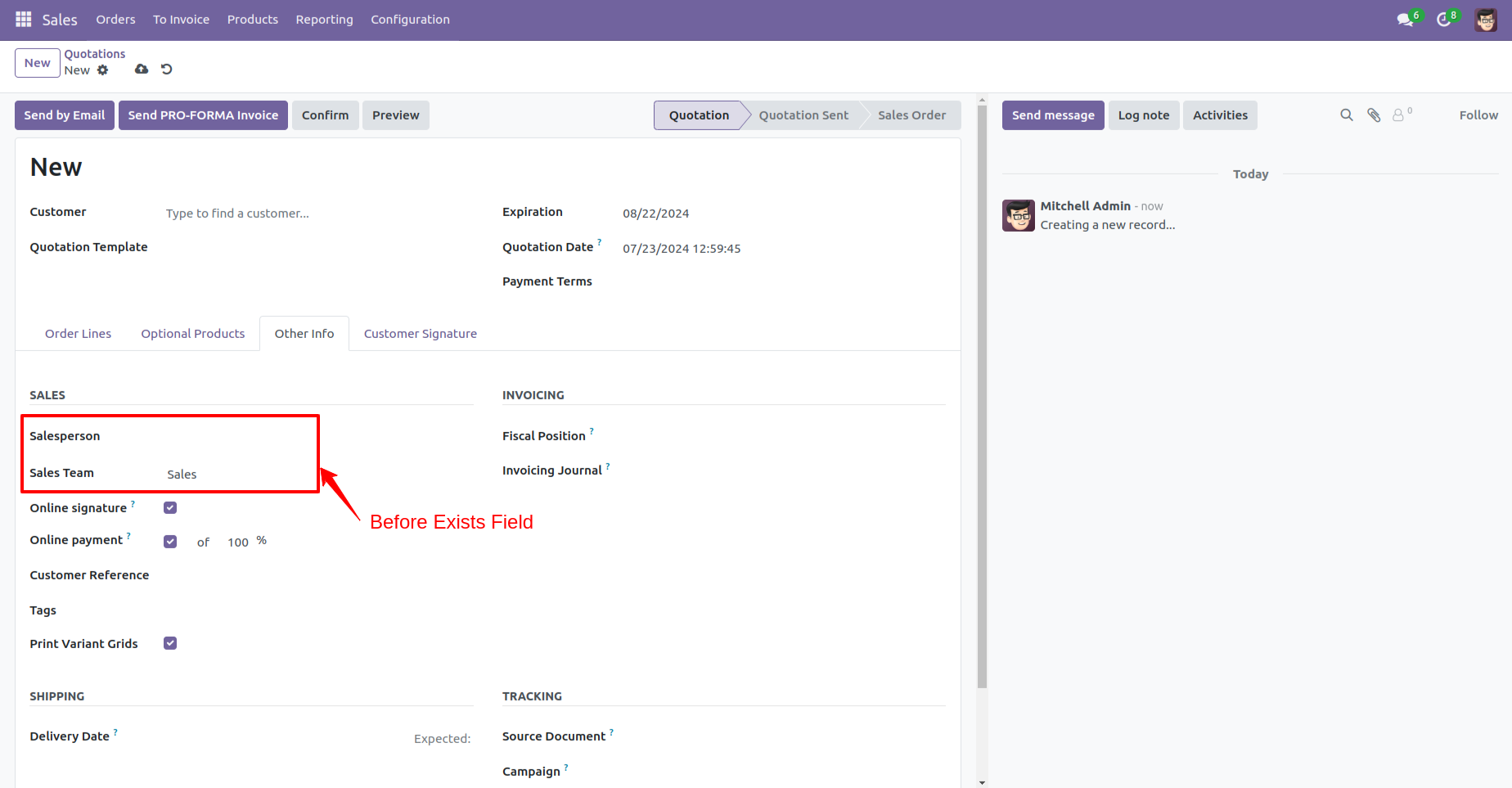
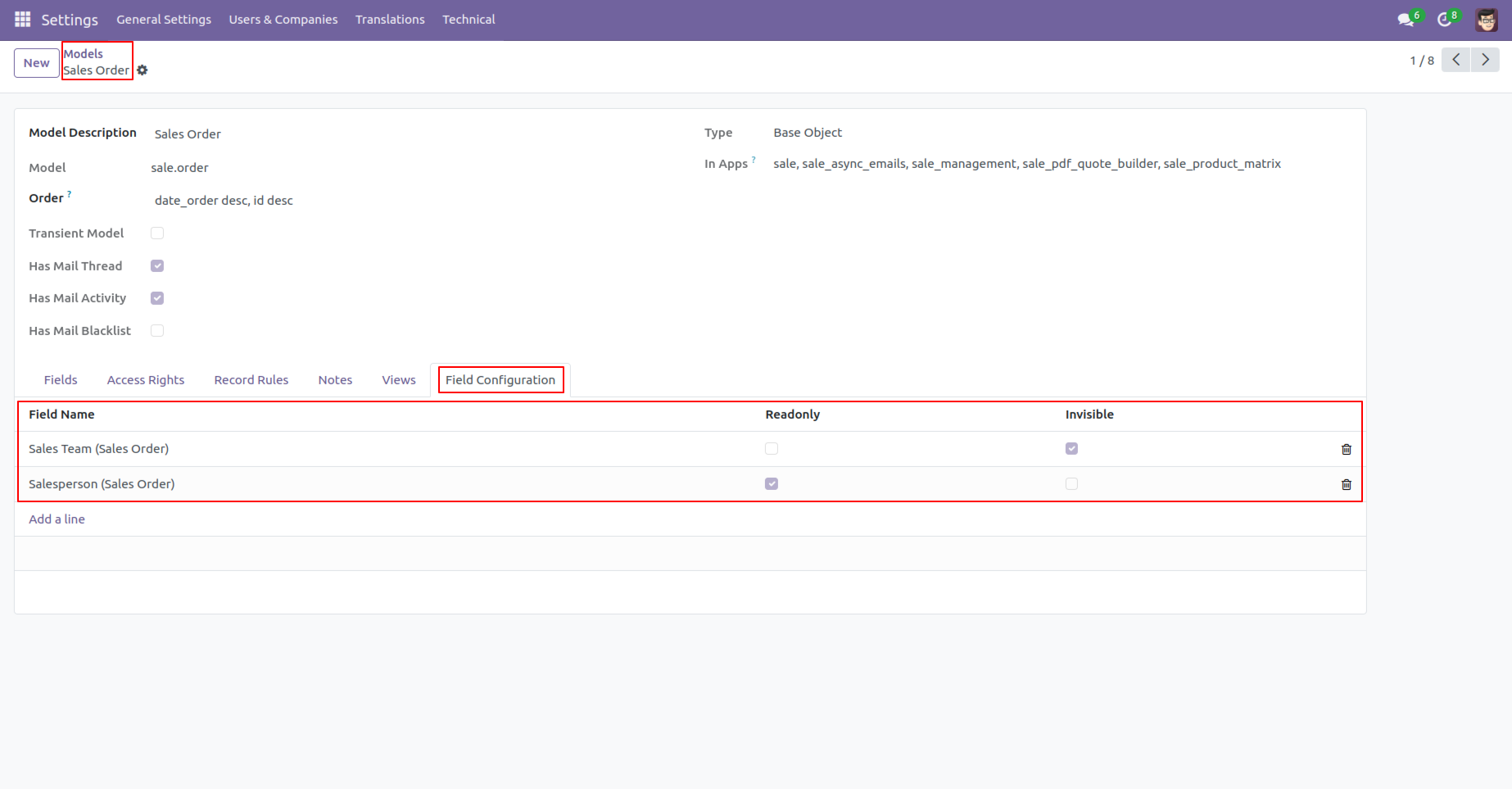
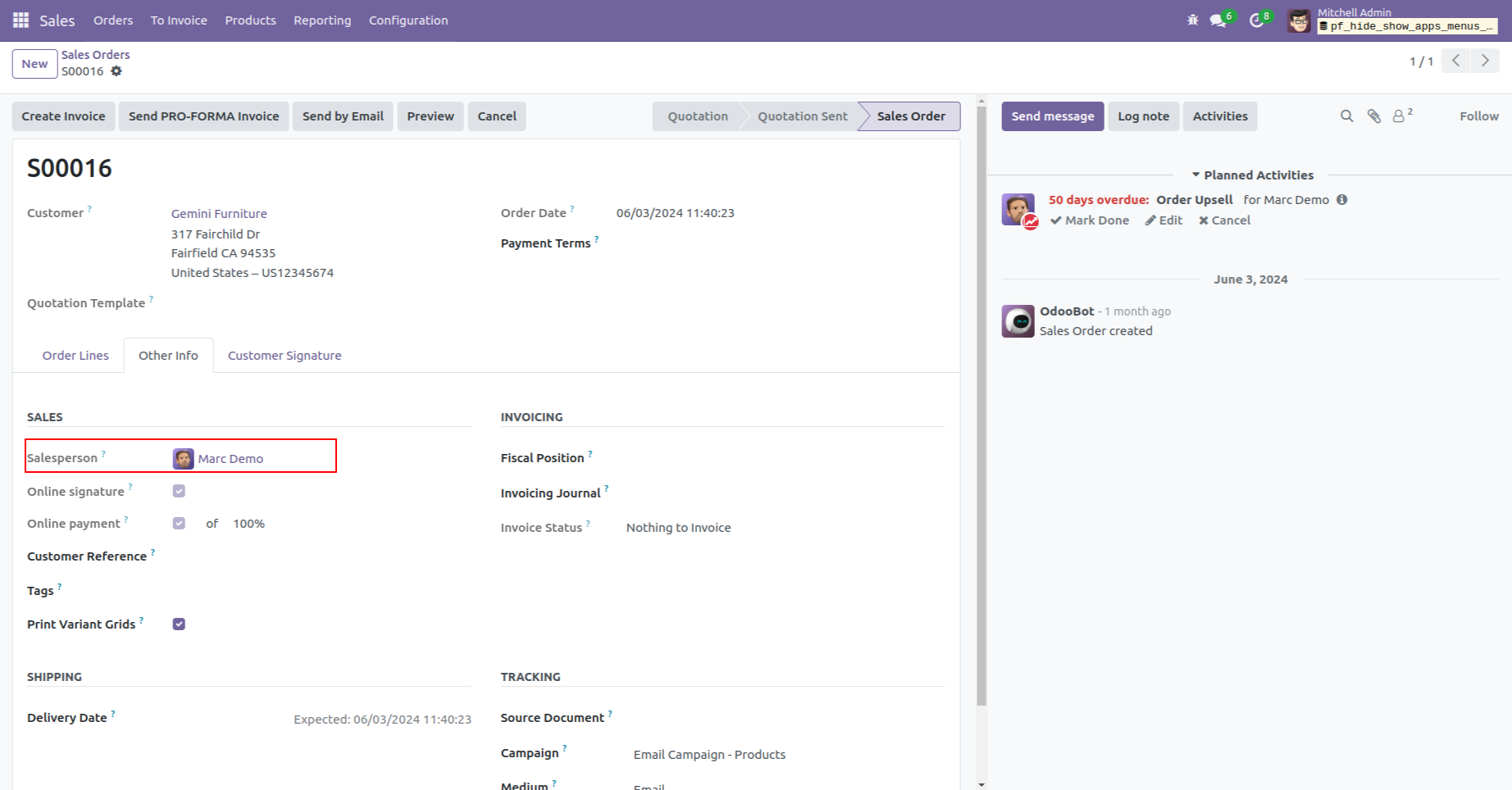

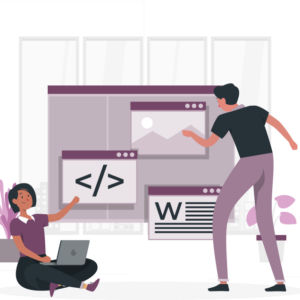




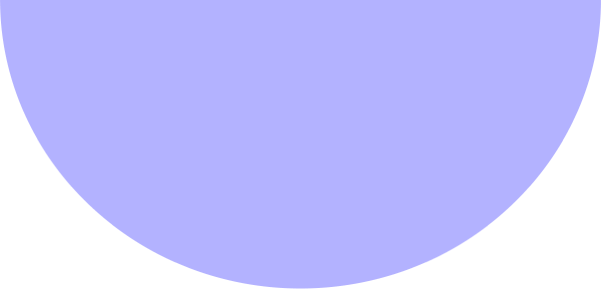



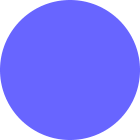
Reviews
There are no reviews yet.