Description
All in One Merge Orders – Sales, Purchase, Invoice Odoo App
The All in One Merge Orders Odoo App is a comprehensive and efficient tool designed to help businesses handle high volumes of orders more effectively. With this powerful solution, users can seamlessly merge different types of records, including Sales Orders, Purchase Orders, Delivery Orders, Customer Invoices, Vendor Bills, and even Sale and Purchase Order Lines.
This app is particularly valuable for companies that manage a large number of transactions and need a smart way to consolidate similar documents, reducing operational complexity and saving valuable time.
Key Features
- ✅ User can merge all orders like sales, purchase, picking and invoices.
- ✅ User can merge sales and purchase order lines.
- ✅ User can merge into selected orders and delete other orders.
- ✅ User can cancell multiple order and create new orders.
- ✅ User can delete multiple orders and create new orders.
- ✅ User can merge into selected orders and cancel other orders.
Simplify Merge Order Management
- Handling multiple orders manually can be tedious and inefficient, especially when each document must be opened and processed separately. The Merge Order app solves this by allowing users to select multiple orders directly from the tree view in Odoo. With the option to group by partner, users can quickly filter records by customer or vendor, making the selection and merging process faster and more intuitive. With just a single click, selected orders can be merged efficiently.
Advanced Merge Order Features
The app preserves the original order lines within the newly merged order, ensuring full visibility of the original data. It supports multiple merging actions to meet different business needs:
- Create a new order and cancel the original ones
- Merge into an already existing order
- Keep references to the original documents for complete traceability
- This flexibility makes it easier to track and audit merged records when needed.
Merge Order for Delivery and Receipt Operations
- When merging delivery or incoming shipment pickings, the system generates a new picking and automatically cancels the original ones. The source of the new picking includes references to the canceled pickings, so users can clearly identify how and where the merge originated.
Boost Productivity with Merge Order Tools
- Whether you’re managing Sales, Purchases, Deliveries, Receipts, or Invoices, this app is a must-have for optimizing order processing in Odoo. It reduces manual effort, eliminates redundant work, and enhances order accuracy—making your business more efficient and streamlined.
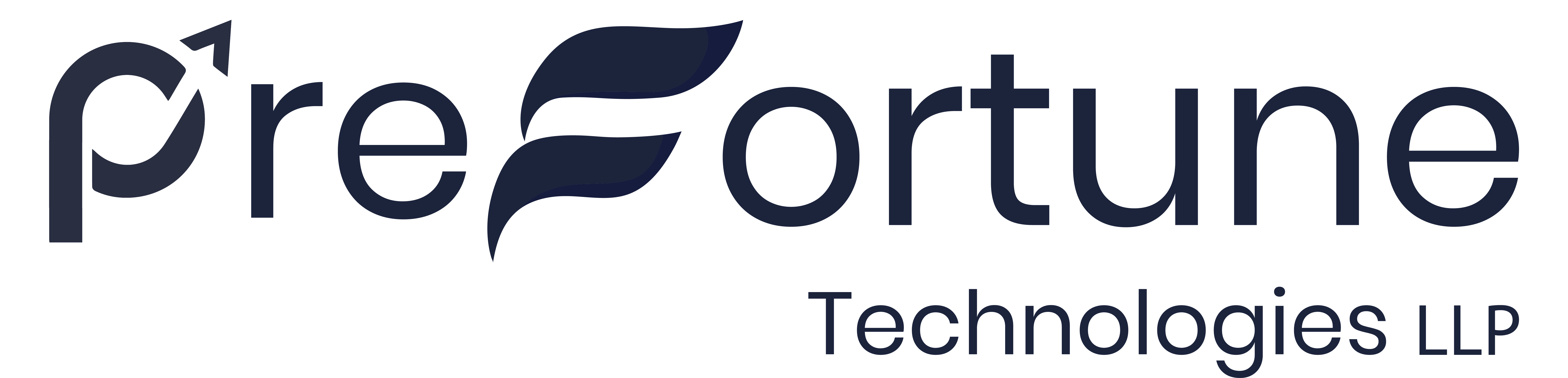
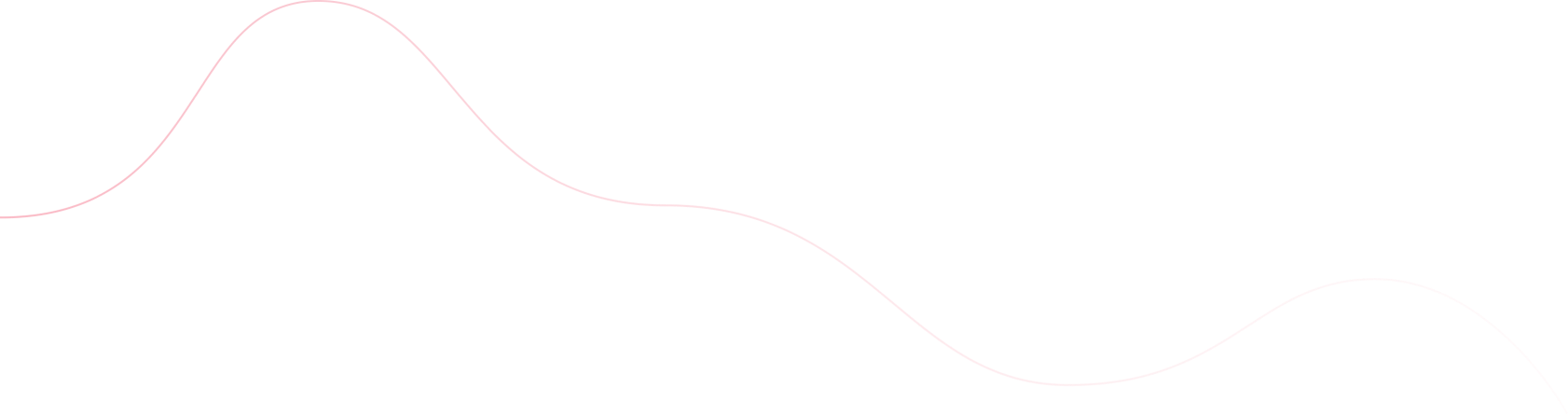
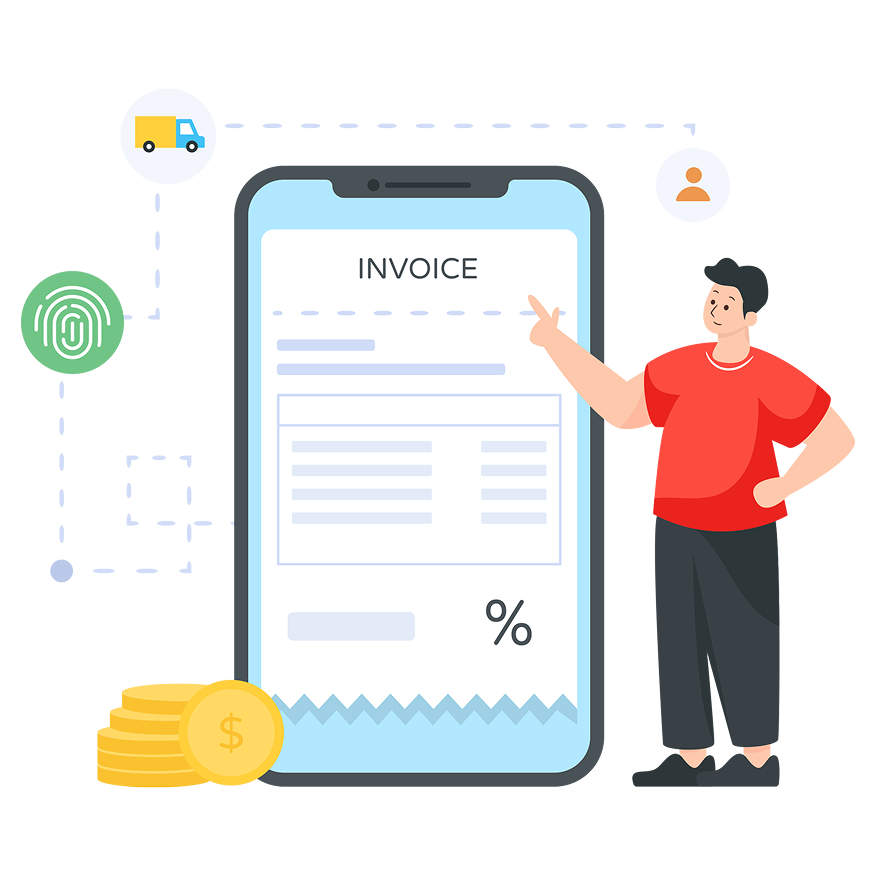
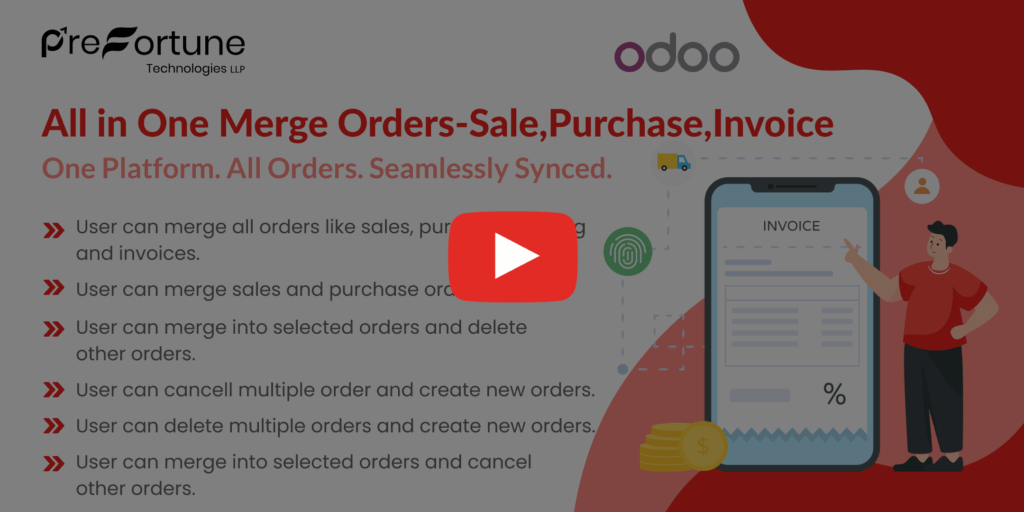
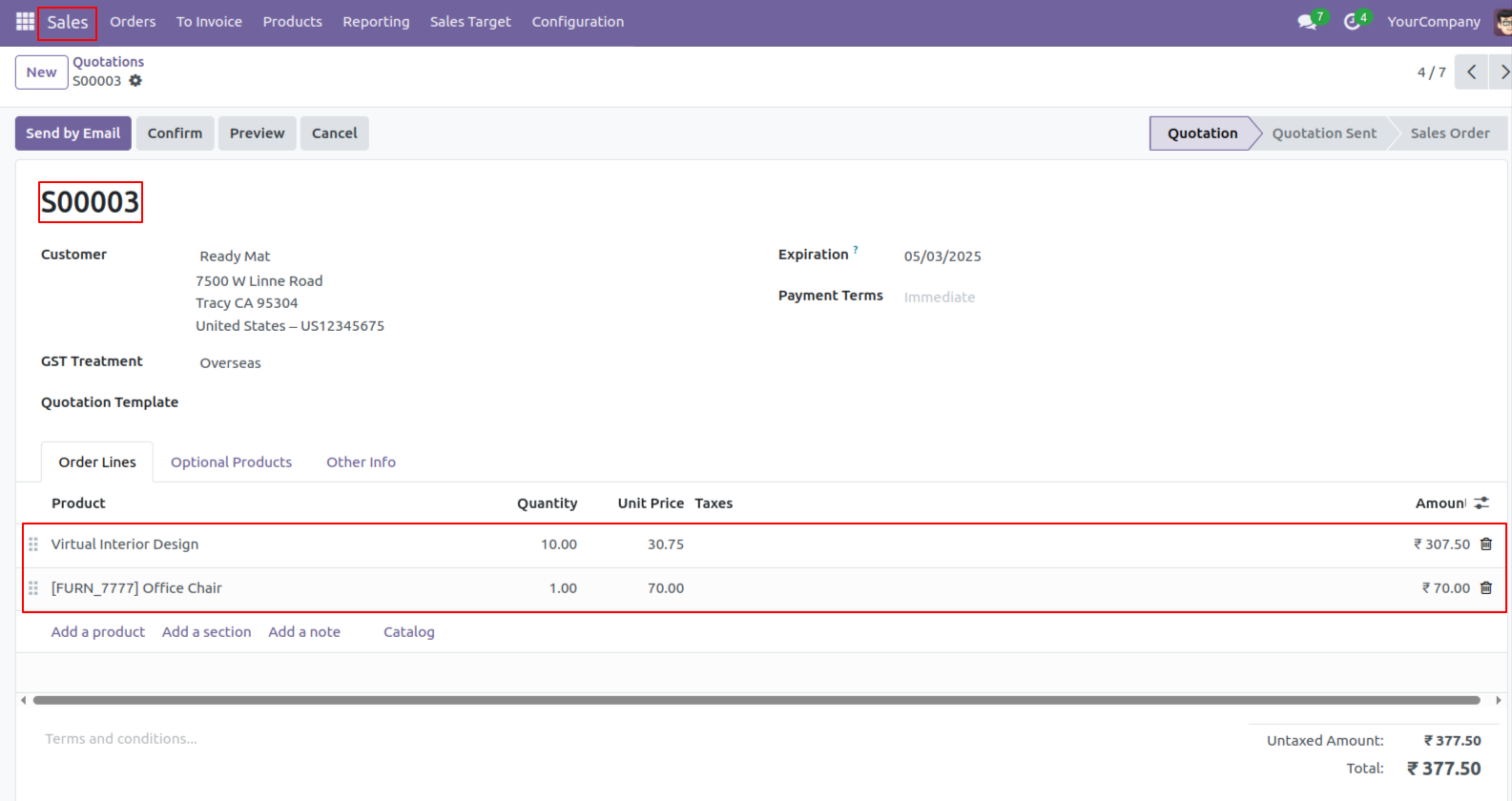
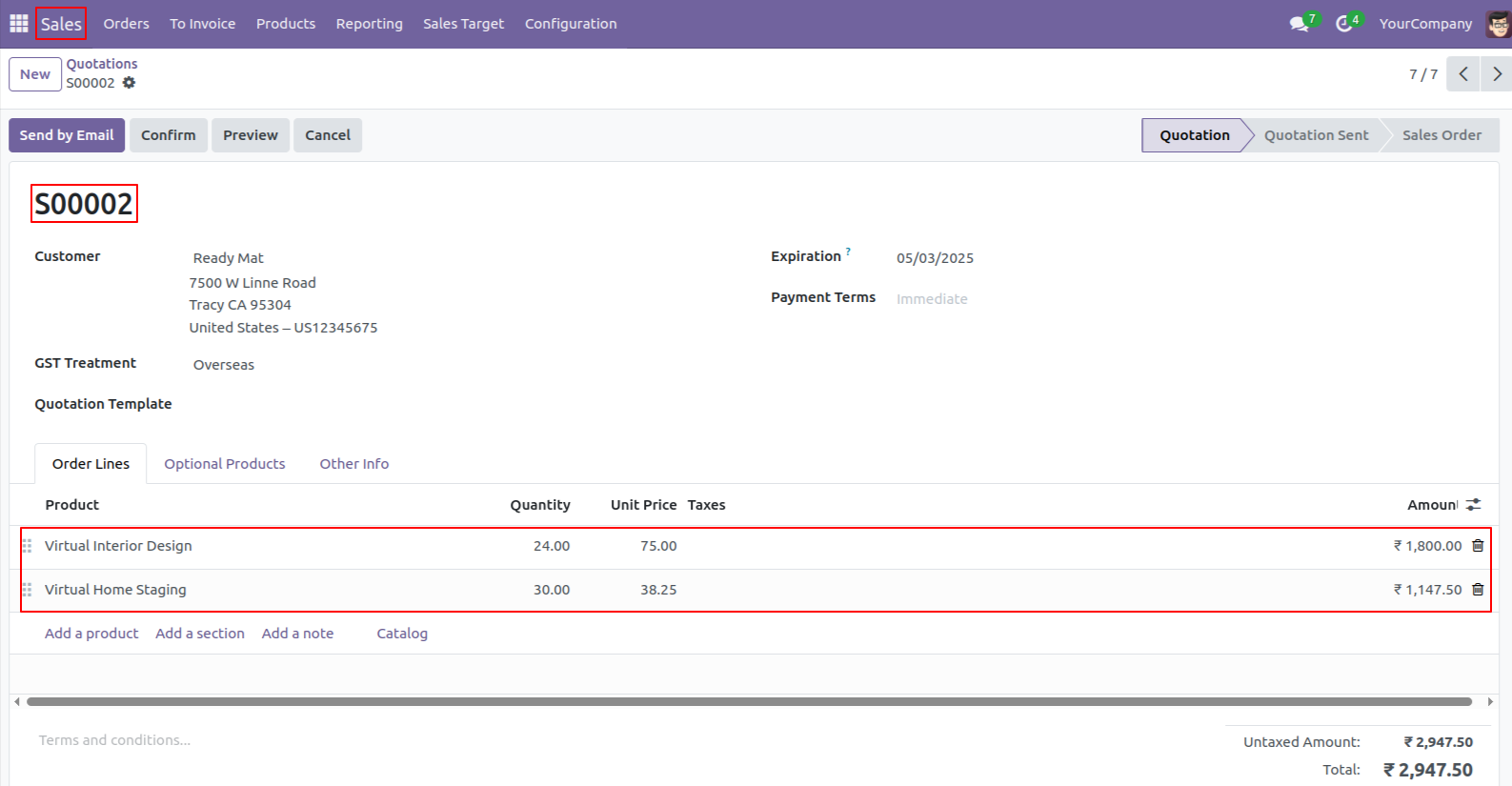
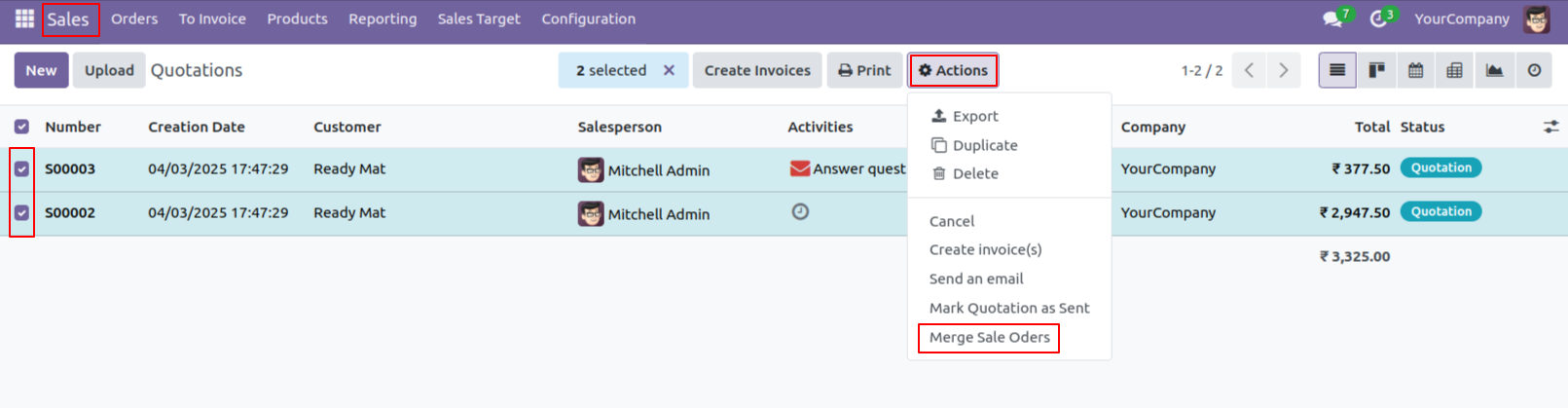
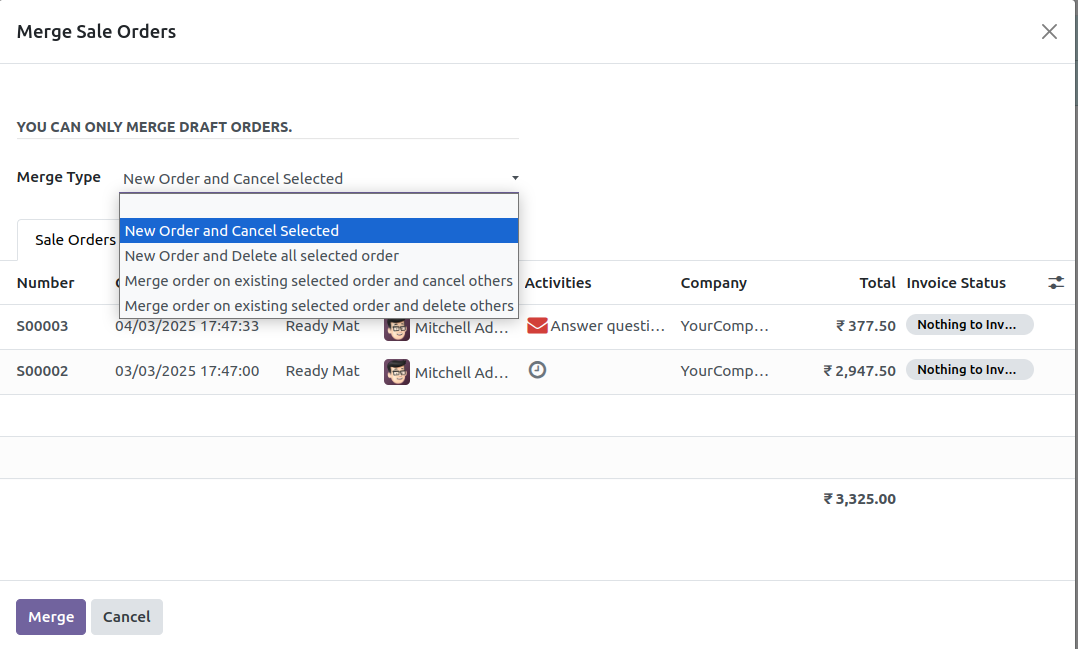
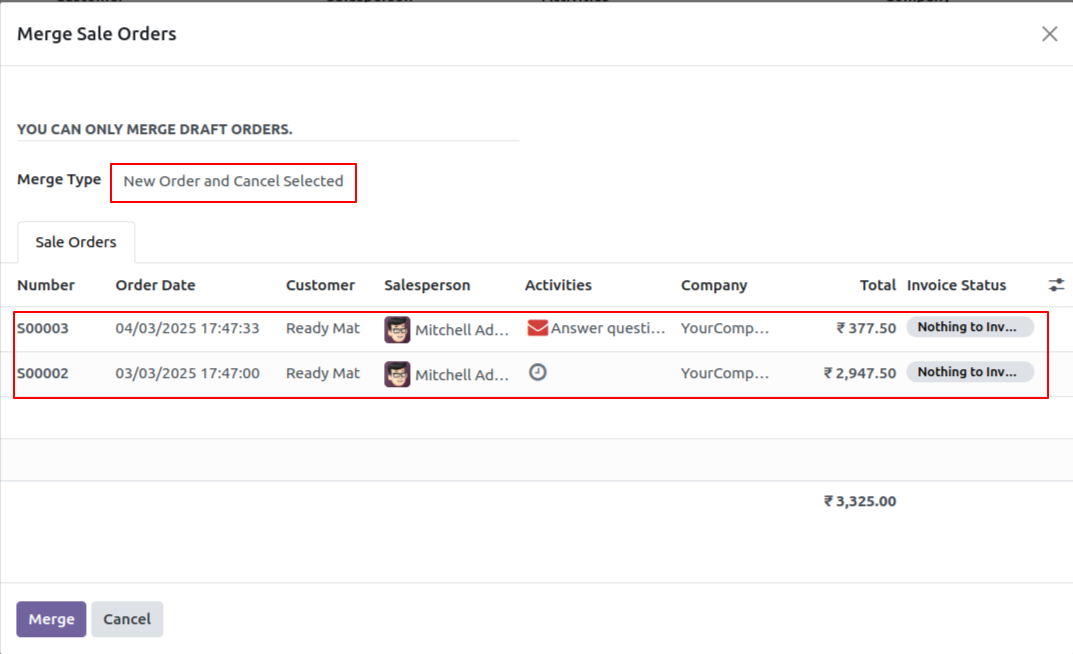
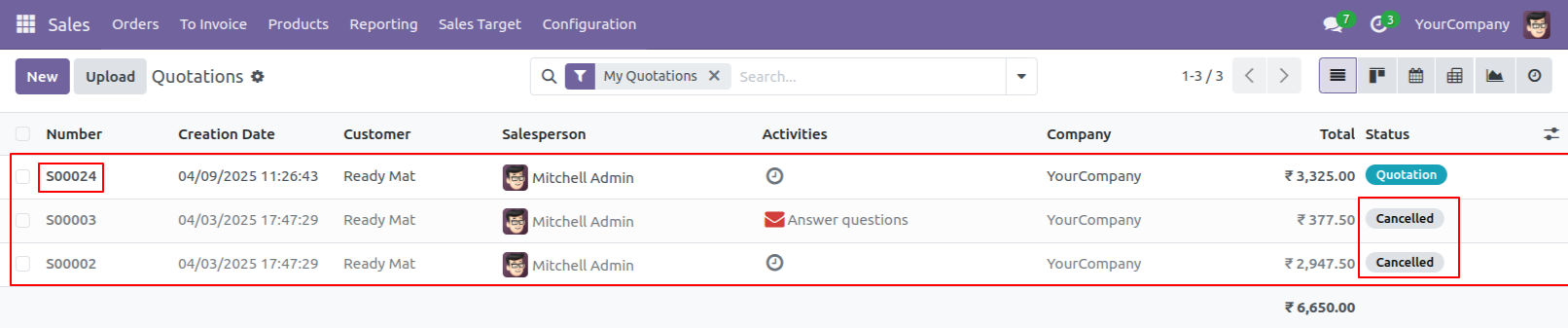
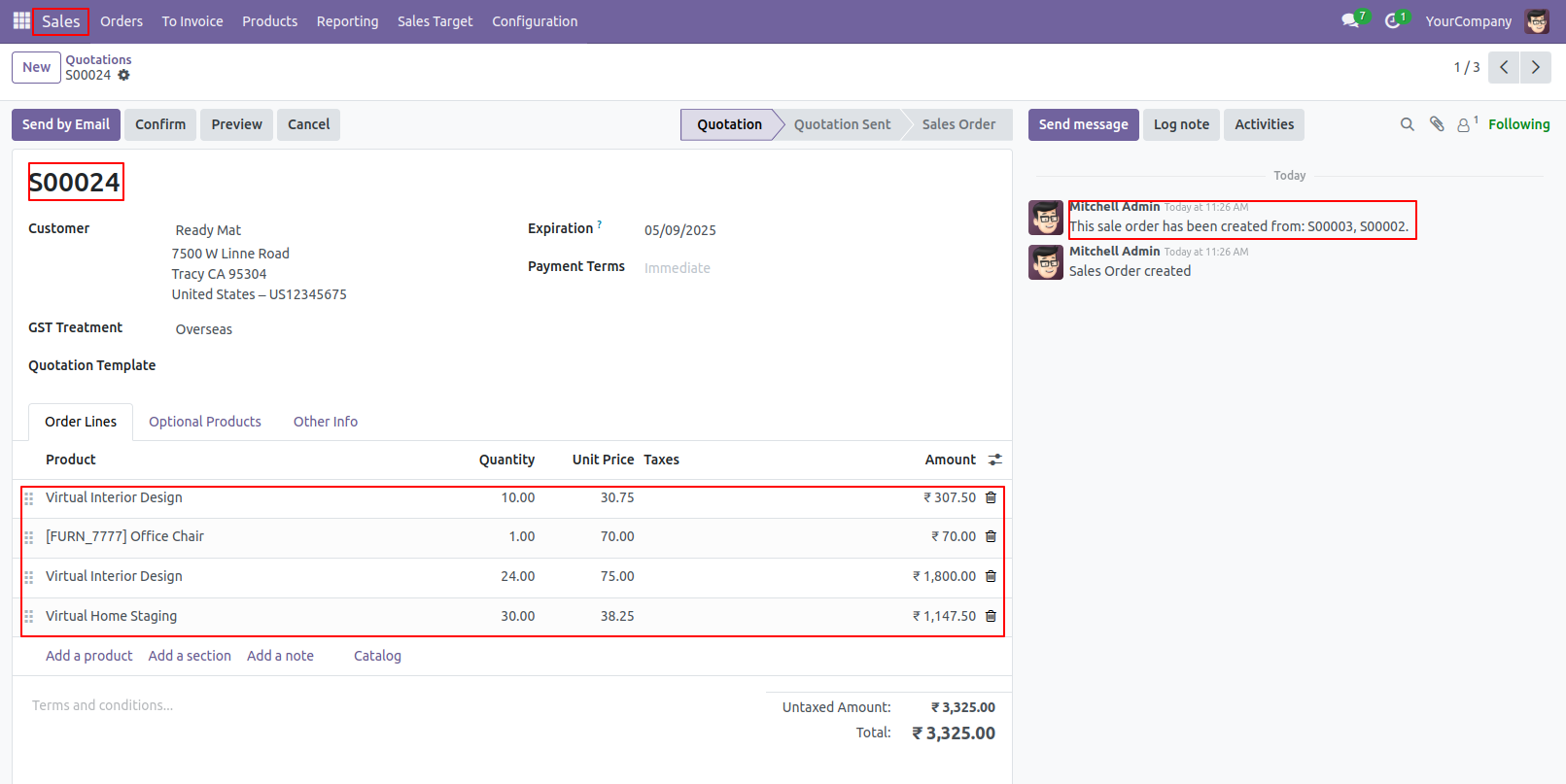
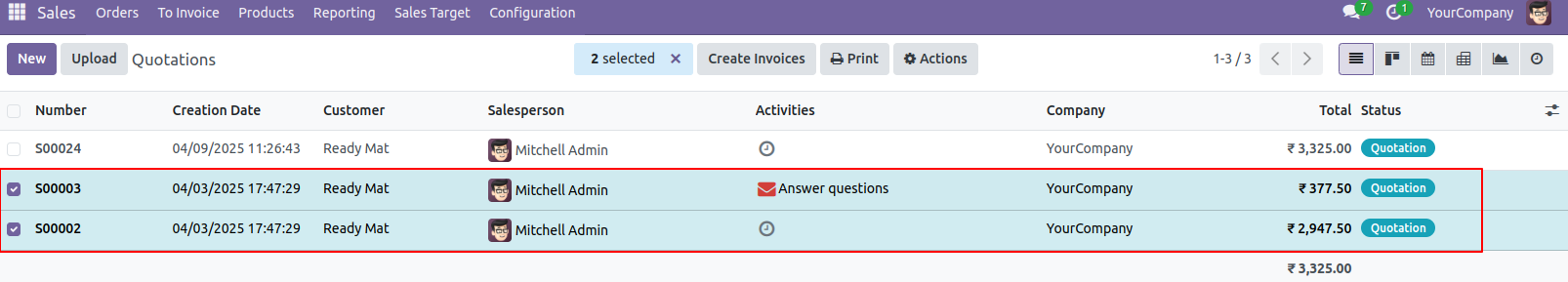
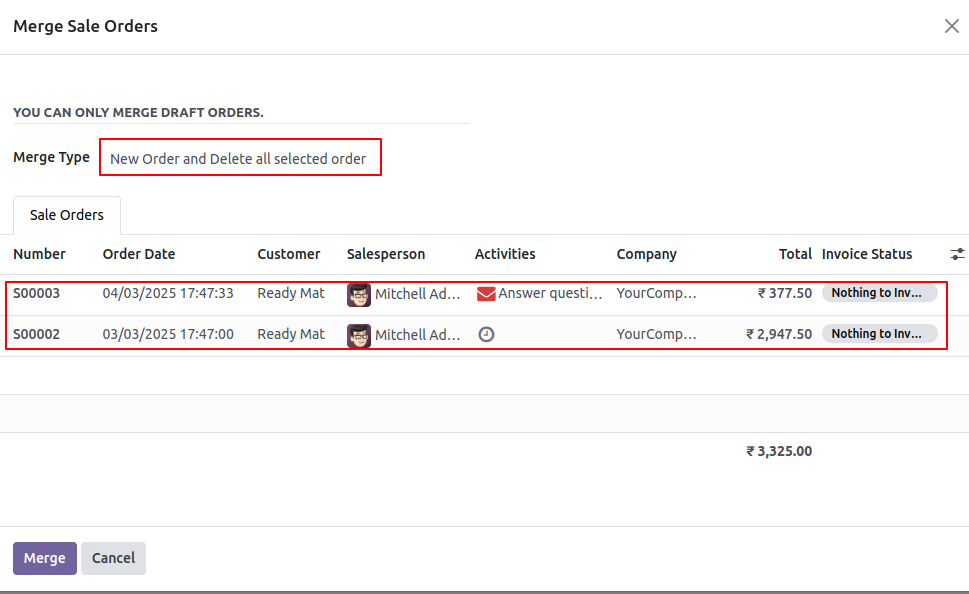
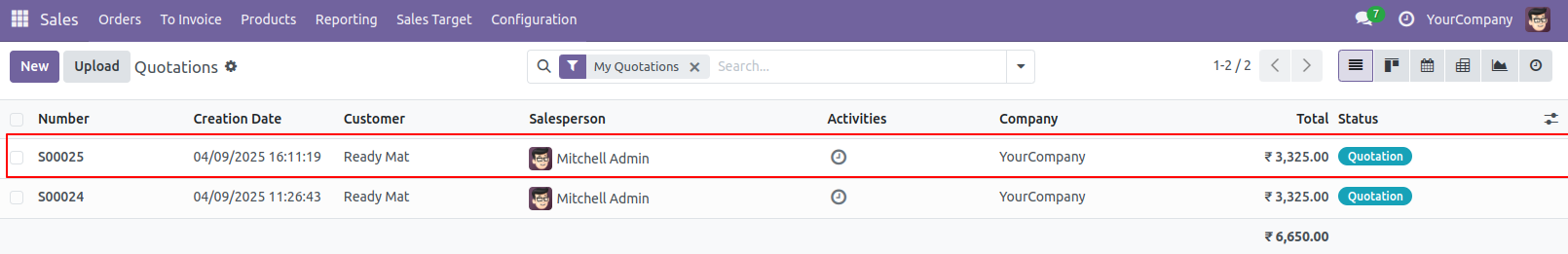
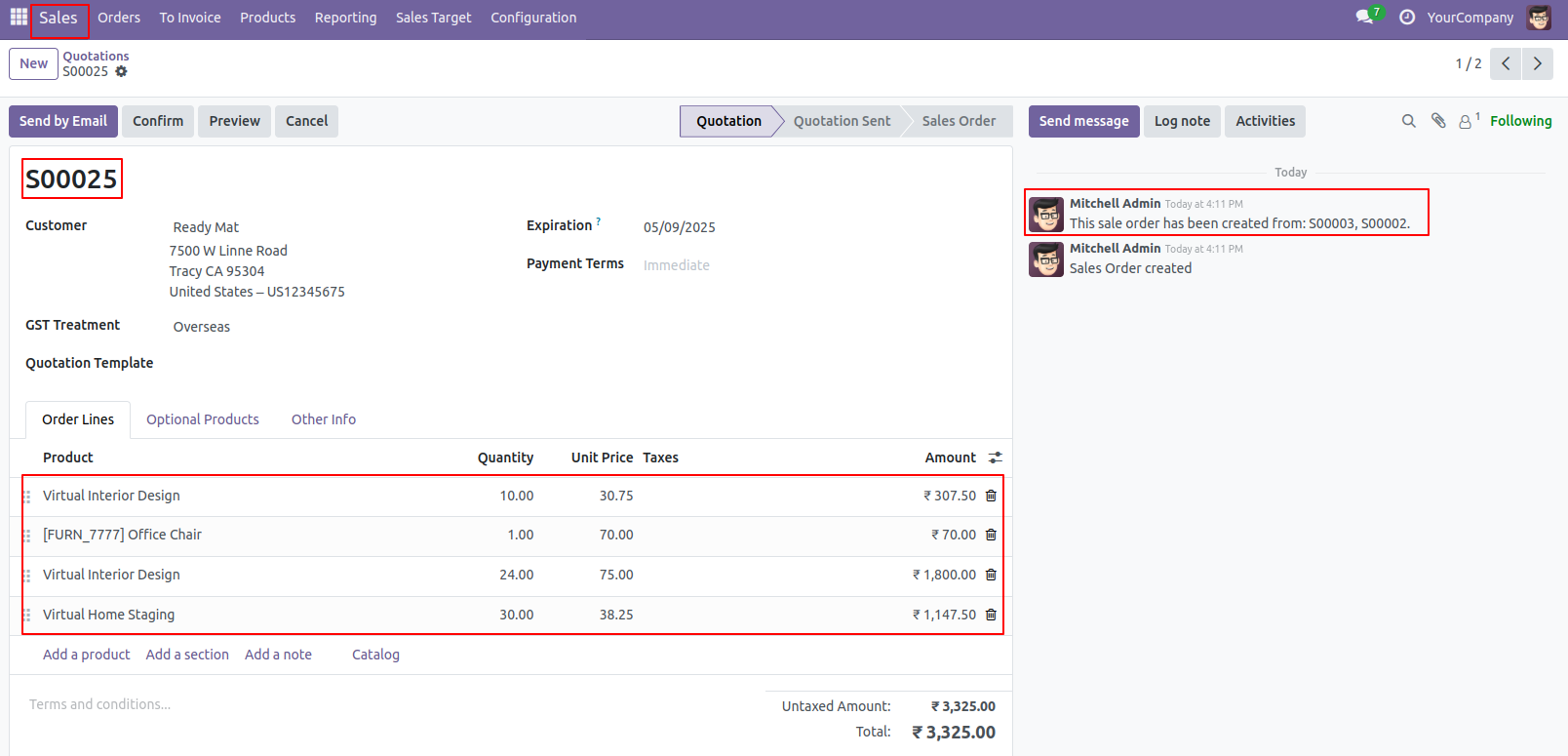
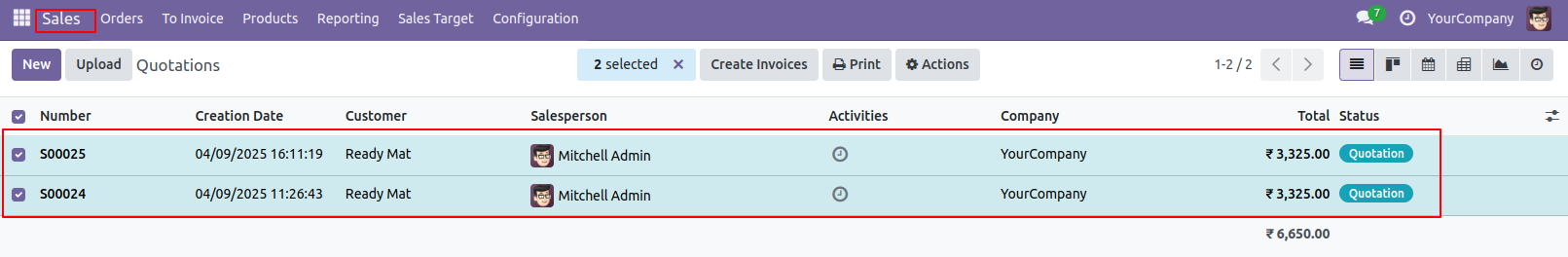
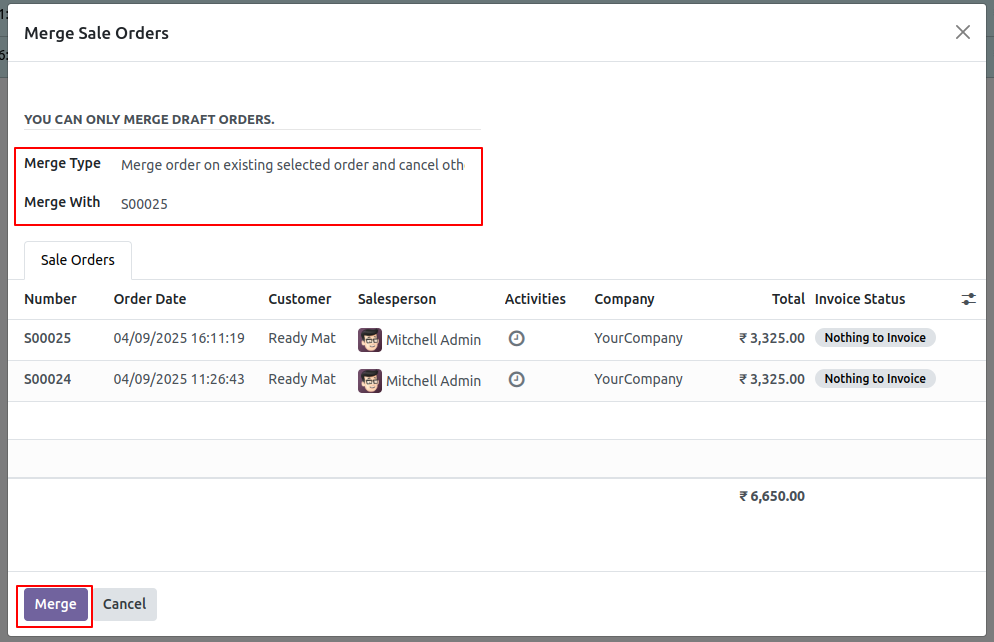
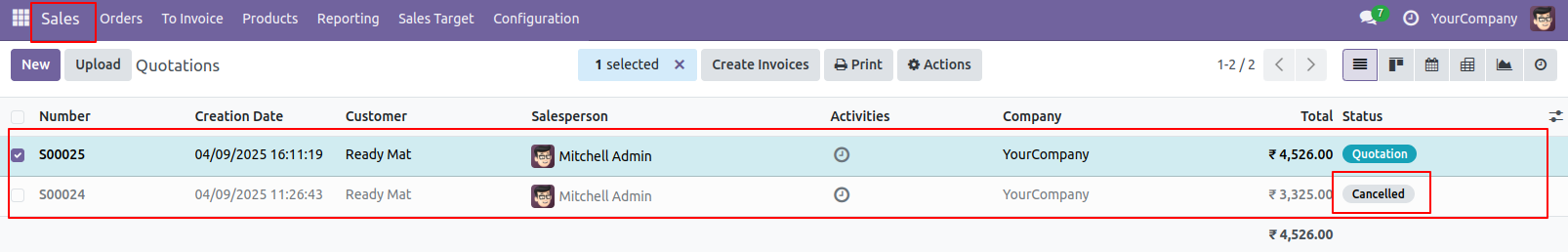
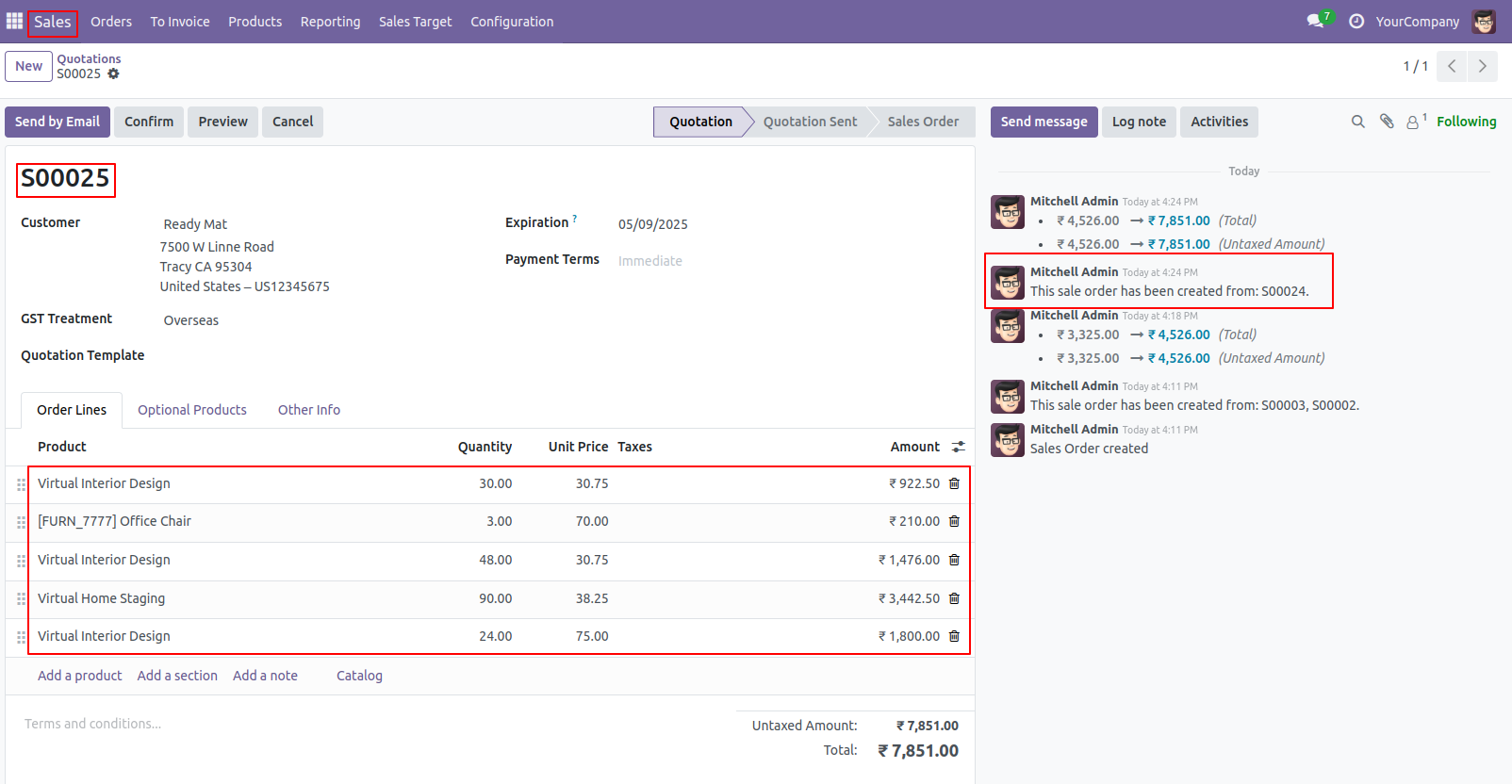
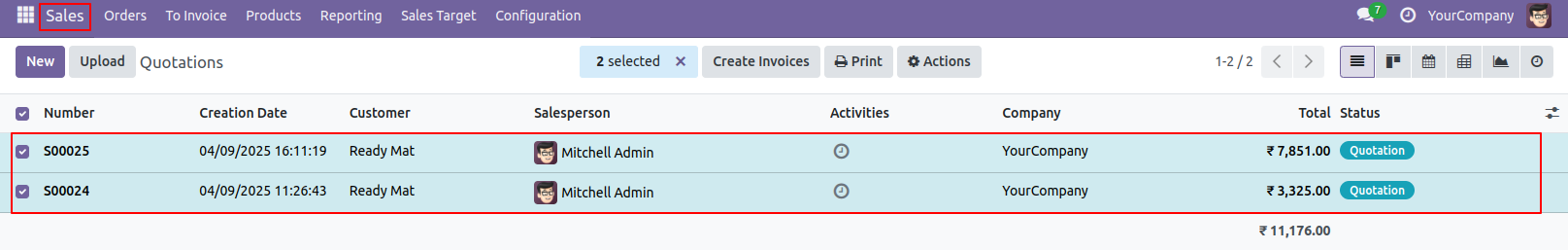
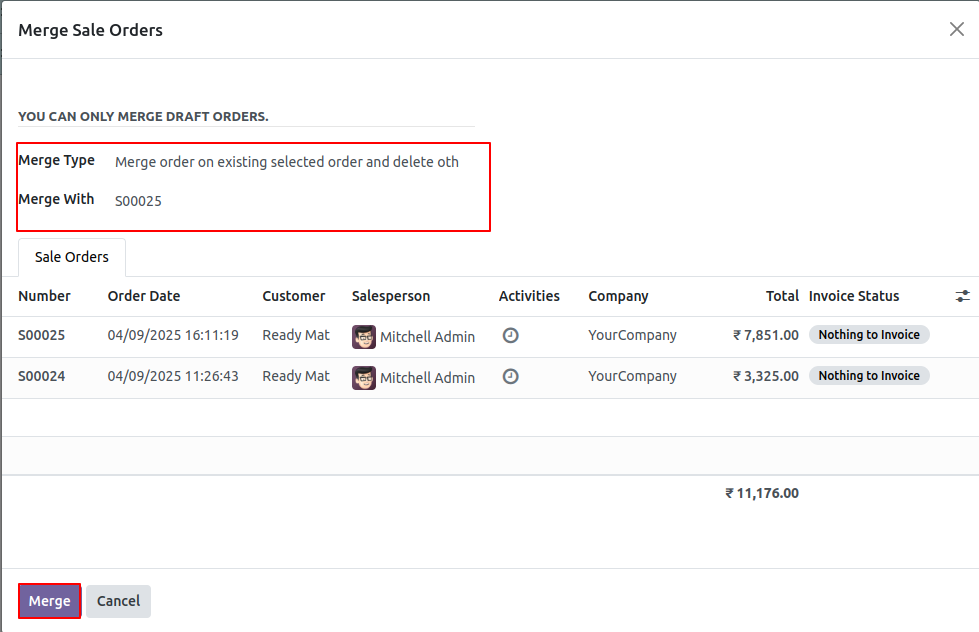
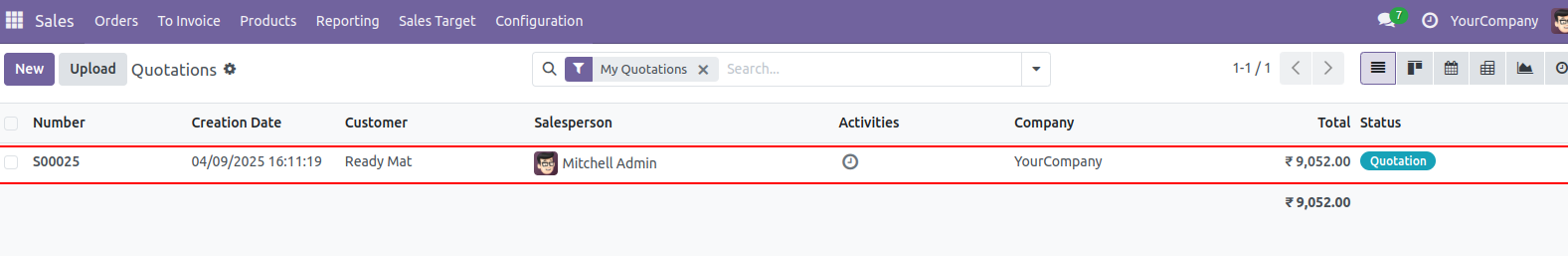
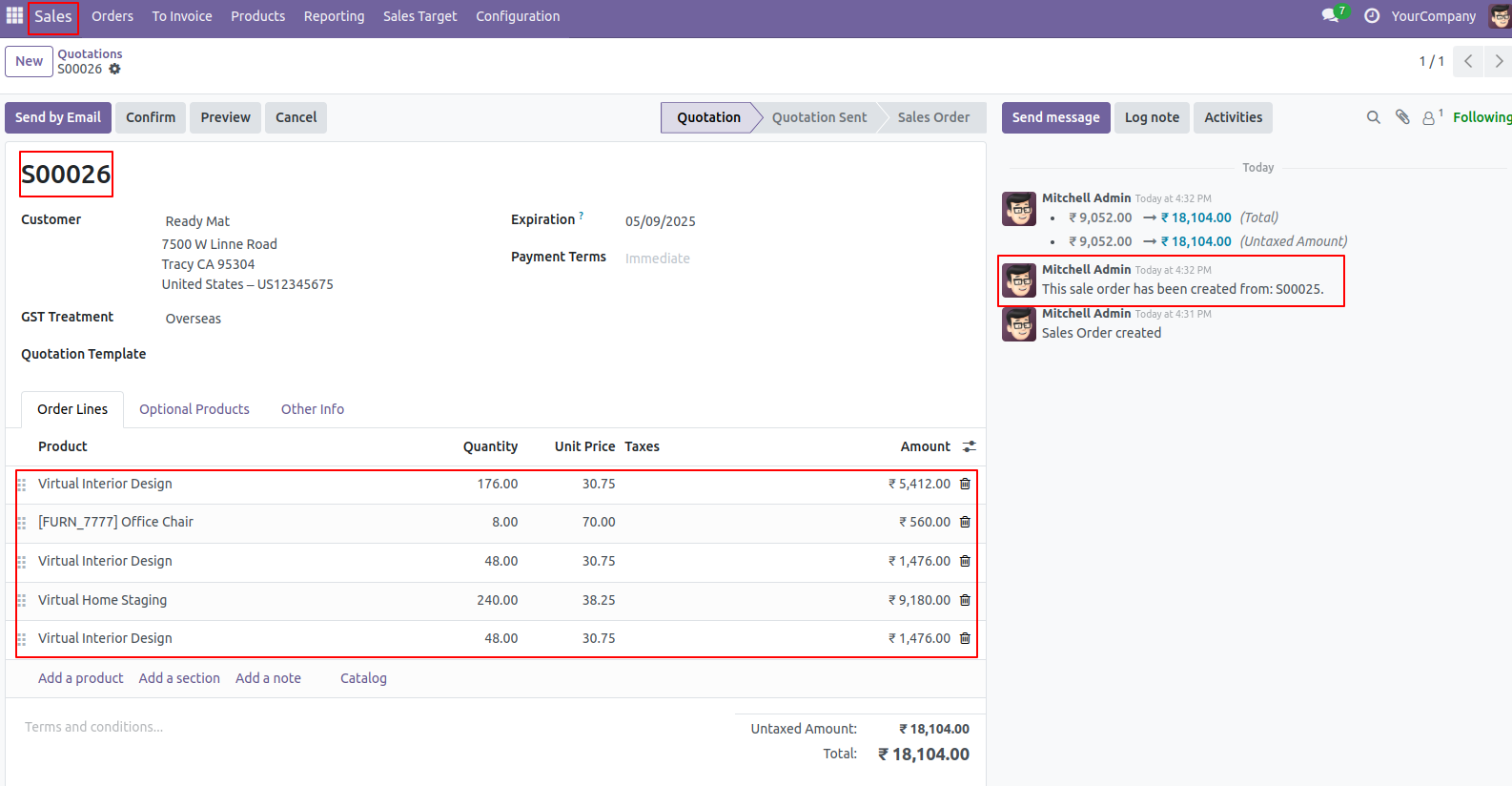
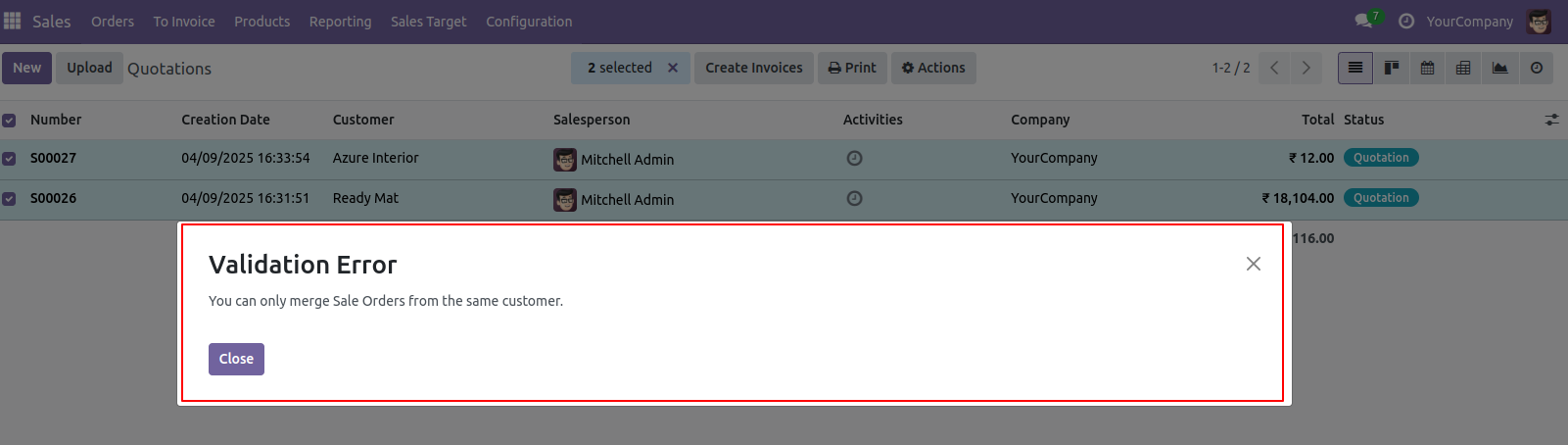
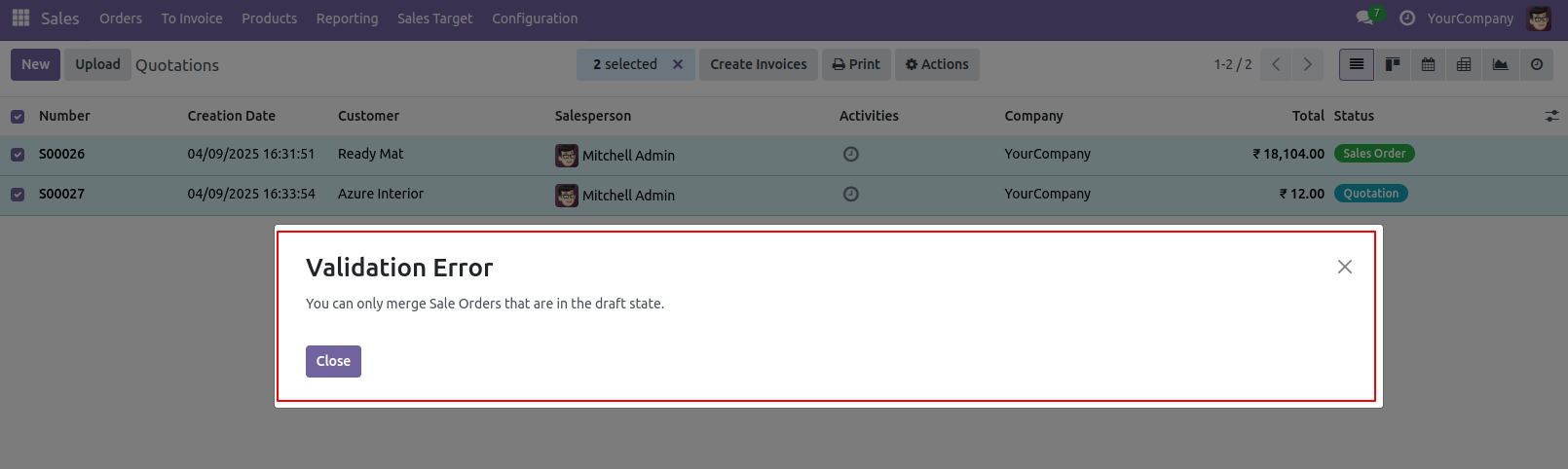
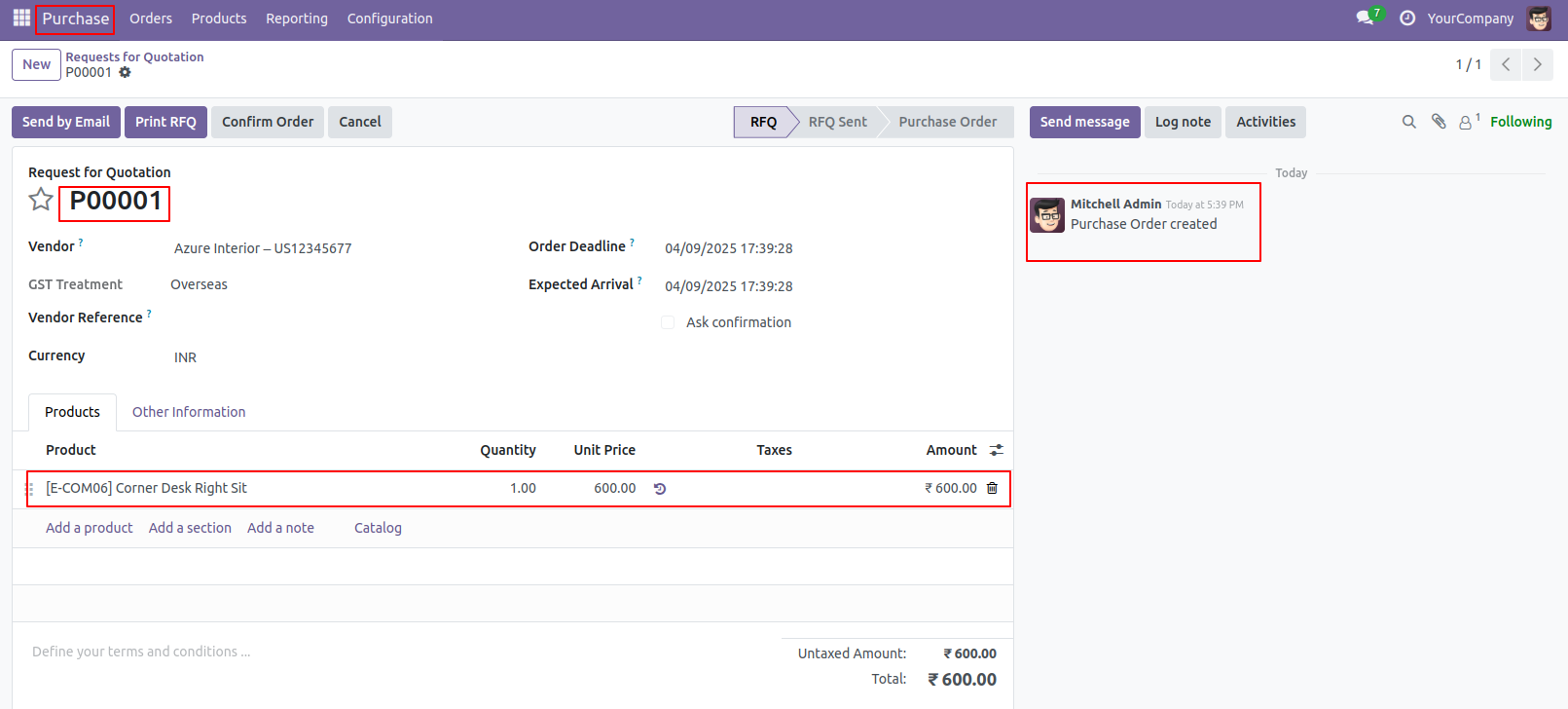
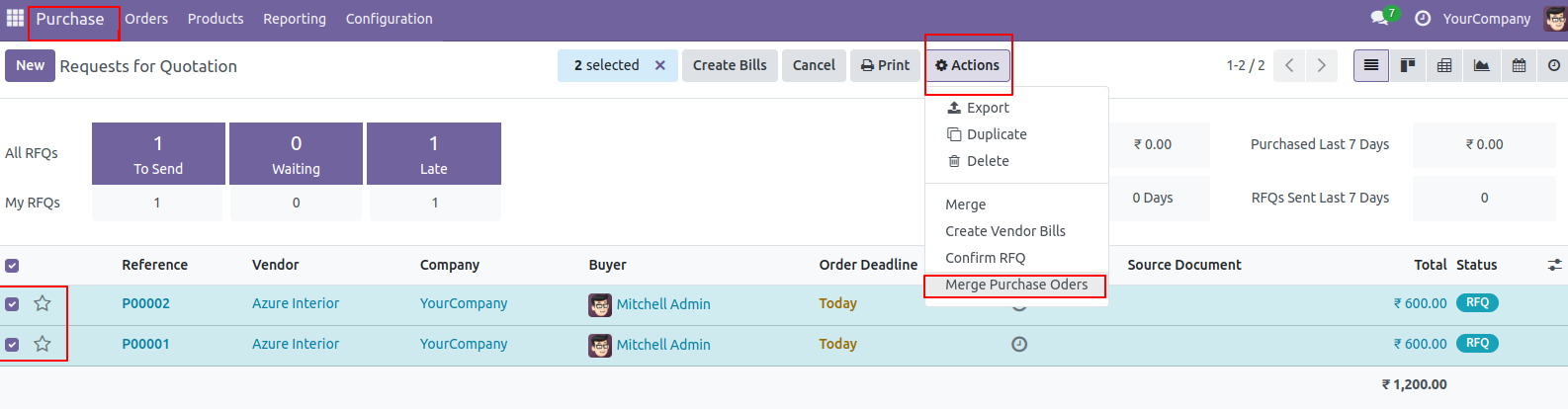
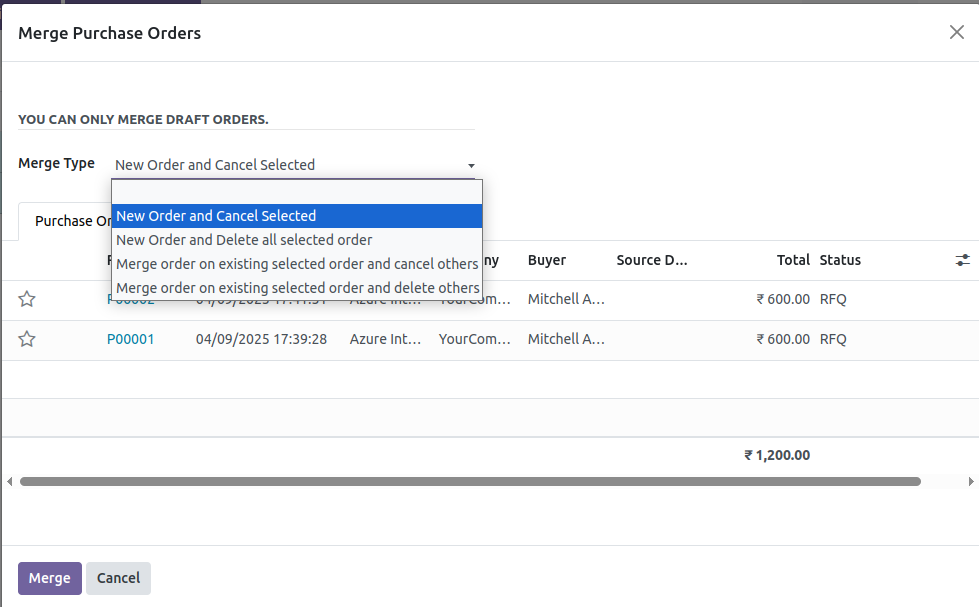
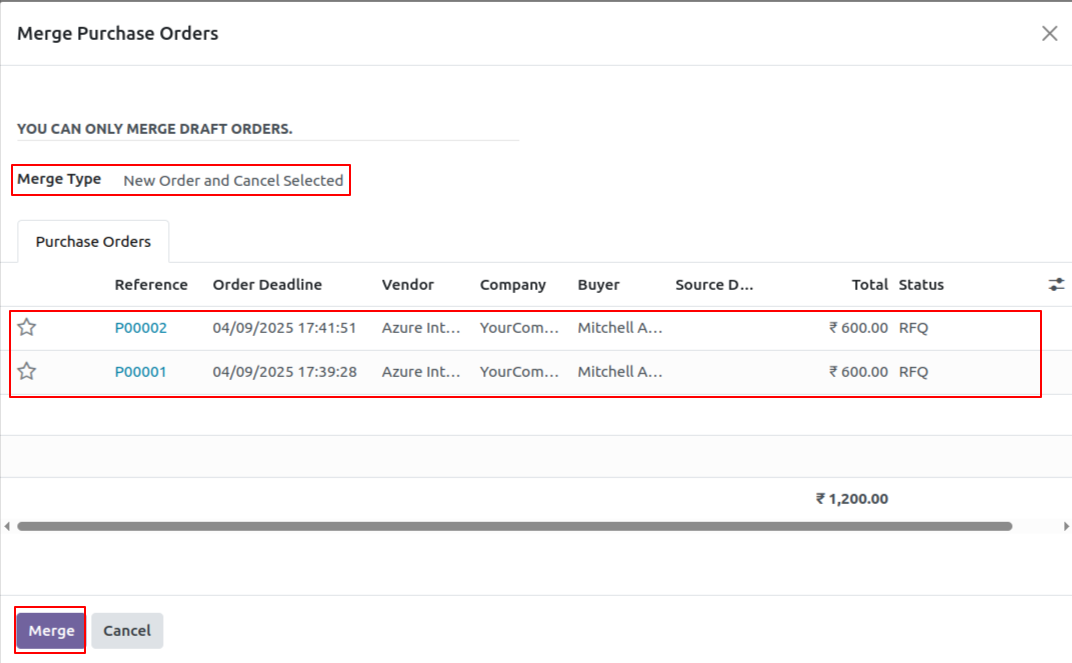
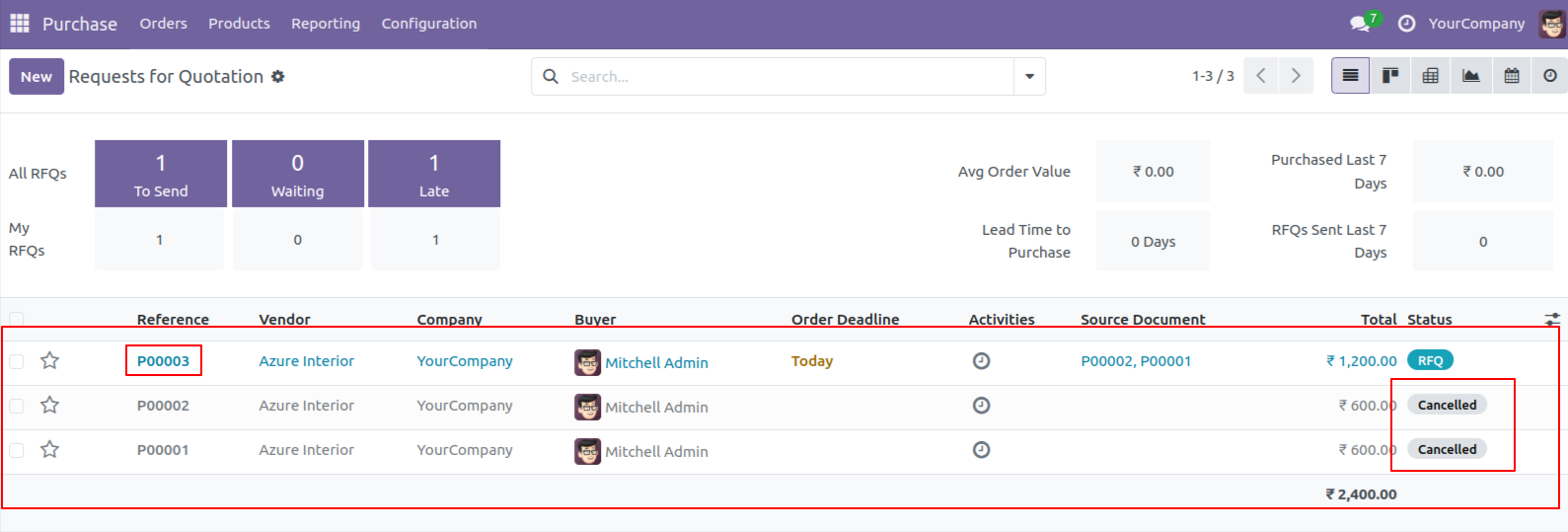
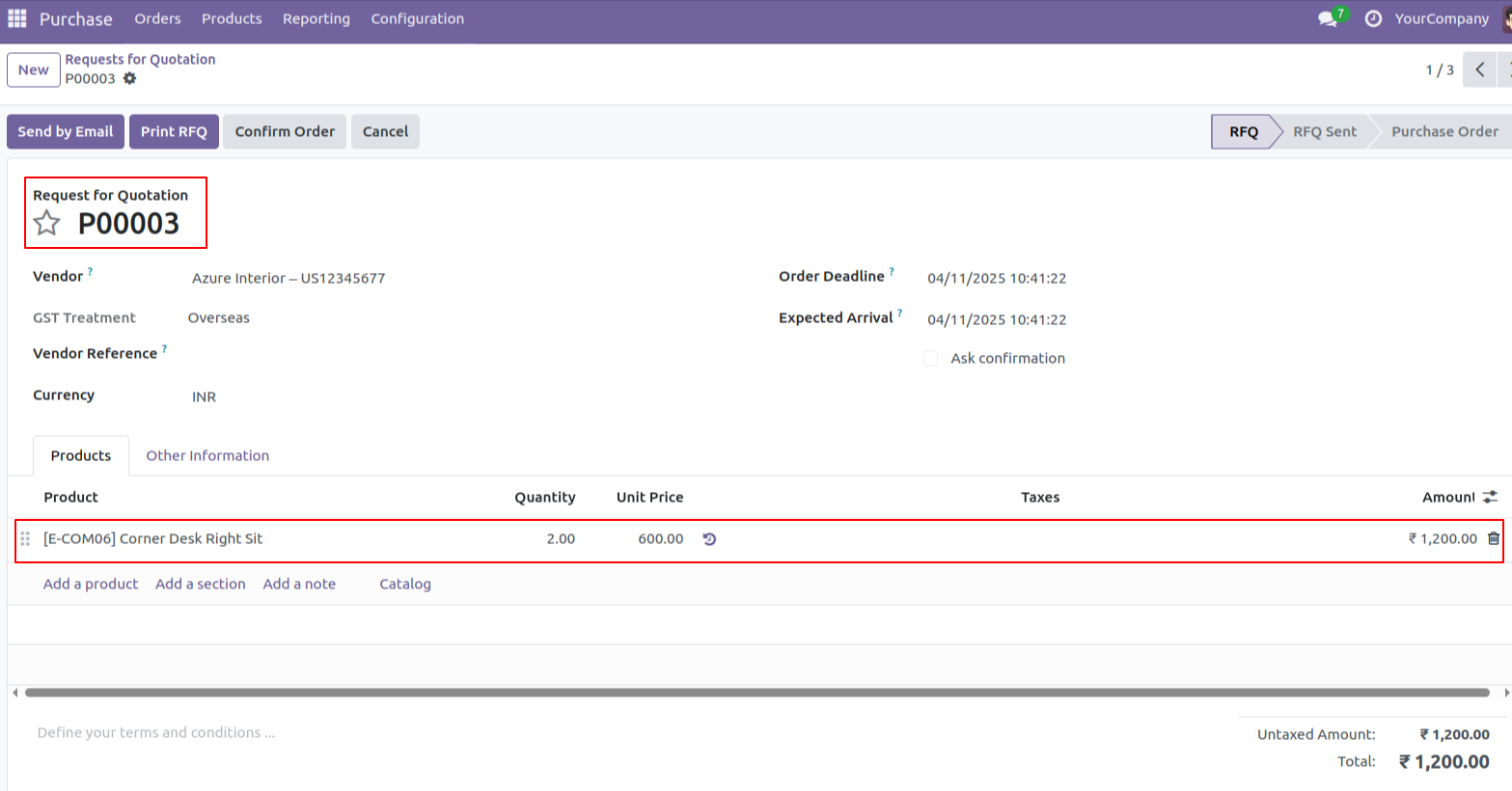
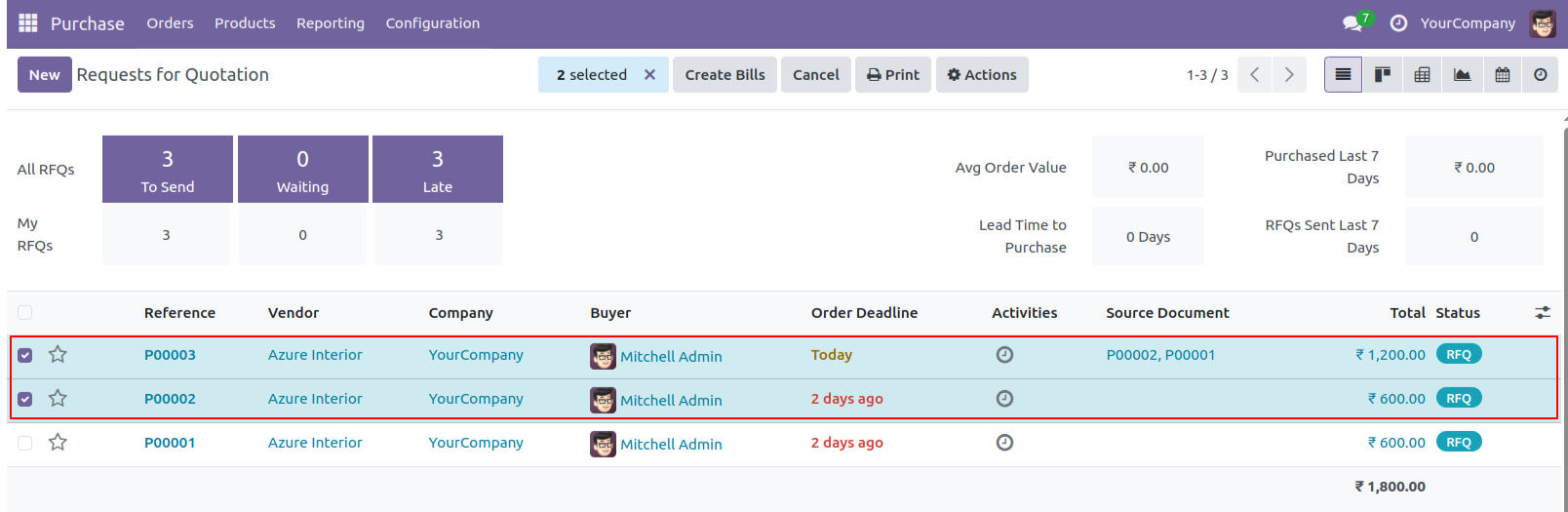
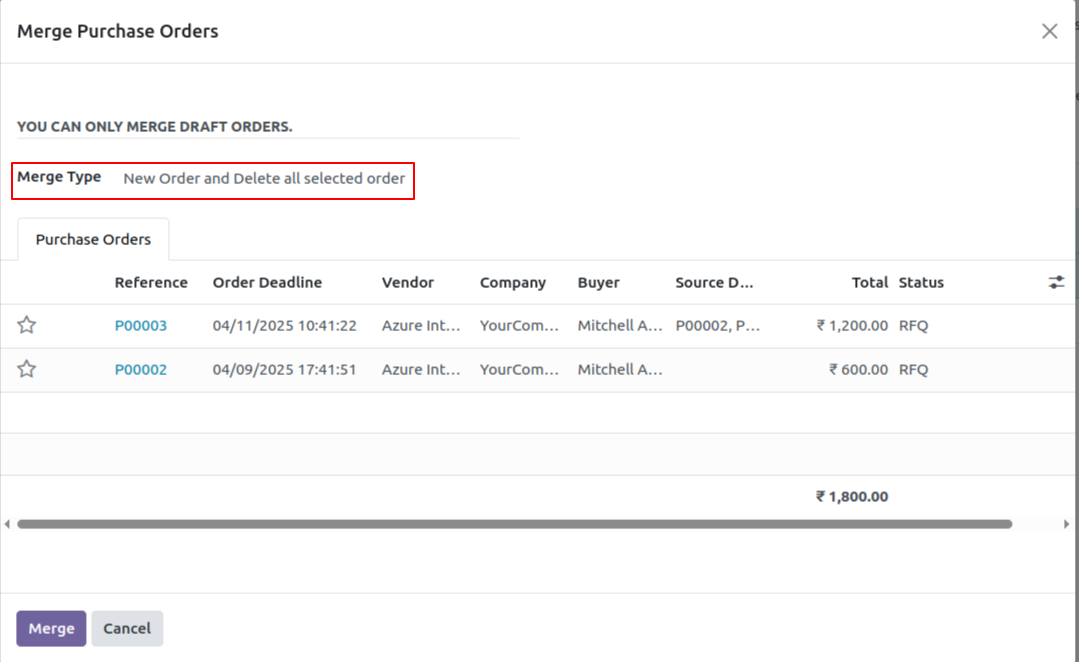
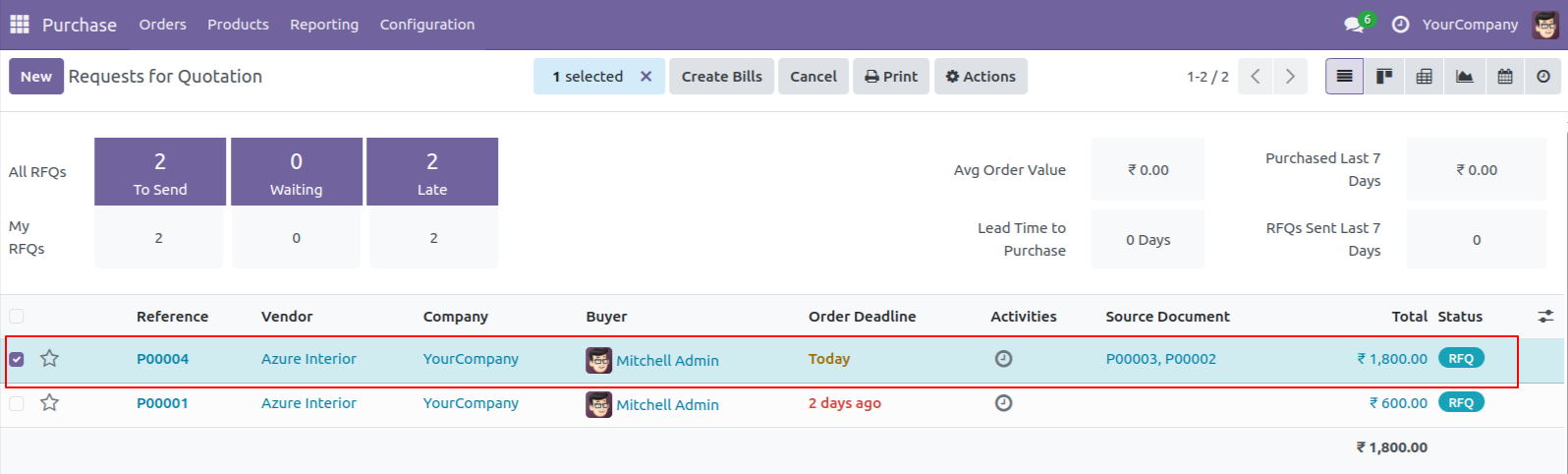
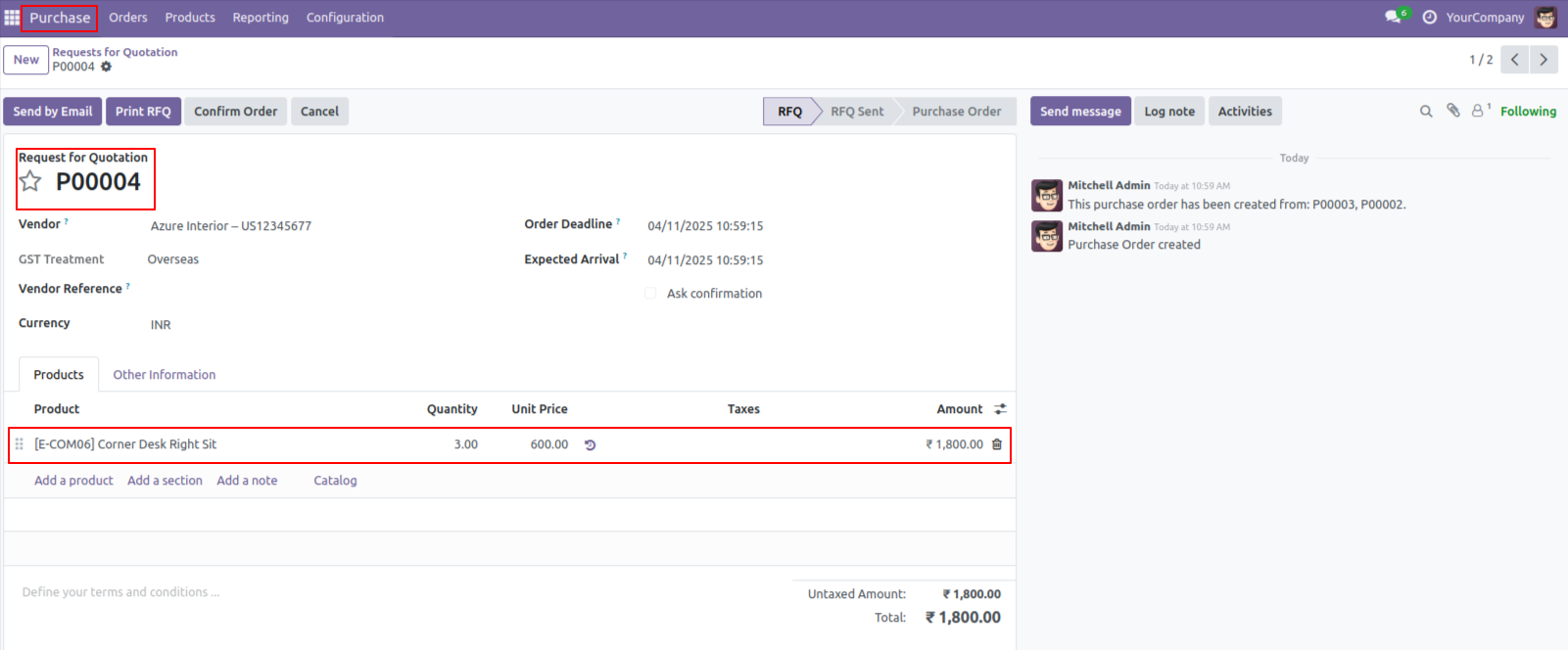
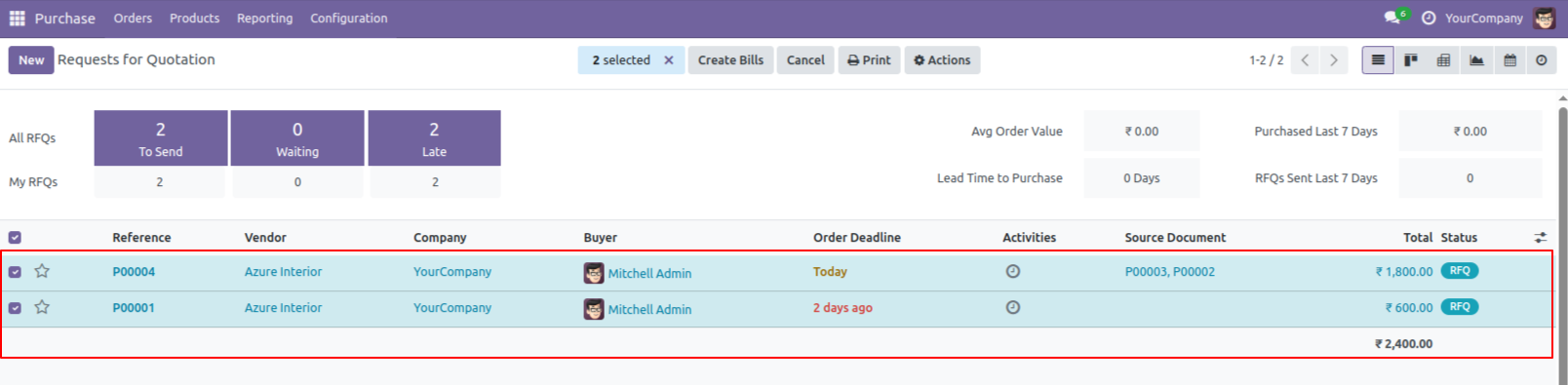
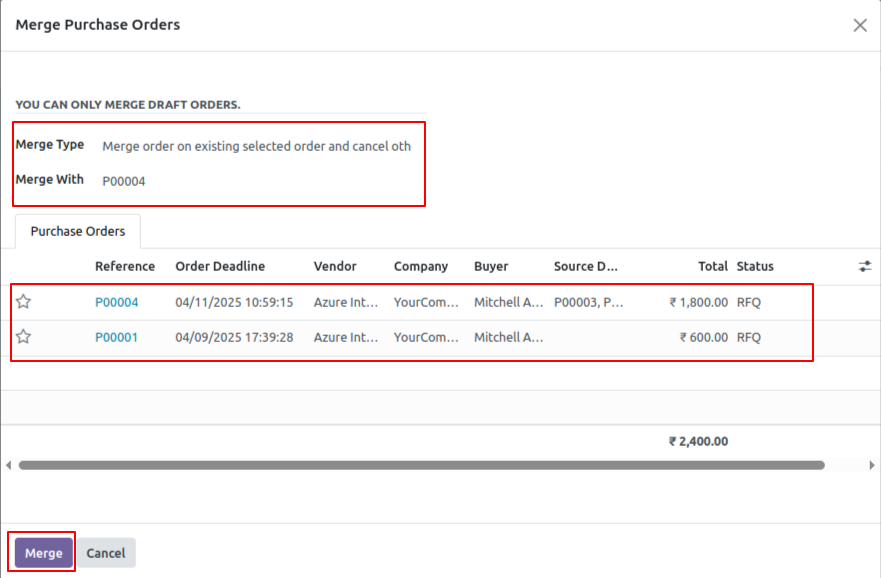
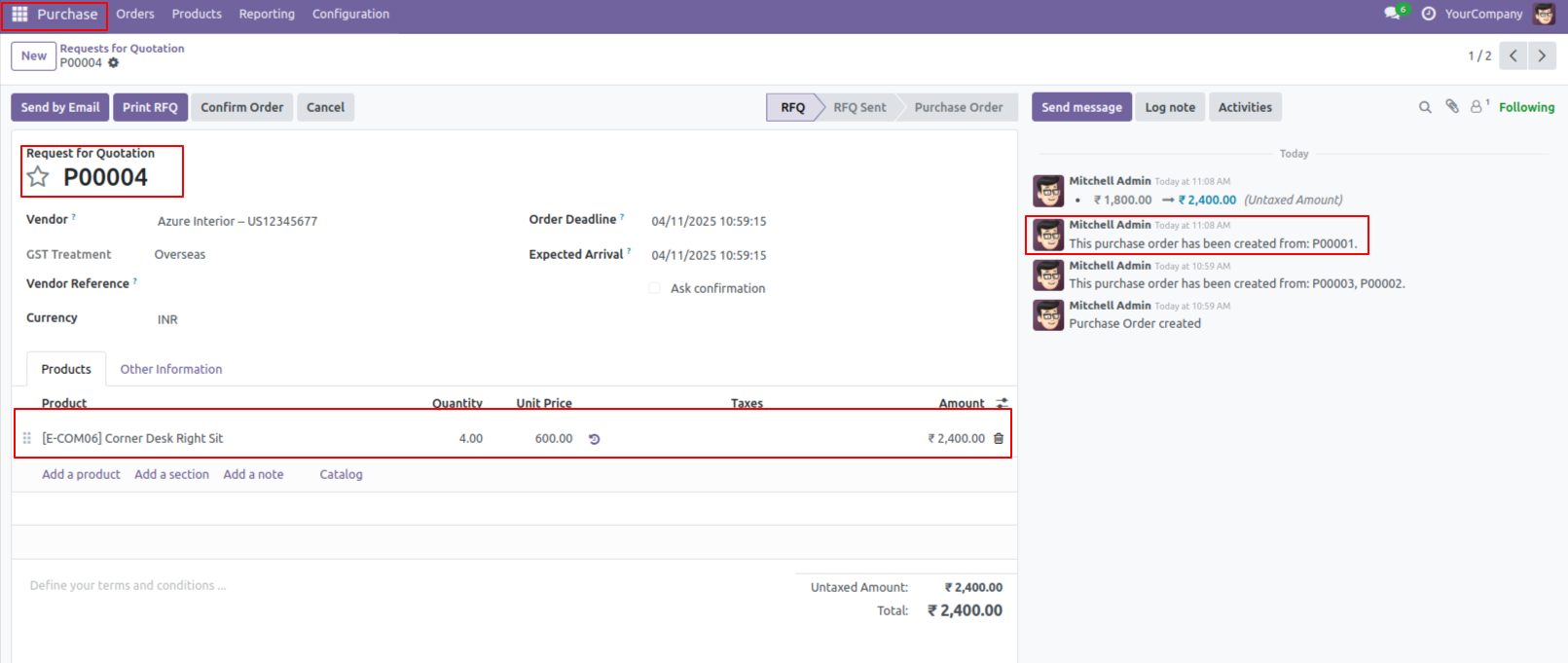
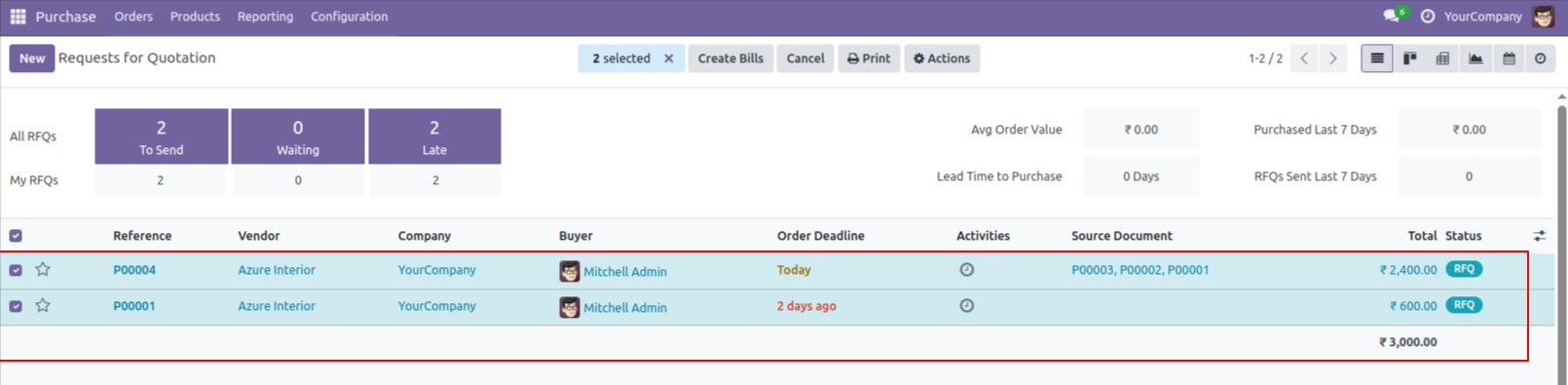
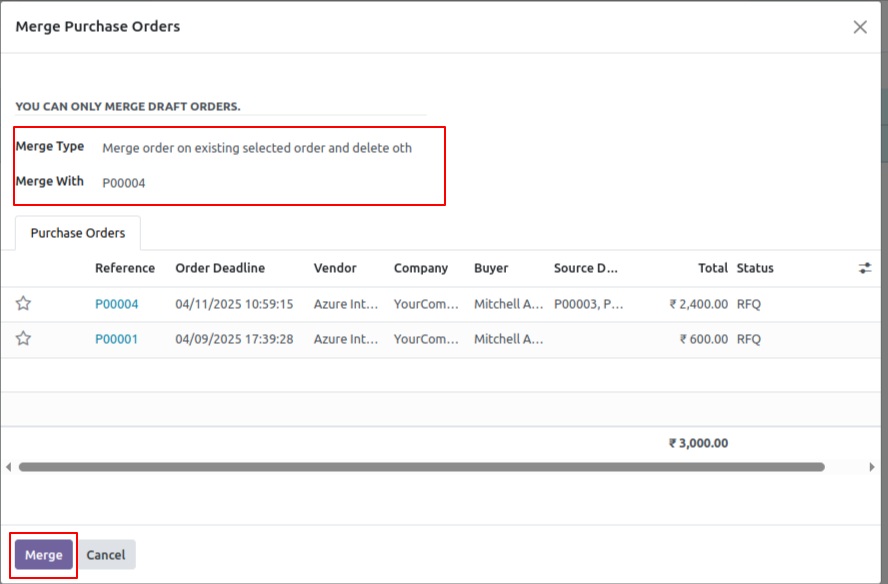
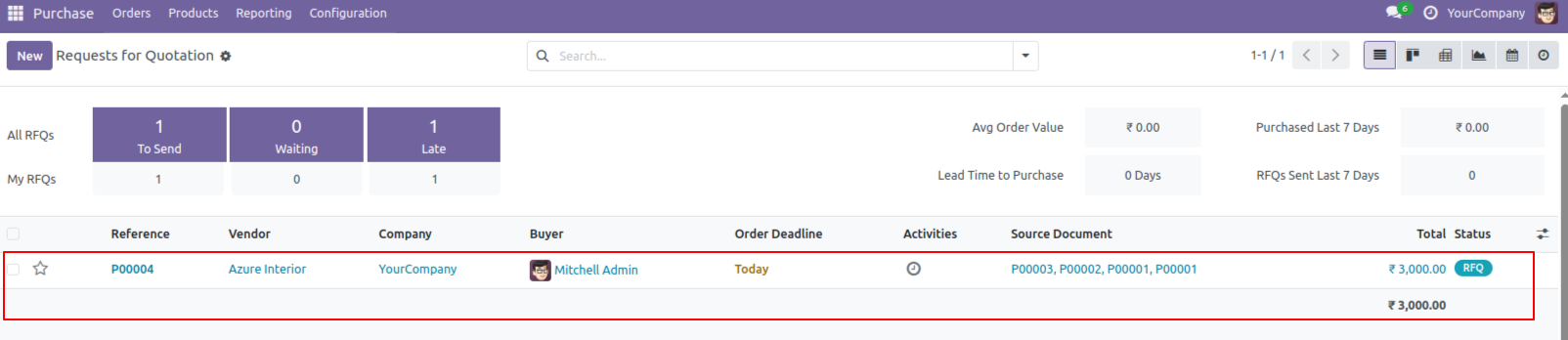
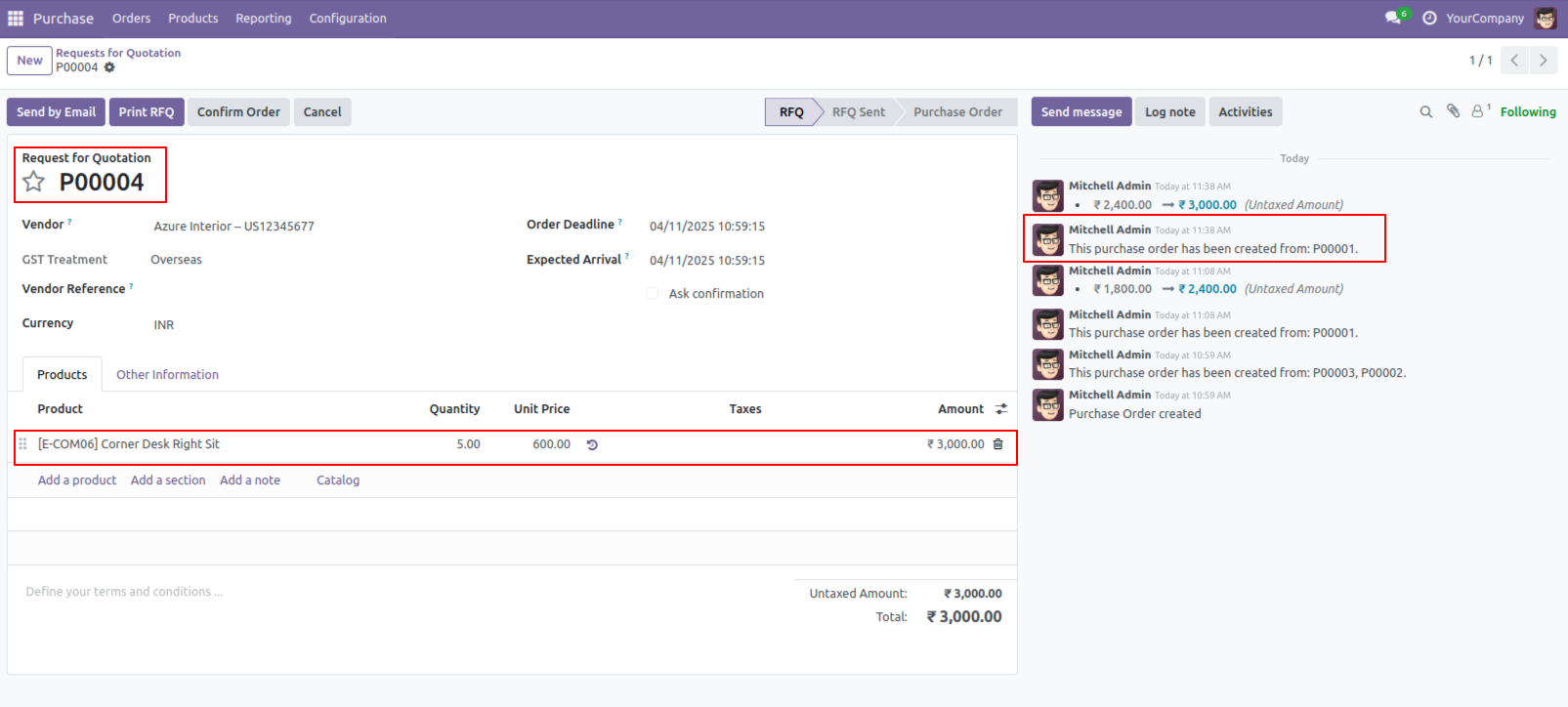
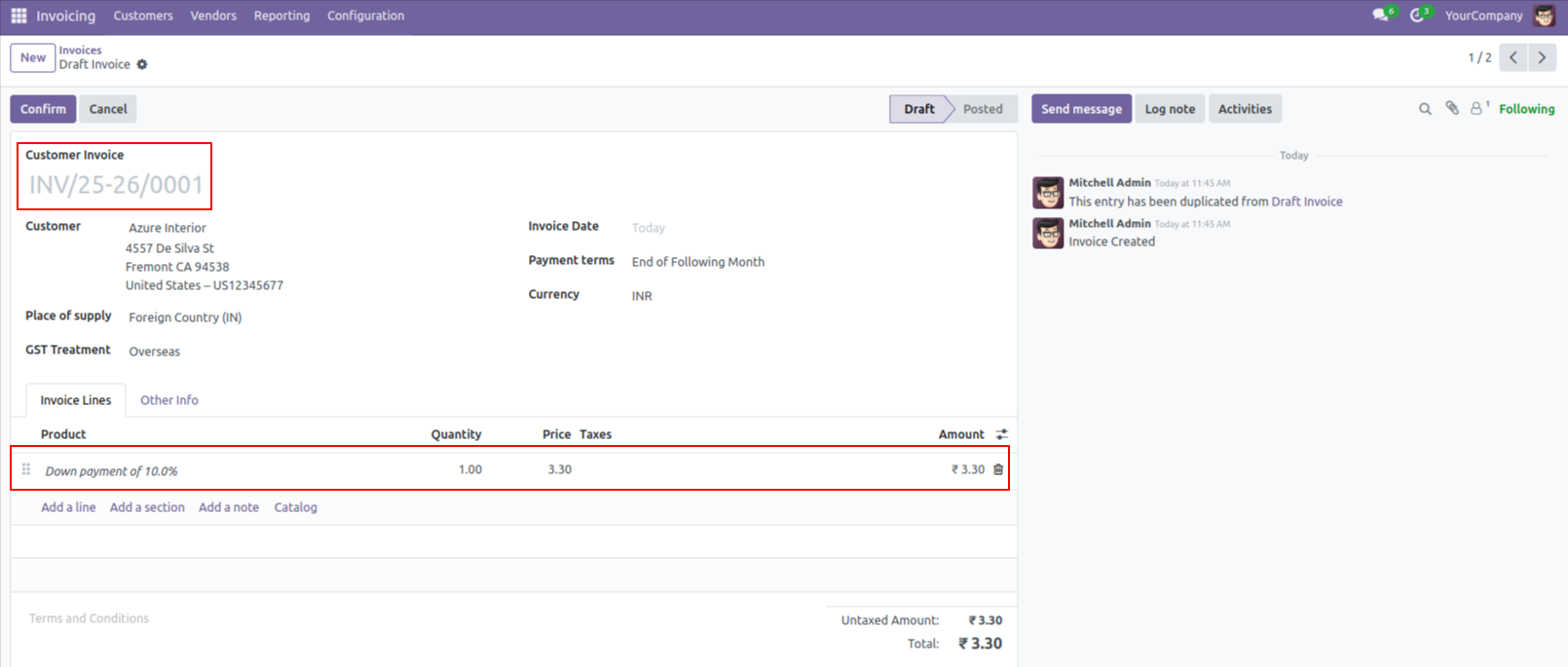
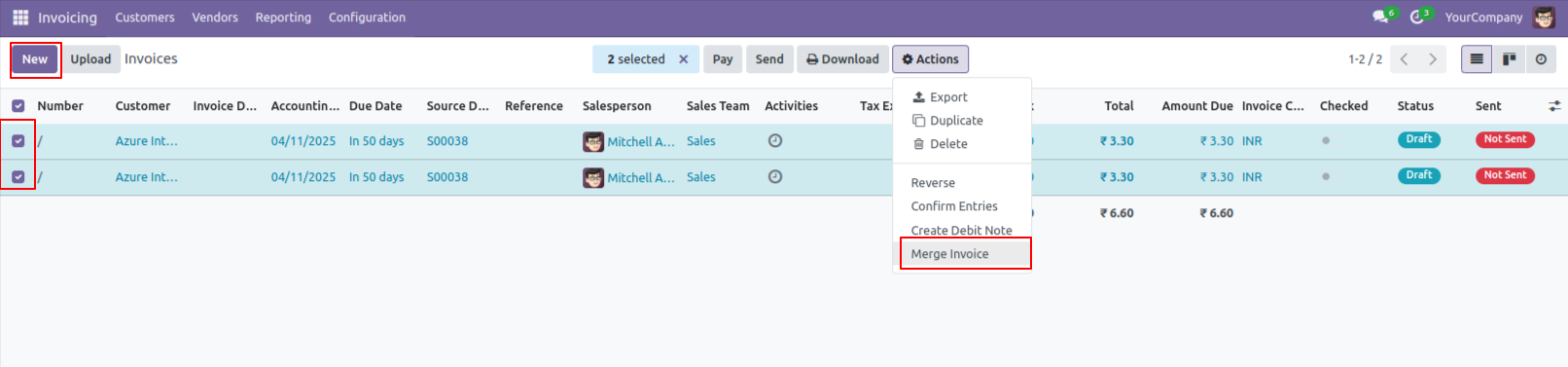
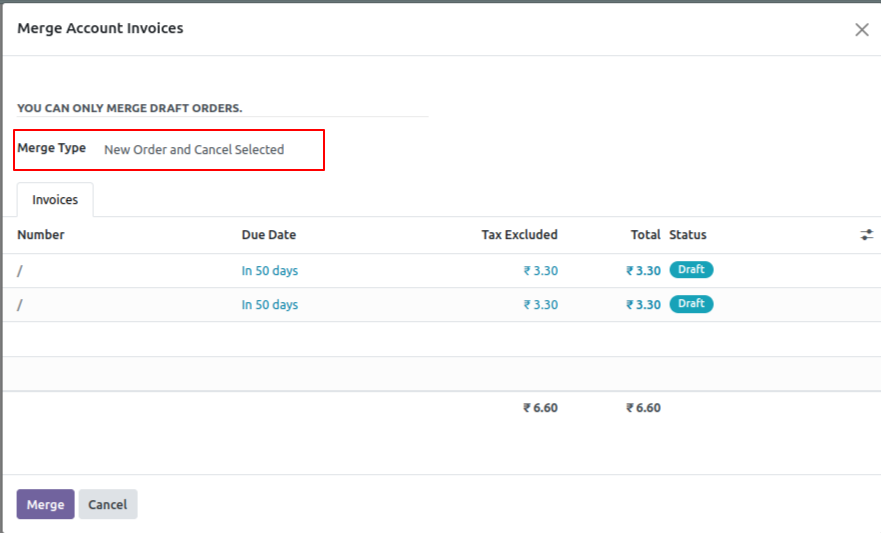
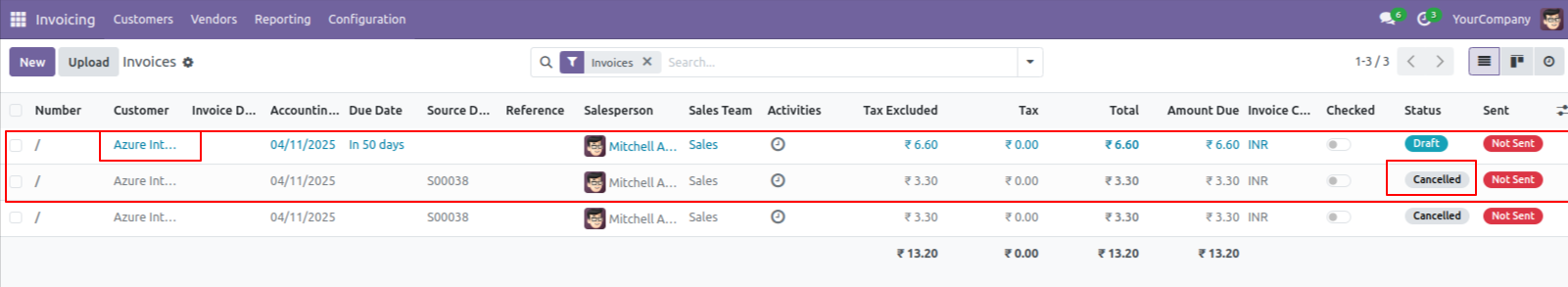
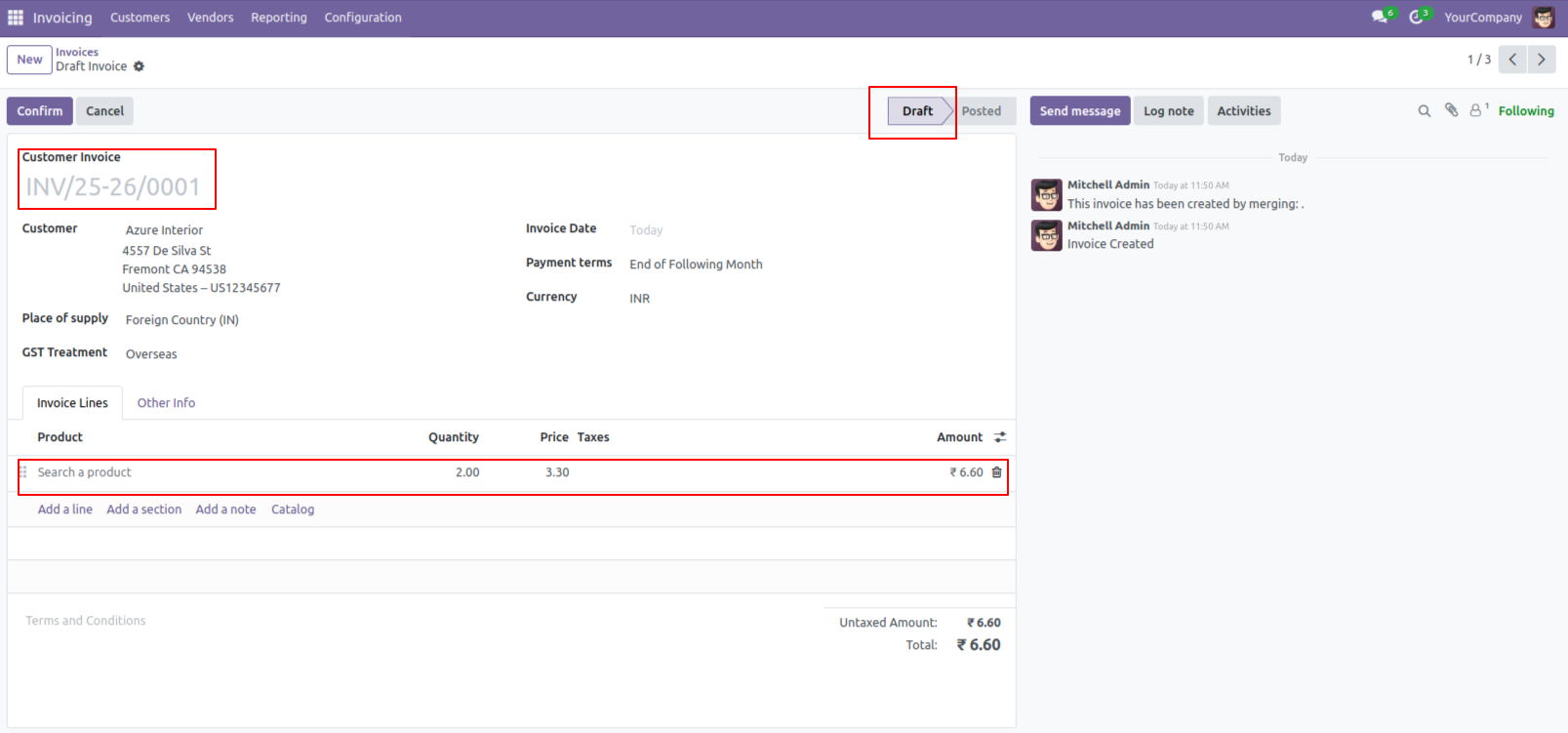
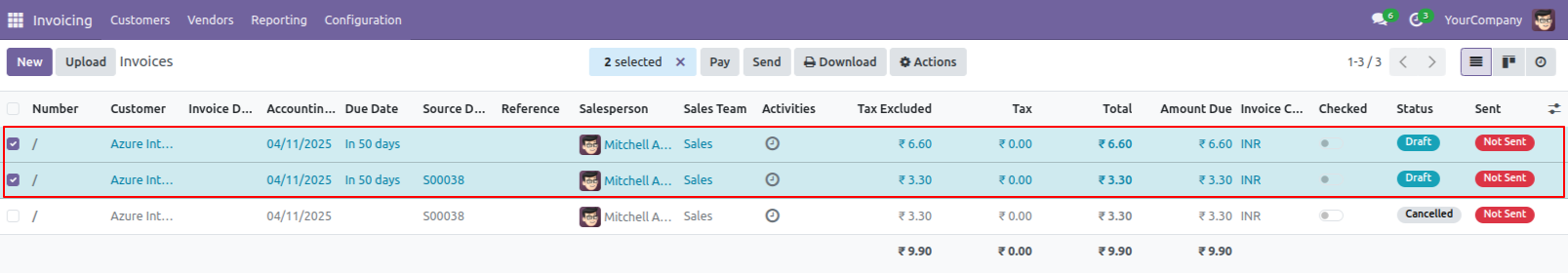
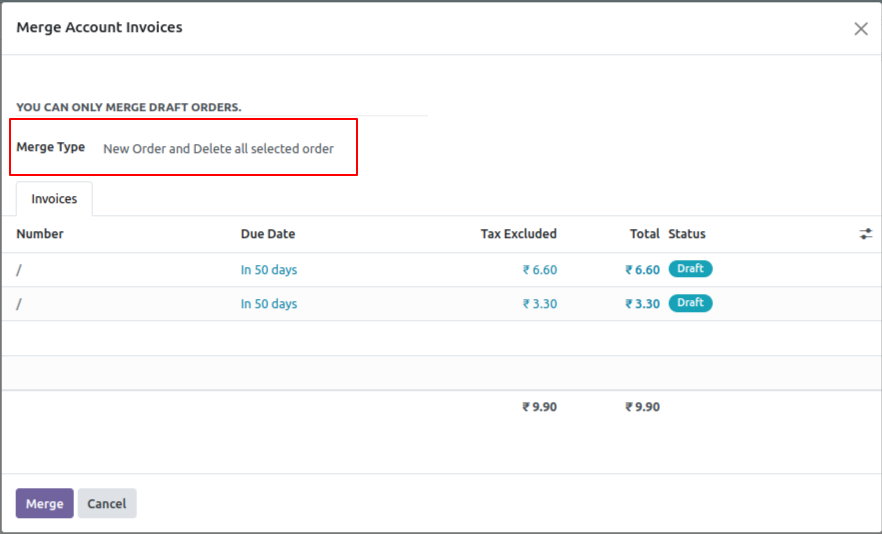
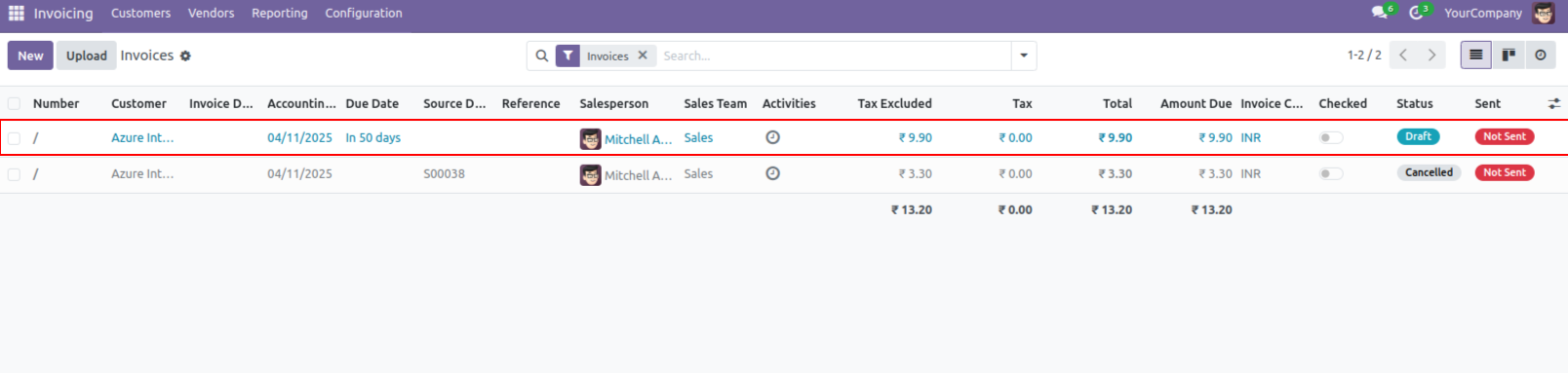
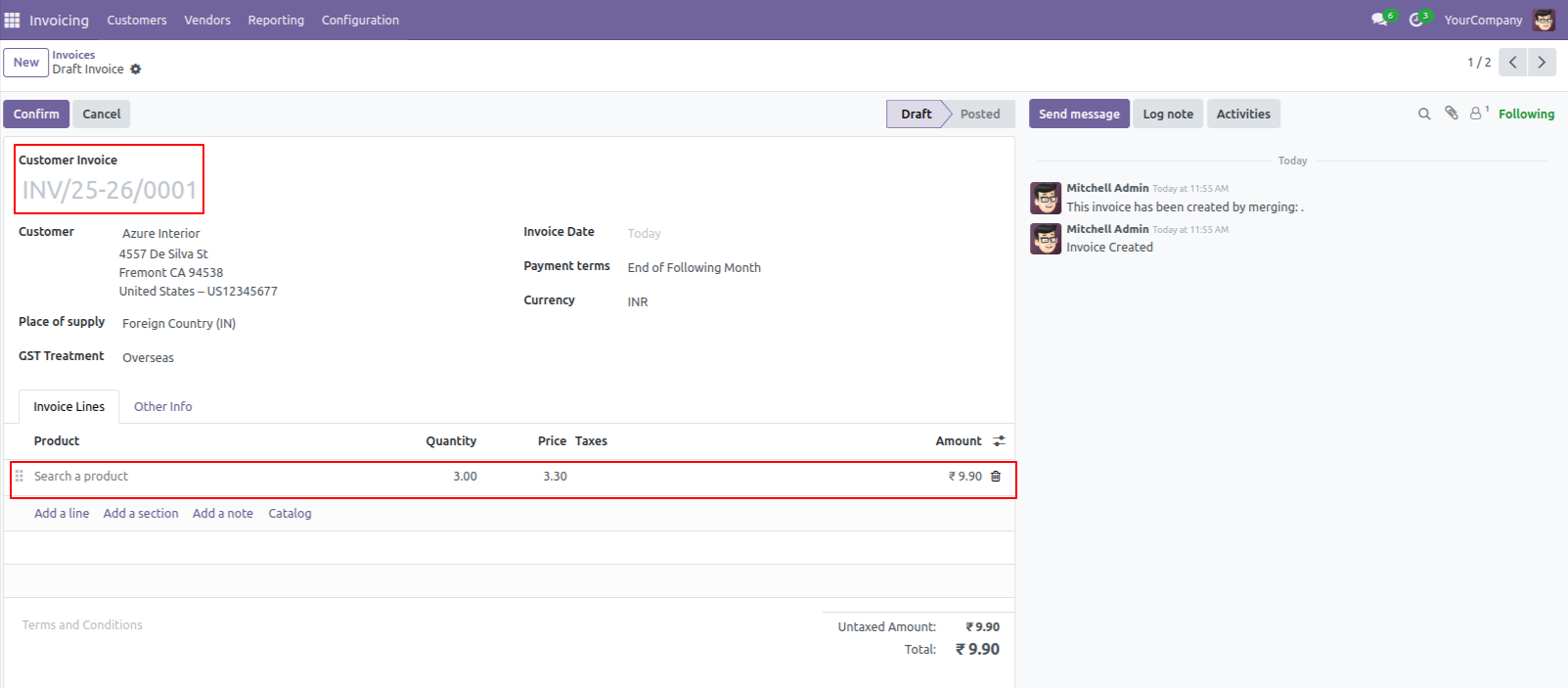
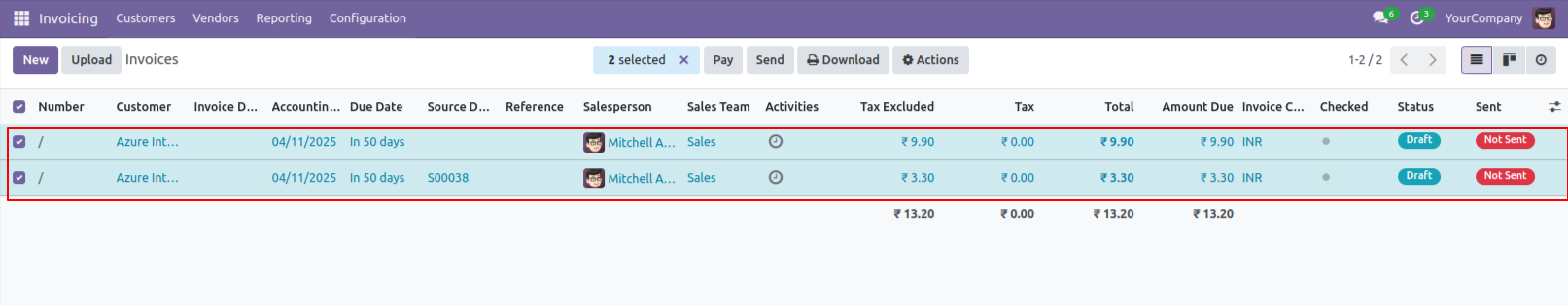
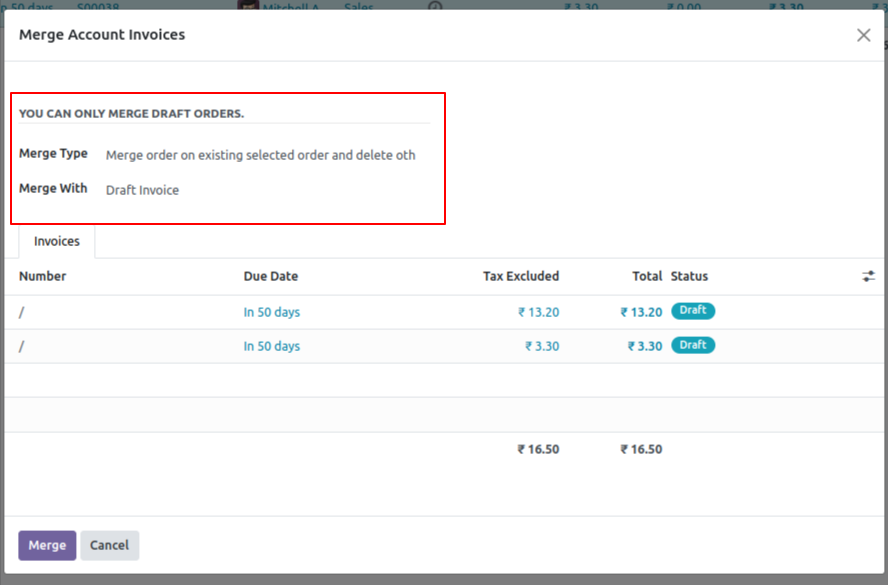
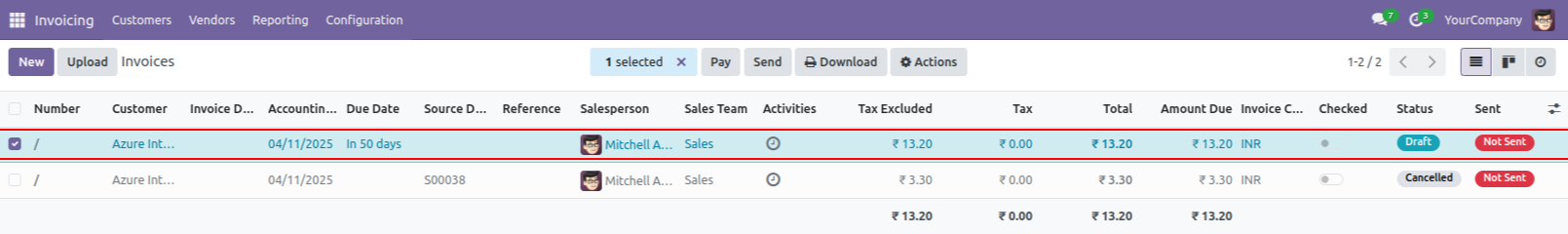
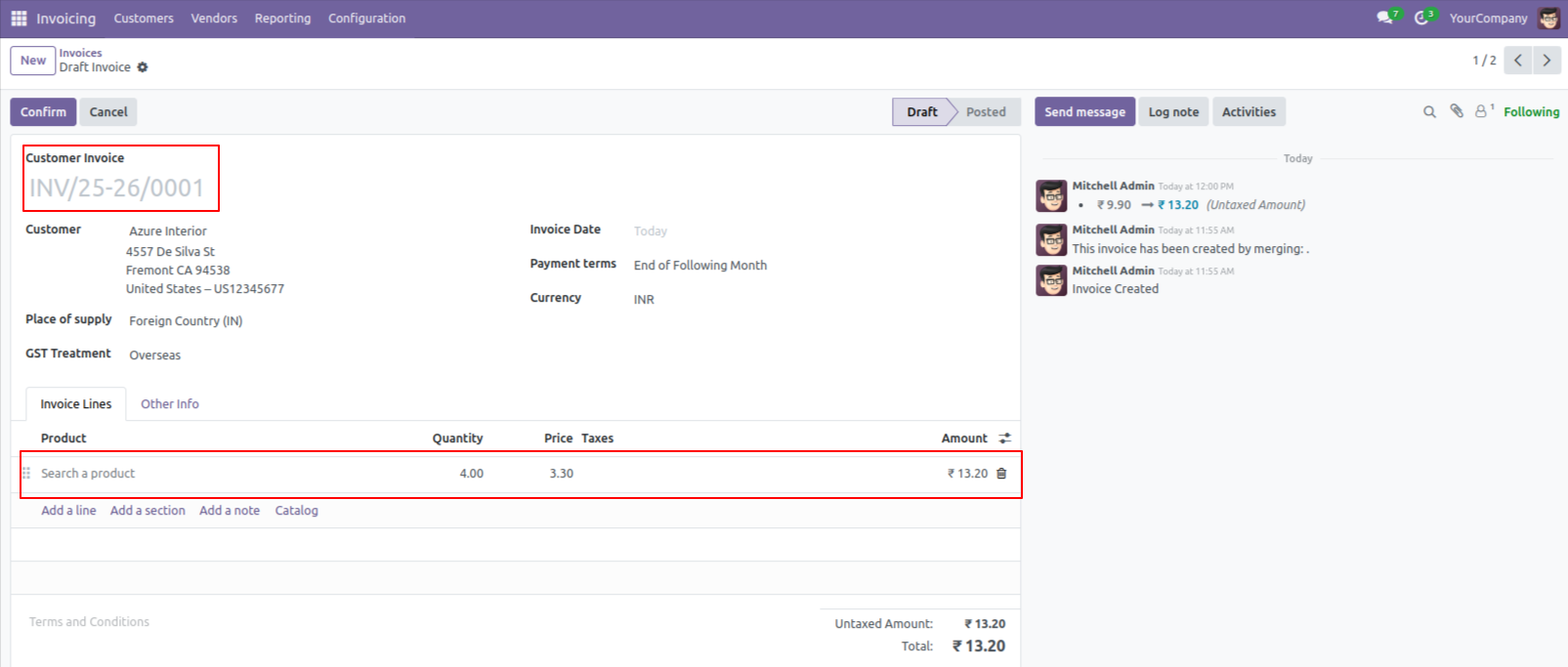
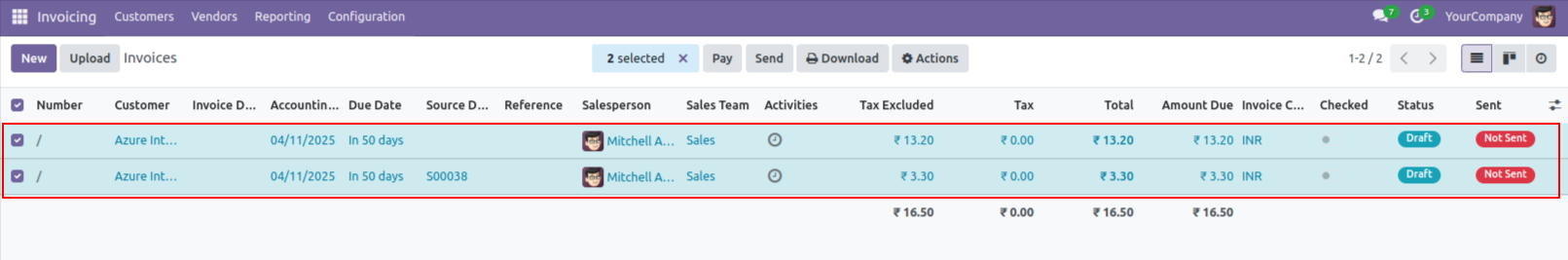
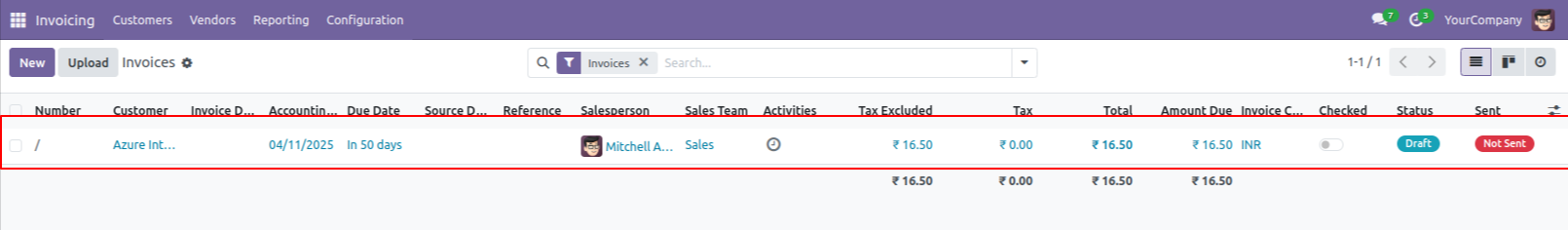
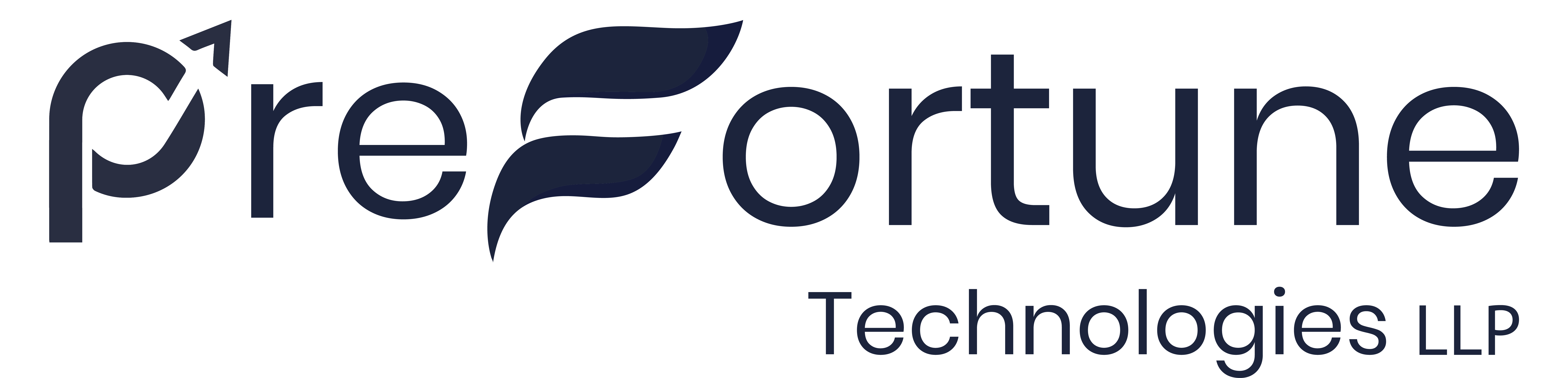






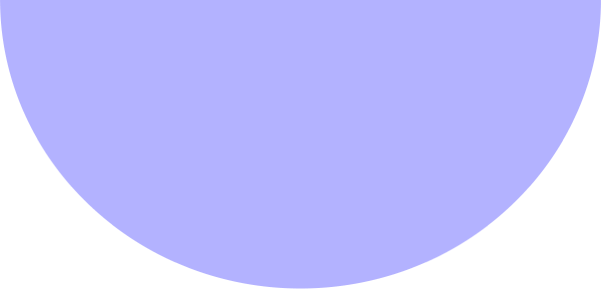



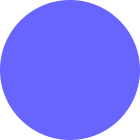
Reviews
There are no reviews yet.