Description
CSV / Excel – Bulk Product Variant Import
Our comprehensive CSV / Excel – Bulk Product Variant Import Odoo app revolutionizes how you manage your product catalog. Effortlessly import products and all their variations directly from your CSV or Excel files. This module provides the ultimate flexibility, even allowing you to import your custom fields seamlessly.
Quickly create new product variants or update existing ones with all essential details. Include crucial information like product images, prices, quantities, and current stock levels directly from your prepared files. Managing your products and their variants becomes incredibly easy with the dedicated ‘Unique Identification’ field, ensuring clear and accurate tracking.
Watch Quick Video
Key Features
-
✅ Import custom fields effortlessly.
-
✅ Seamlessly create new product variants.
-
✅ Update existing product variants with ease.
-
✅ Import additional variant pricing information.
-
✅ Update variant attributes swiftly.
-
✅ Simplify product imports by including stock on-hand quantities.
-
✅ Streamline the process of creating and updating product variants.
-
✅ Download sample CSV or Excel files directly from the import wizard.
-
✅ Modify variant attribute values conveniently.
-
✅ Create or update product variants using barcode, name, or internal reference.
-
✅ Identify identical products or variants using the “Unique Identification” field.
-
✅ Effortlessly import Product Variant details (including images, prices, quantities, and stock) from CSV or Excel files.
-
✅ Import custom fields along with product variants seamlessly.
-
✅ Import product images from either image URLs or local image paths on your Odoo server.
Enhanced Features for Efficient Imports
- Seamless Custom Field Integration: Import your unique data fields alongside product variants.
- Flexible Image Handling: Import product images from web URLs or local image paths on your Odoo server. (Note: Local URL refers to your Odoo server’s file path, not your computer’s).
- Simplified Stock Management: Include stock on-hand quantities during the import process.
- Streamlined Variant Management: Save significant time and effort in creating and updating variants.
- Easy Template Access: Download sample CSV or Excel files directly from the import wizard.
- Optimized for Large Datasets: Ideal for managing mass product records efficiently.
User-Friendly File Format: Well-formatted Excel and CSV files ensure a smooth import process.
Stop wasting time on manual data entry. Our CSV / Excel – Bulk Product Variant Import app simplifies your product management workflow, making it faster, more accurate, and significantly more efficient. Manage your mass product records with ease and take control of your Odoo product catalog today!
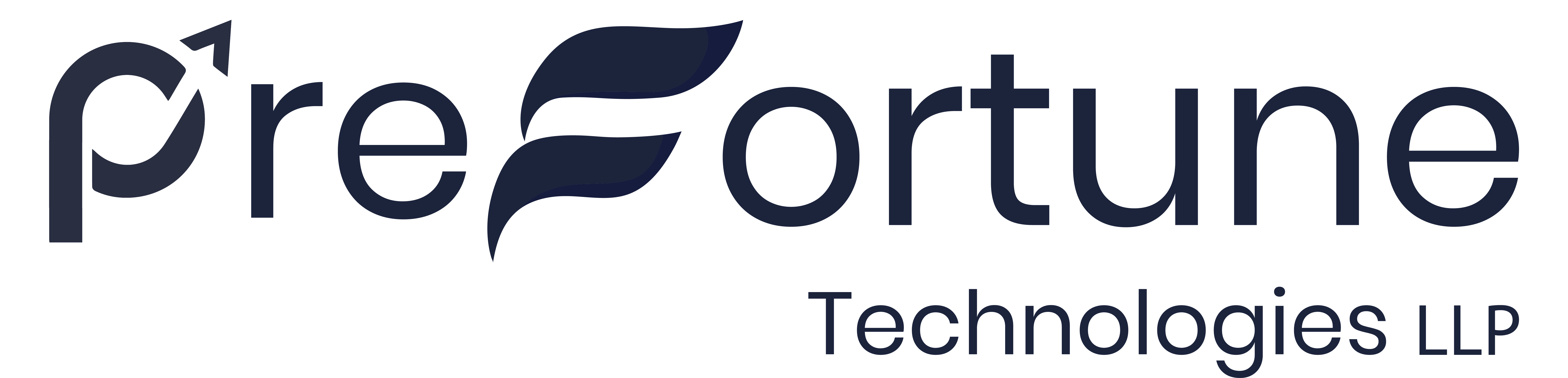
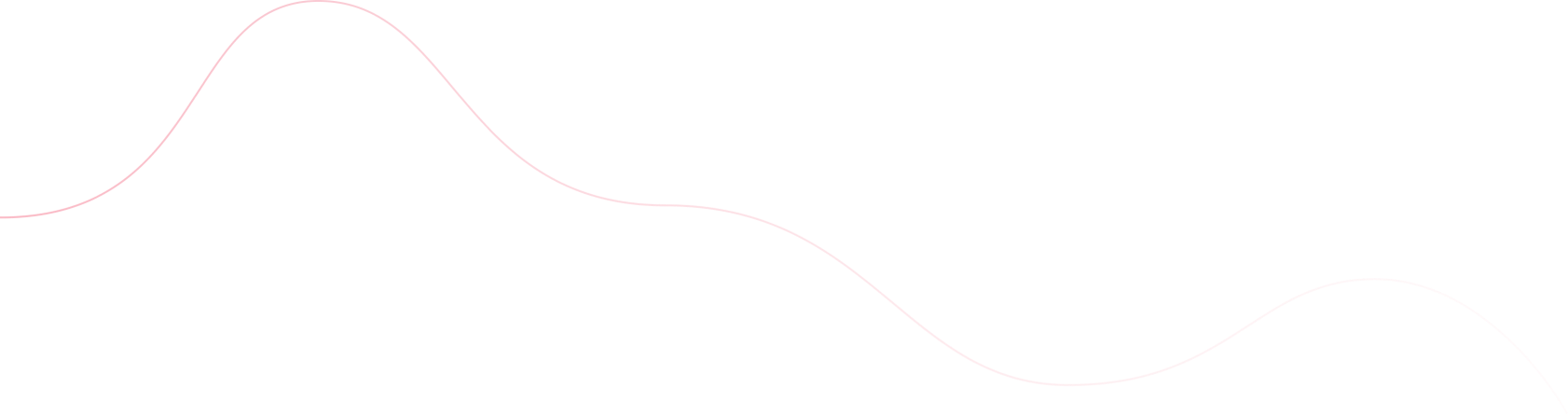
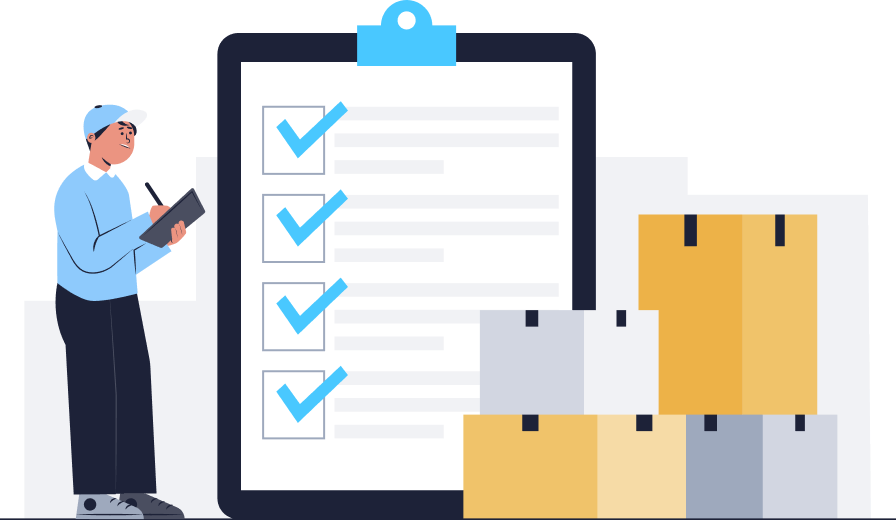
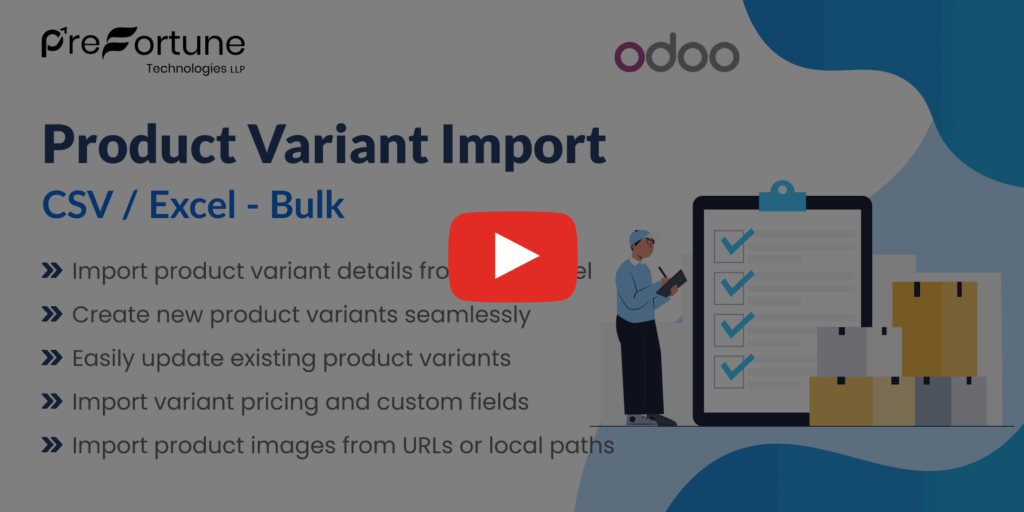
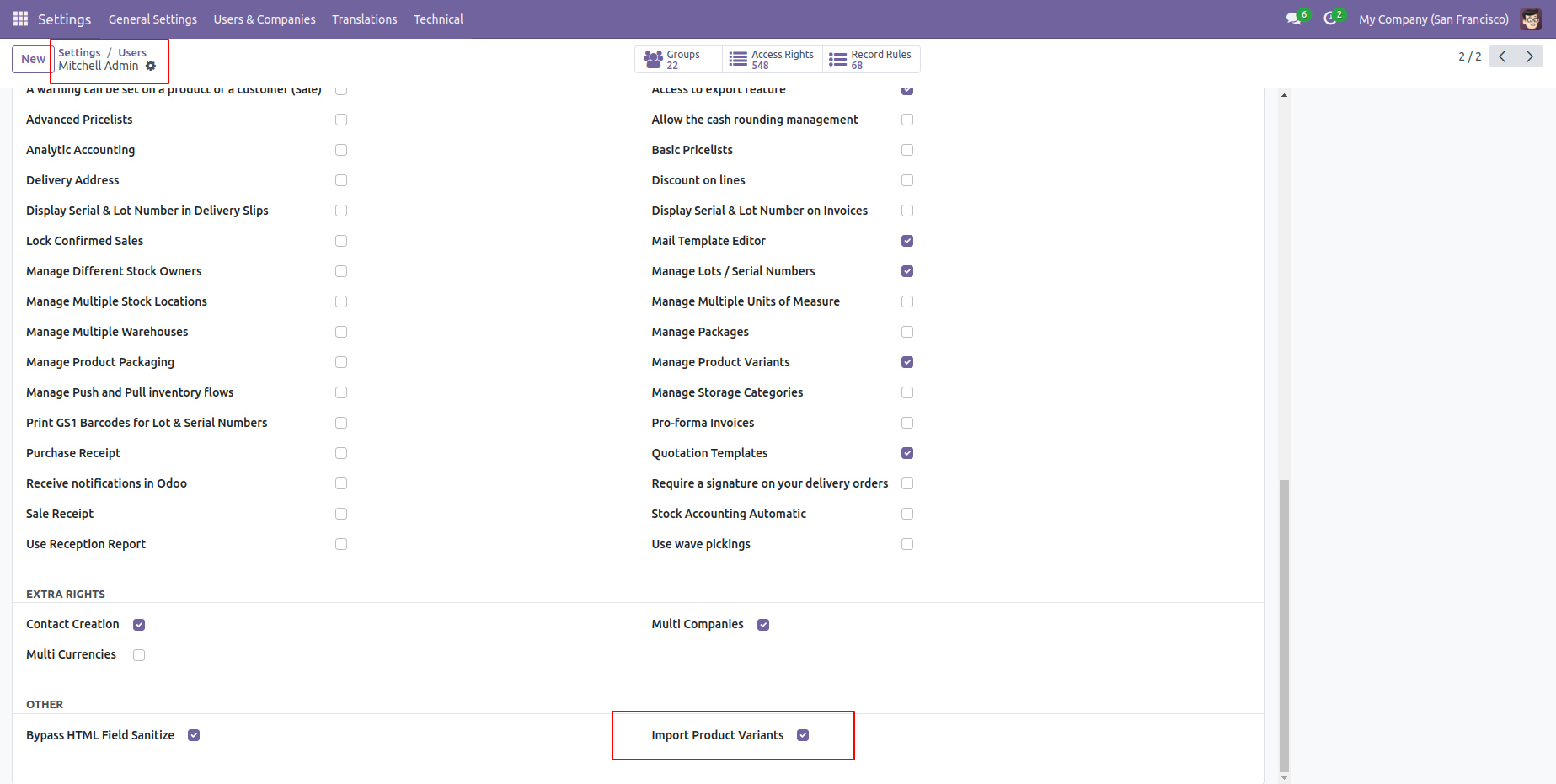
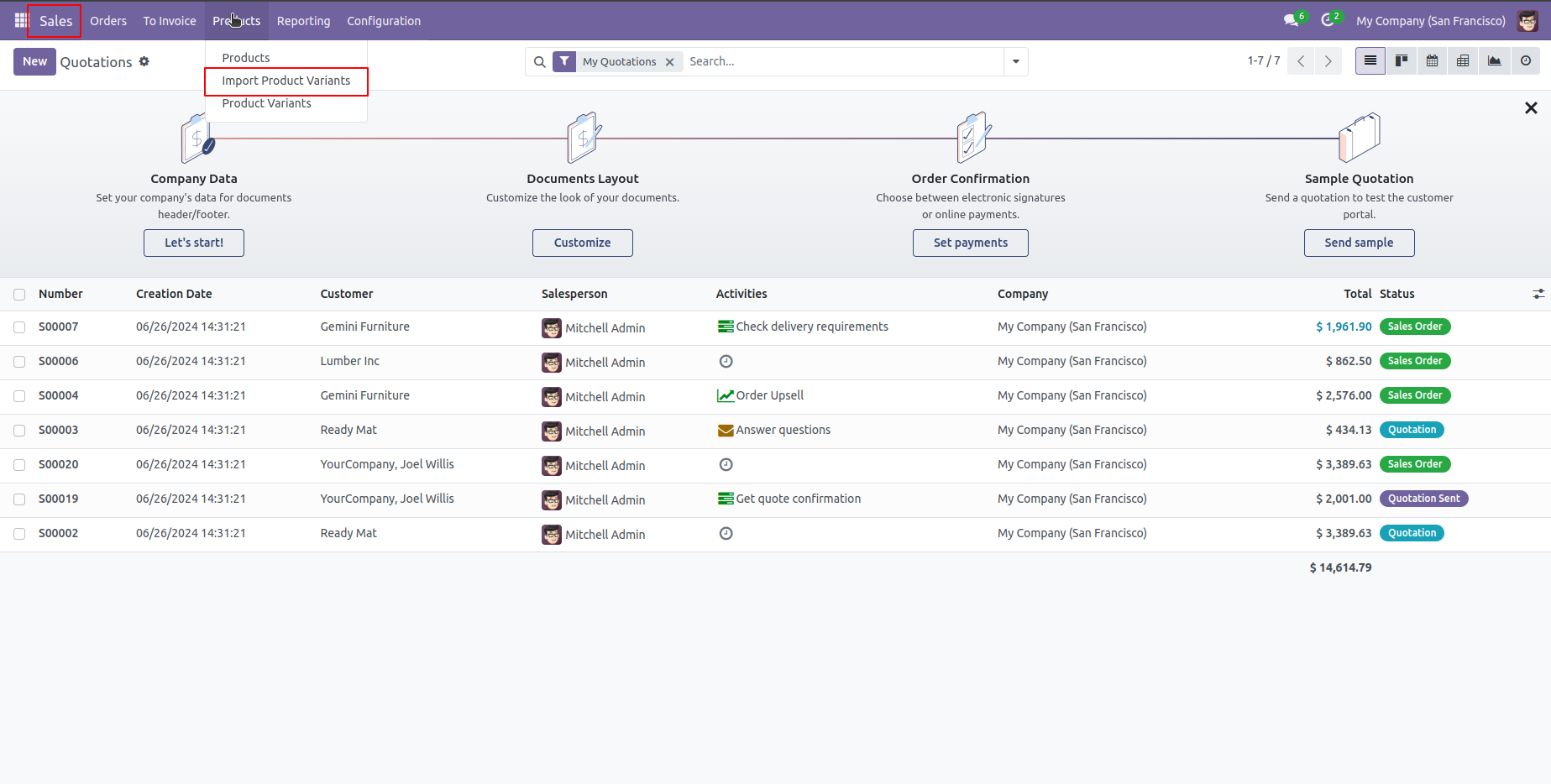
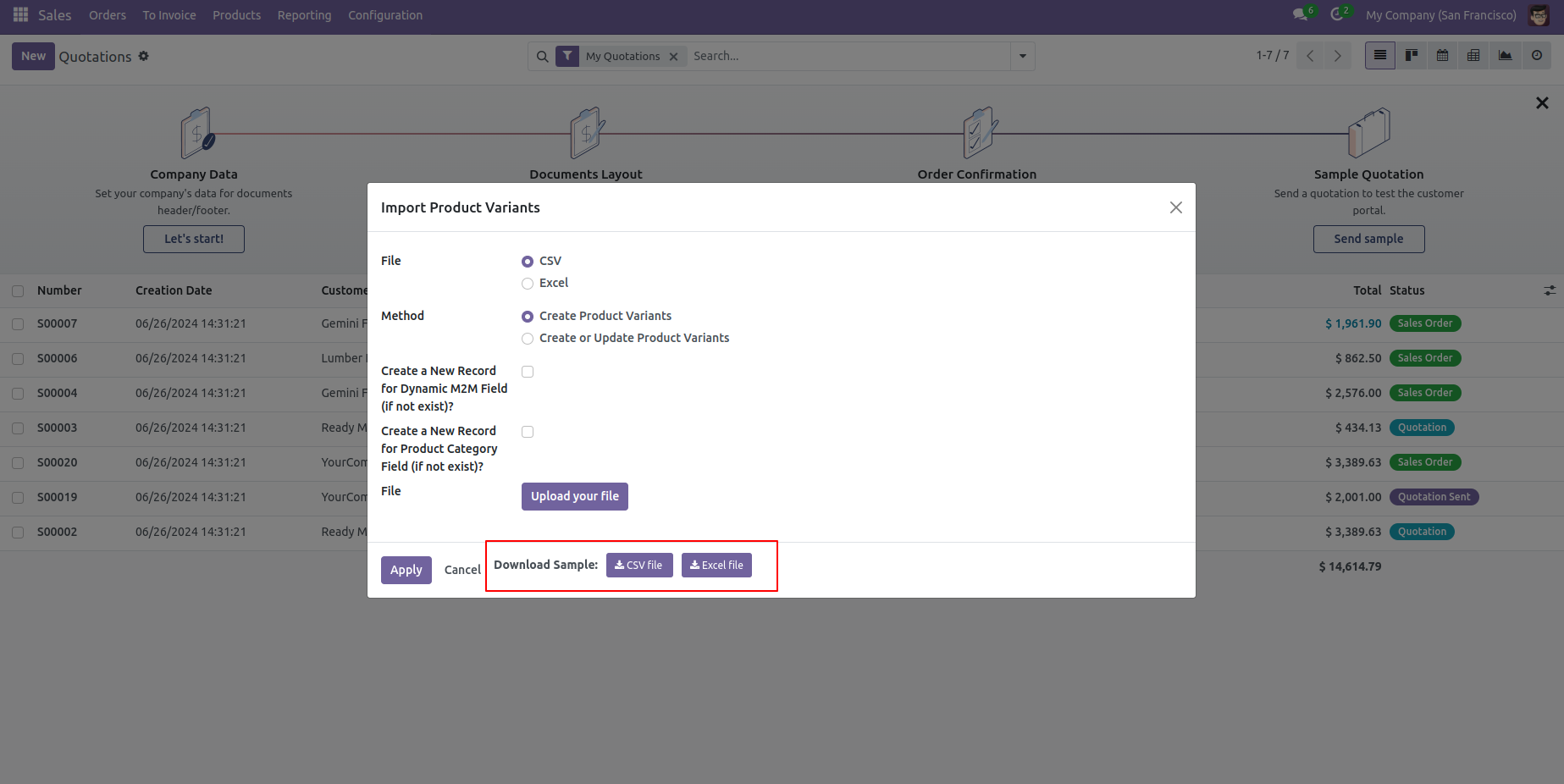
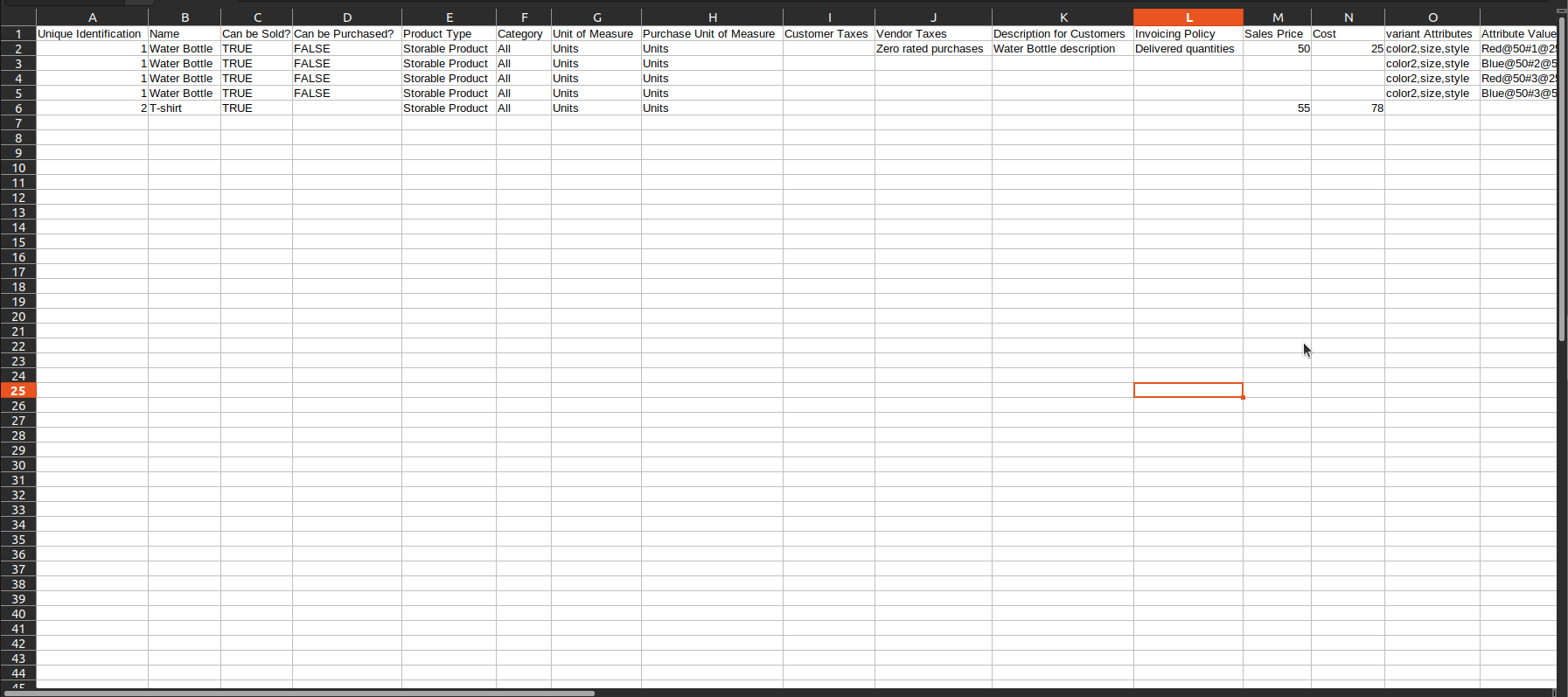
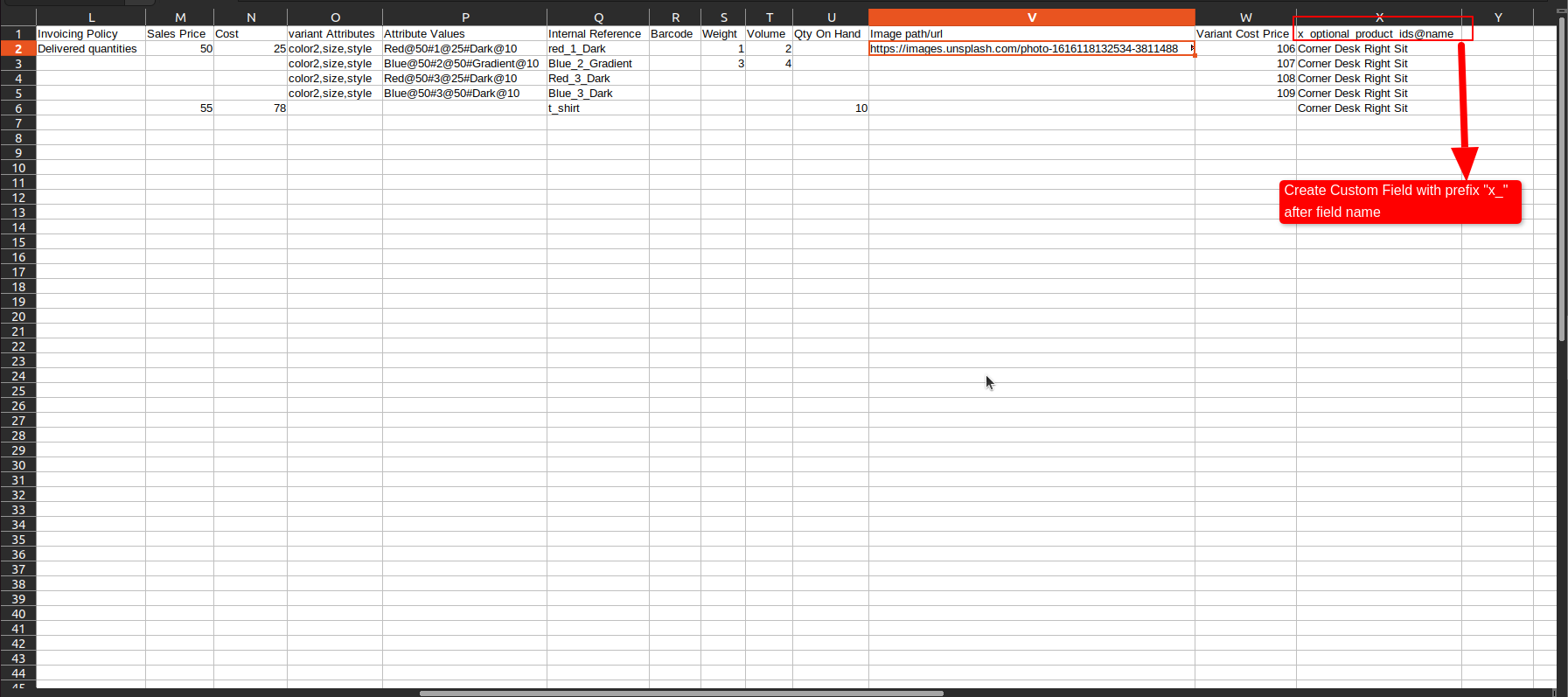
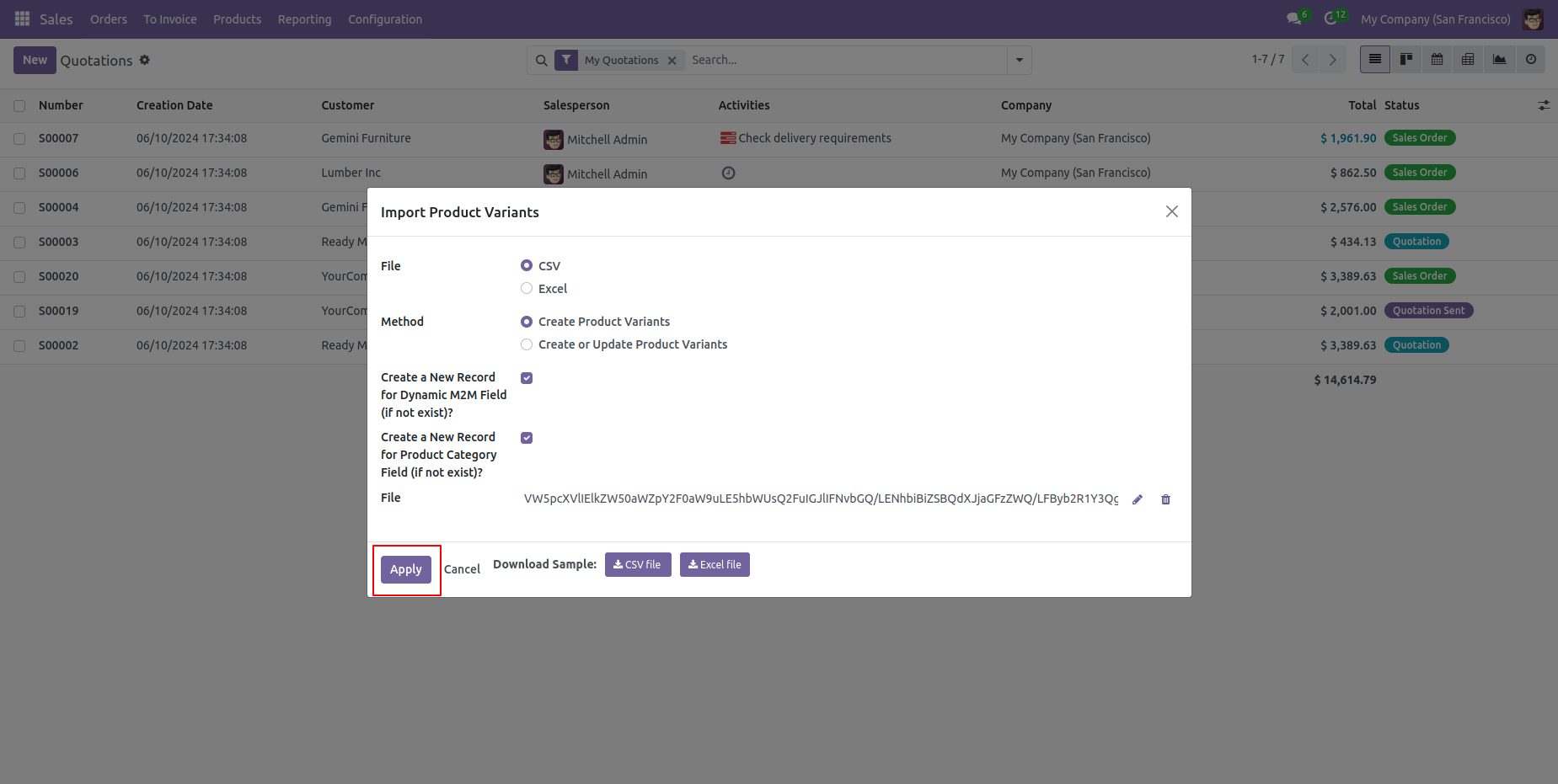
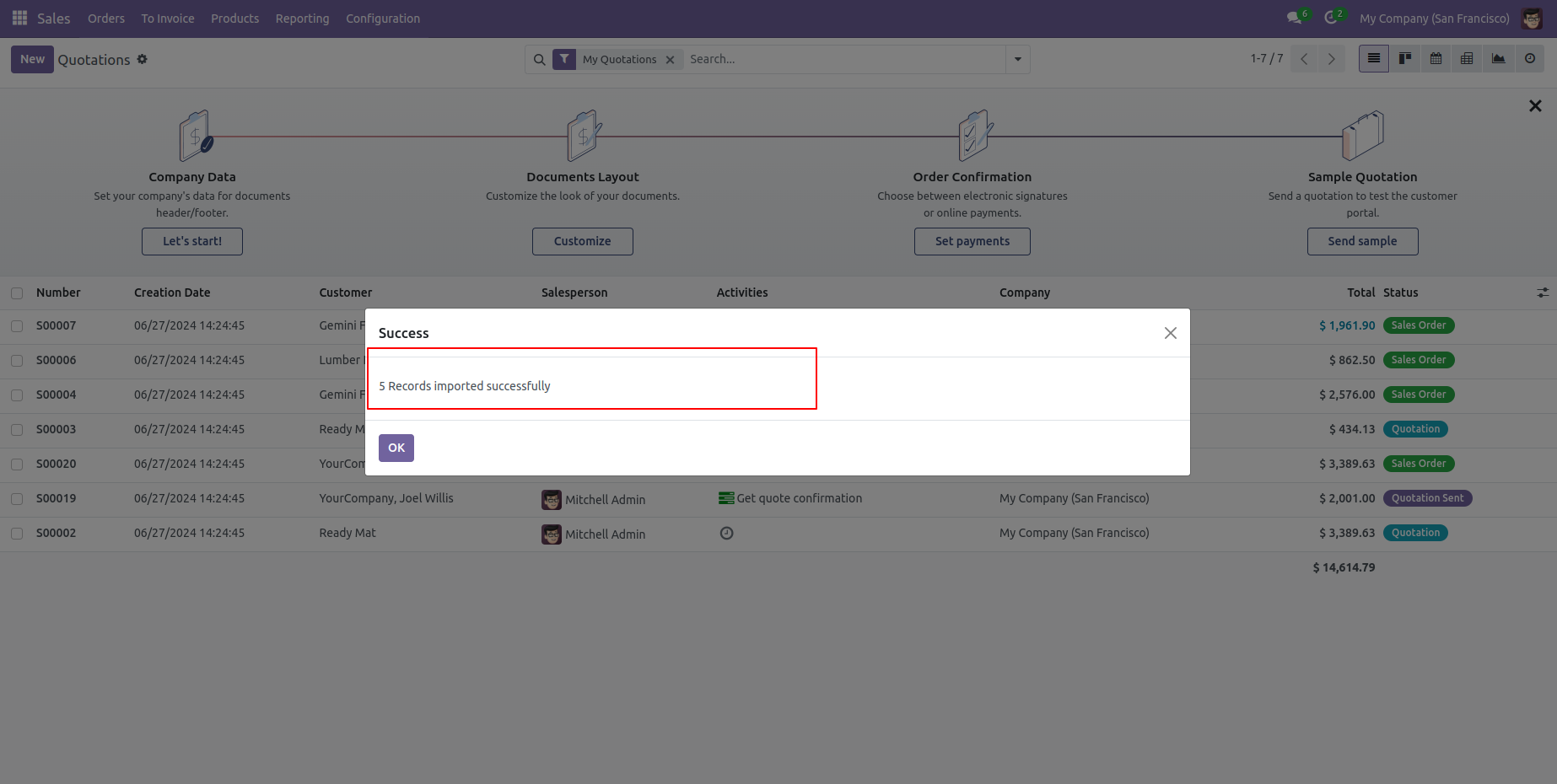
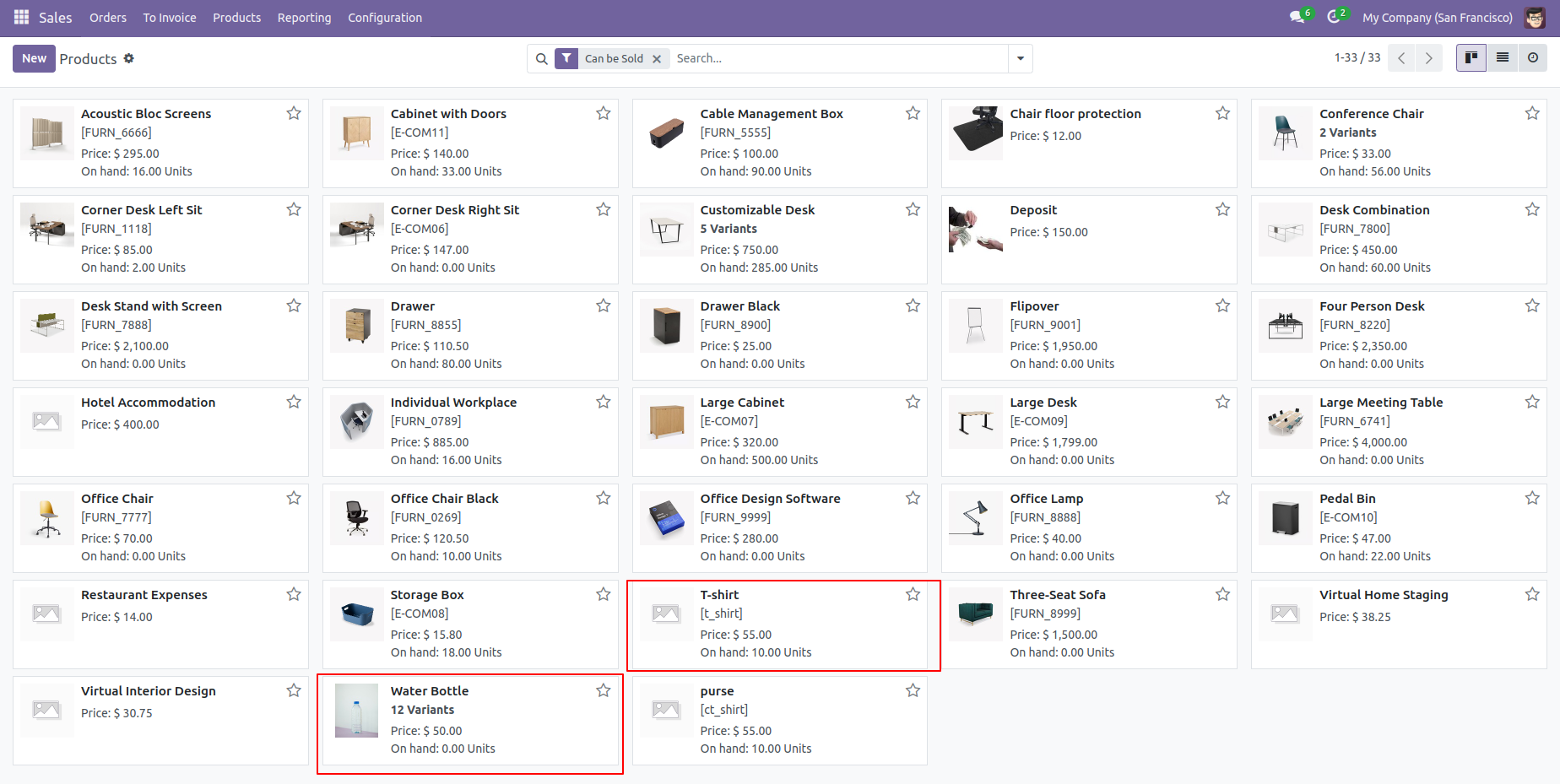
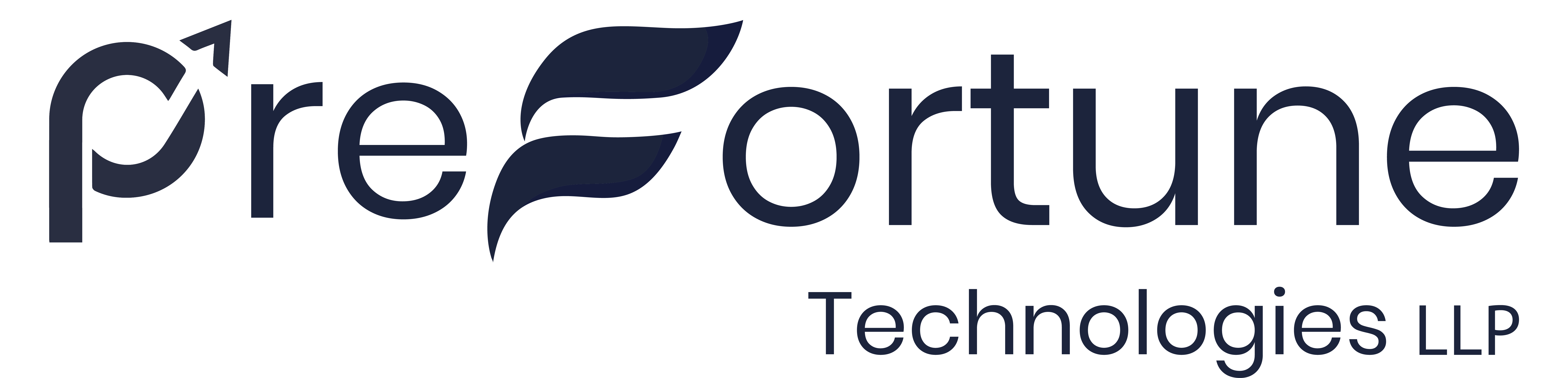






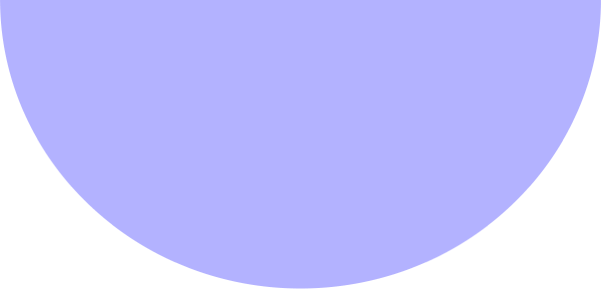



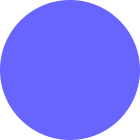
Reviews
There are no reviews yet.